Sell SSL certificates with new integration: Xolphin SSL!
Today we’re happy to present a new SSL integration: Xolphin, improved form logic, new order type in order forms, new support setting: ambiguous ticket author action and more!
Xolphin SSL module
Xolphin is one of the largest SSL certificate providers in the Netherlands and it is known for its rapid, reliable and affordable SSL certificate and digital signature delivery as well as its expert support. The new HostBill integration is a go-to tool for your SSL certificates automation. The module enables reselling Xolphin SSL certificates in automated fashion, as all processes are handled automatically by HostBill (issuing the certificate, renewals, synchronization etc.). Admins can easily download available certificates from Xolphin SSL in admin panel, as well as manage the service and its billing. Xolphin SSL module is also rich in client functionalities, allowing customers to enter CSR, select and resend approval email, get certificate status and renew certificate.
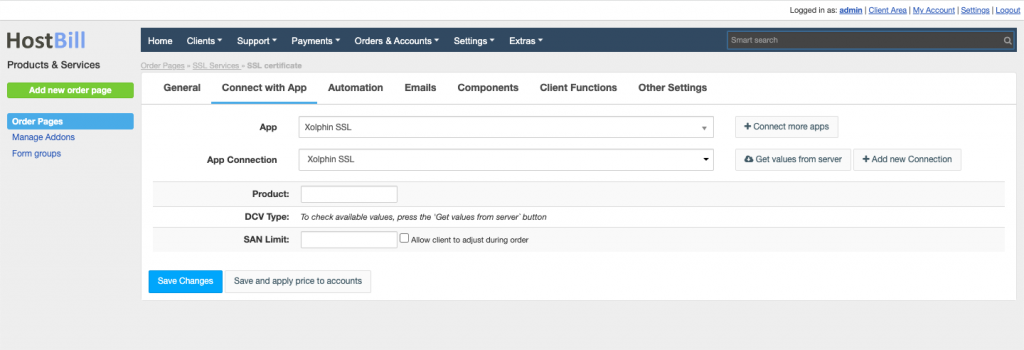
Admin panel improvements
HostBill Forms enable your clients to configure their products during order by supplying additional information, using a wide range of field types. Each field type can be configured according to your individual requirements. Form logic allows to control other fields’ appearance depending on the field value (note: you need to have at least two form fields created to use field logic). Now the form logic can be specified per item (ie per selected field values, rather than the whole field). In practice, you can select a specific field or field value and based on that decide to show/hide selected values of the other fields. For example if you sell software licences for VPS servers, based on the operating system chosen by the client you can show relevant software options. Additionally, when it comes to field logic we unified the page for logic rules.
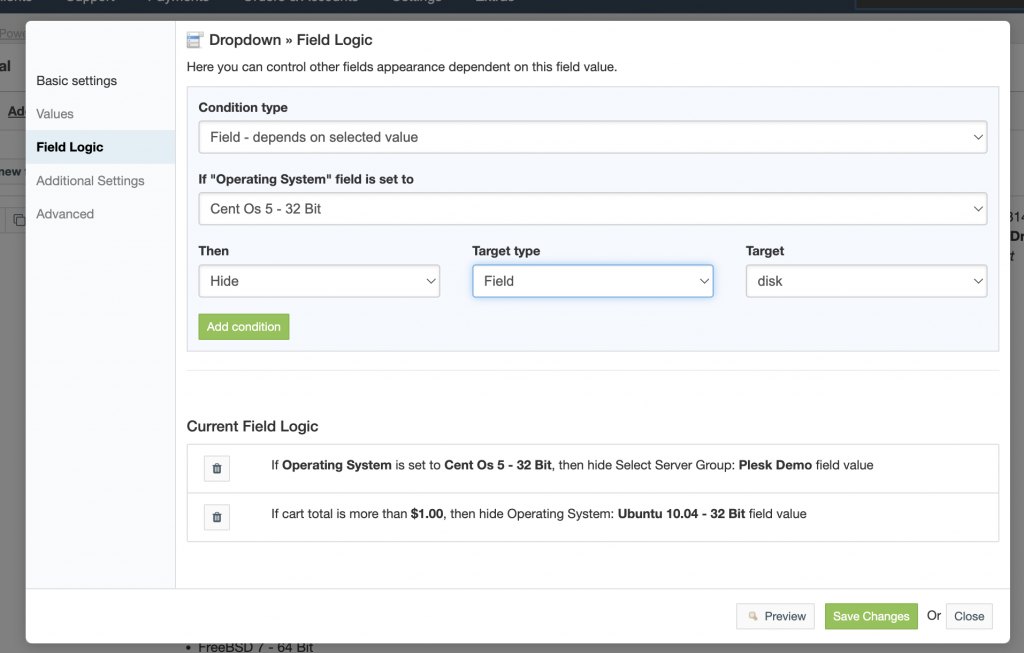
New support setting, Ambiguous ticket author action, allows to decide how to handle messages from a guest accounts (a contact that is assigned to multiple accounts). There are two options available. You can either bounce messages coming from contacts assigned to multiple accounts or import such messages as internal for staff to decide.
In order pages now you can choose a new order type – Internet Services. Order types are strictly connected with Provisioning Modules. You can set different order types for each of your order pages (for example domains, SSL certificates, vps accounts, shared accounts, reseller account and many more). Selected type affects product configuration and features available for that product. New order type is a generic product type for various products and services not covered by the remaining categories.
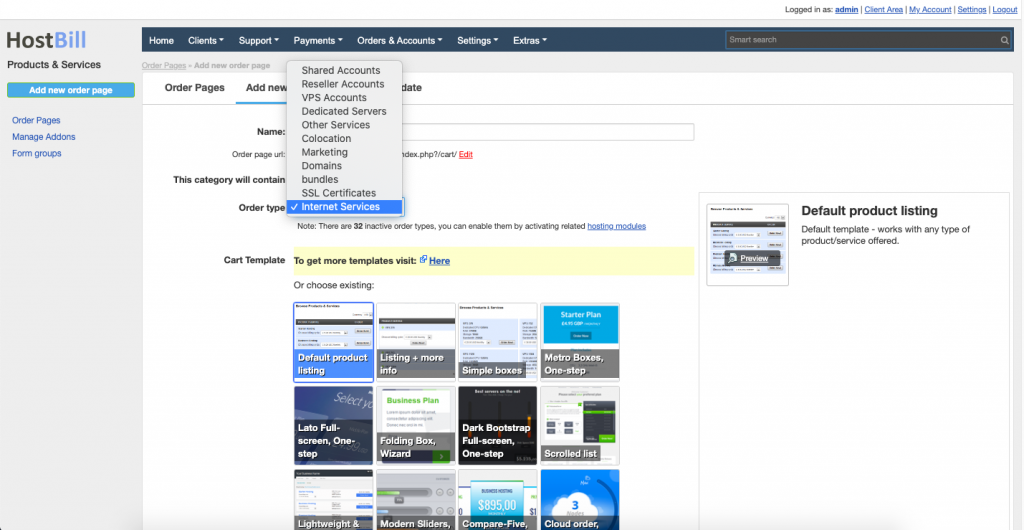
In domain management and domain product configuration we added “Multiply and apply” button when editing domain prices for fast multi-year price entry.
More news in Changelog!


