New feature: Ticket Timers
New handy feature added to HostBill Support Ticketing System! Now you can set ‘Ticket Timers’ to auto-execute ticket related tasks at scheduled time!
HostBill flexible and automated helpdesk system with multitude of features allows your support team to be organized, efficient and effective. Thanks to automation it enables you to provide exceptional customer service with minimum effort. Newly introduced Ticket Timers feature is a great addition to our support tools. It allows to schedule certain ticket actions such as ticket reply, adding a note to a ticket, changing ticket status or priority, adding tags, sending notifications, assigning ticket to a staff member and more at given, scheduled date and time.
How to add and manage ticket timers
Ticket timers can be created, executed and deleted by staff members with relevant permissions (that can be set individually per staff member, per staff team or department). Timers are assigned to a specific ticket and can be added and browsed in ticket detail section.
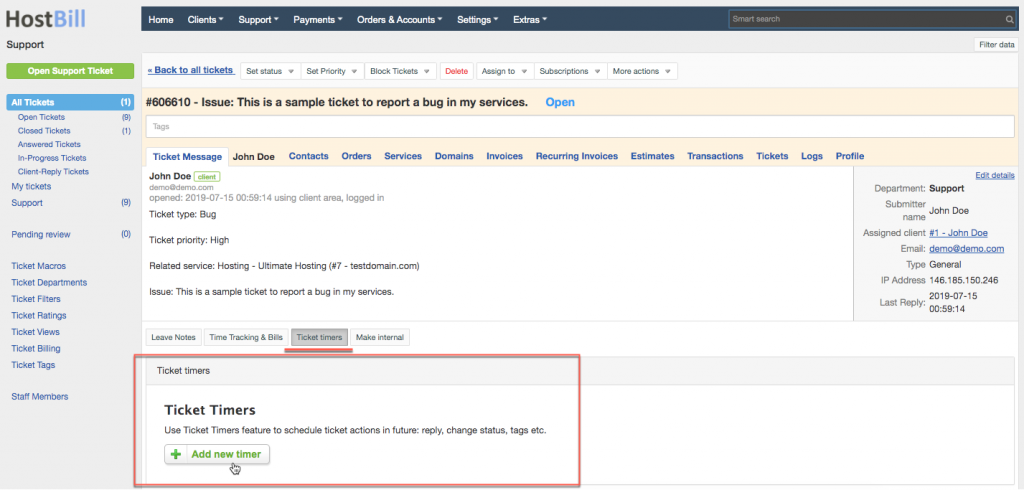
When adding a new ticket timer first you need to enter a date and time when the timer should be executed. As your customers can be based all around the world and to avoid confusion, you can choose the timezone from the dropdown menu. The client’s timezone is displayed below.
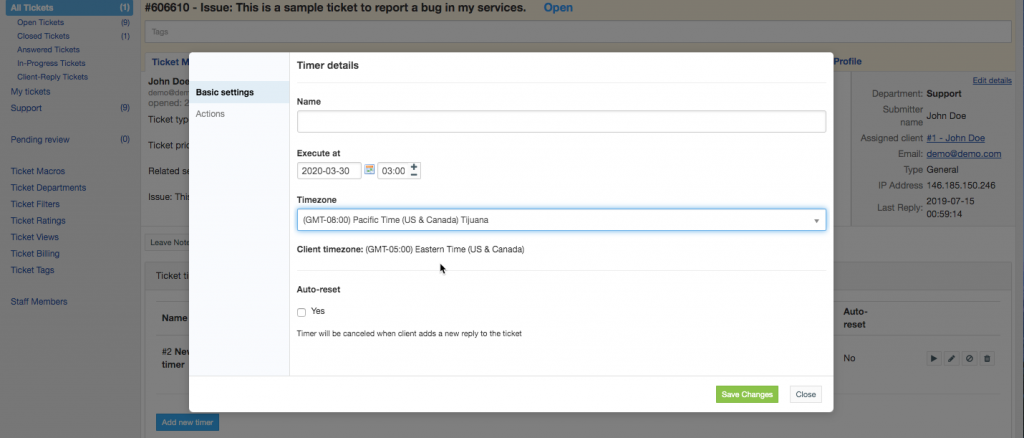
Then you can proceed to configuring actions that should be taken upon timer execution. Available actions include sending a ticket reply, adding a note to the ticket, sending email notifications about ticket reply to subscribed staff members, changing ticket status, changing ticket priority, assigning ticket to a certain staff members, adding staff to subscriber list, adding or removing ticket tags. One timer allows to execute multiple actions. Timers are then executed automatically as scheduled, but they also can be executed manually by admin. Scheduled timers can be cancelled: either by authorized staff members or automatically by client reply, if auto-reset option is on. All timer actions are logged in Ticket log.
Once created, ticket timers are listed in ticket details. In this listing you can quickly see who and when created the timer, see it’s status, scheduled actions and more:
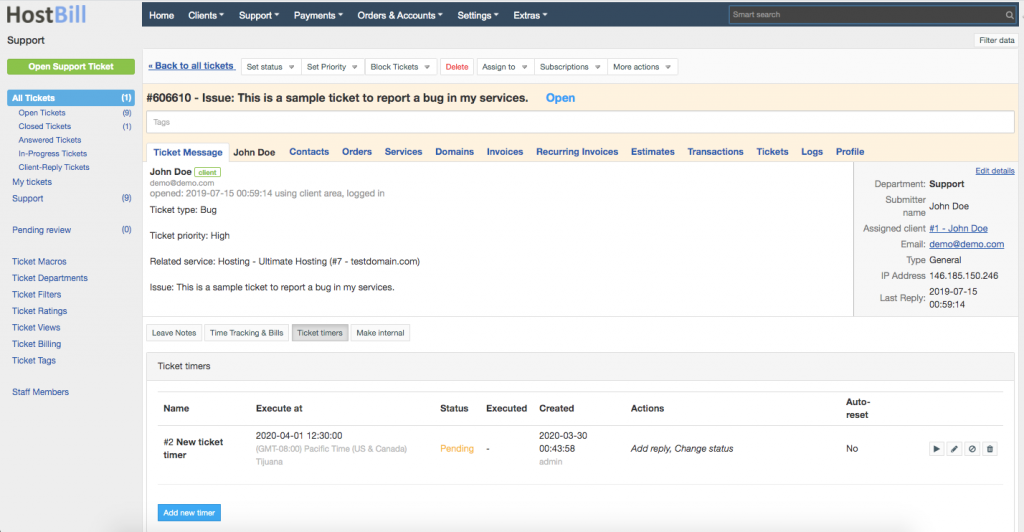
Ticket Timers feature is thoroughly described in HostBill documentation, where you can also find information about other features of our support system.


