ActiveCamapign Marketing plugin
Stay connected to your clients – export you customer data to ActiveCampaign and build personalized email campaigns!
ActiveCampaign Marketing module
Active Campaign email marketing, marketing automation and CRM tools that will help you to build personalized email newsletters and create campaigns to better connect and engage with your customers. With the new HostBill integration with ActiveCampaign you can connect your client data gathered in HostBill with your ActiveCampaign account to optimize your customers experience.
With ActiveCampaign Marketing plugin you can automatically subscribe new clients from your HostBill store to ActiveCampaign and assign clients to the selected list. You can also easily export existing clients in bulk! To help you with email personalization you can assign client registration fields values in HostBill to ActiveCampaign merge fields!
Benefit from automation offered by both HostBill and ActiveCampaign and stay connected to your audience!
ActiveCampaign Marketing module configuration
As per the GDPR requirements you need to first obtain a permission from your customers to send them marketing information. When configuring the module, you can set up a Field for opt-in signup – registration field with checkbox, which allows the user to choose whether they want to subscribe to Active Campaign Marketing. Beforehand you need to create a new registration field and the Field for opt-in signup should have the value of the variable name from the newly created field.
In module configuration you can also decide whether or not to automatically subscribe new customers and automatically remove the Active Campaign Marketing contact along with the HostBill profile. You can also click on the Load Lists button to select the list which the customers should be assigned to.
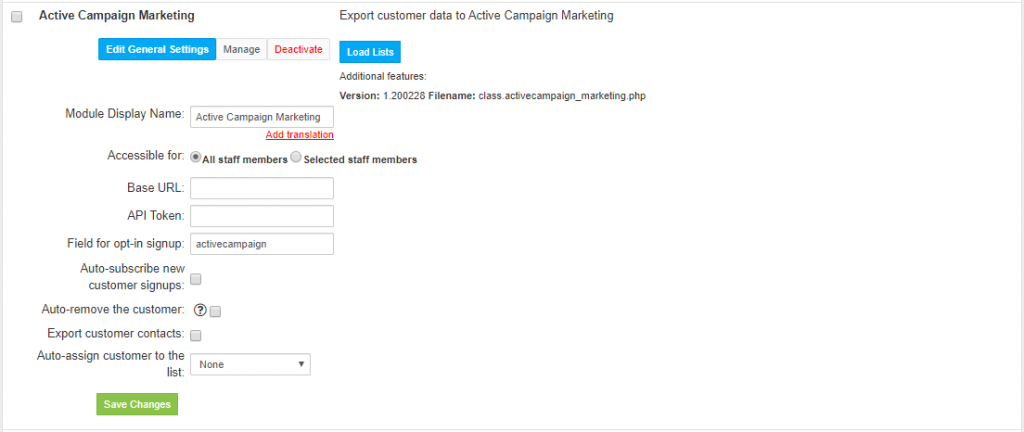
Once the module is configured in activated you can also set the merge fields to use to personalize your emails.
Detailed information about the module configuration can be found in documentation.


