New release!
This week in HostBill we’re adding RIPE toolkit for IPAM, new configuration options for Theme 2019 and new custom automation task!
RIPE toolkit for IPAM
HostBill IP Address Manager plugin already supports ARIN (through rWhois) and now, the latest IPAM update includes support for RIPE REST API integration! This way we’re allowing for automated creation, updates, deletion of inetnum, person, role objects in RIPE db.
To find out how to configure RIPE please see this documentation article.
2019 Theme
If you’re using 2019 Theme client panel theme, you now have the admin tool in configuration to edit basic theme options without editing files! This means that even if you don’t know html, css or js you can still edit the template and customize things such as logo, theme colours etc all by yourself! To be able to do so you need to update your HostBill and Theme 2019 (re-download the template). And just to give you the heads up, will be adding some further configuration options to Theme 2019 and other themes as well!
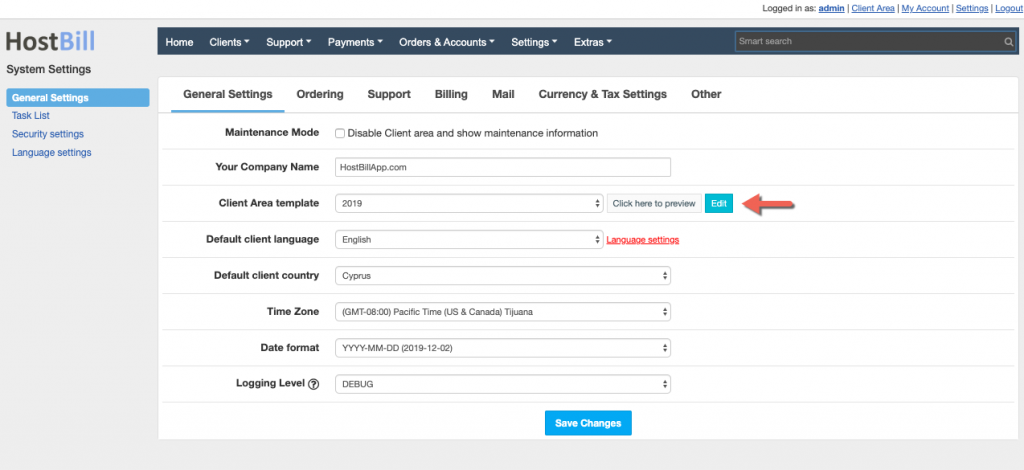
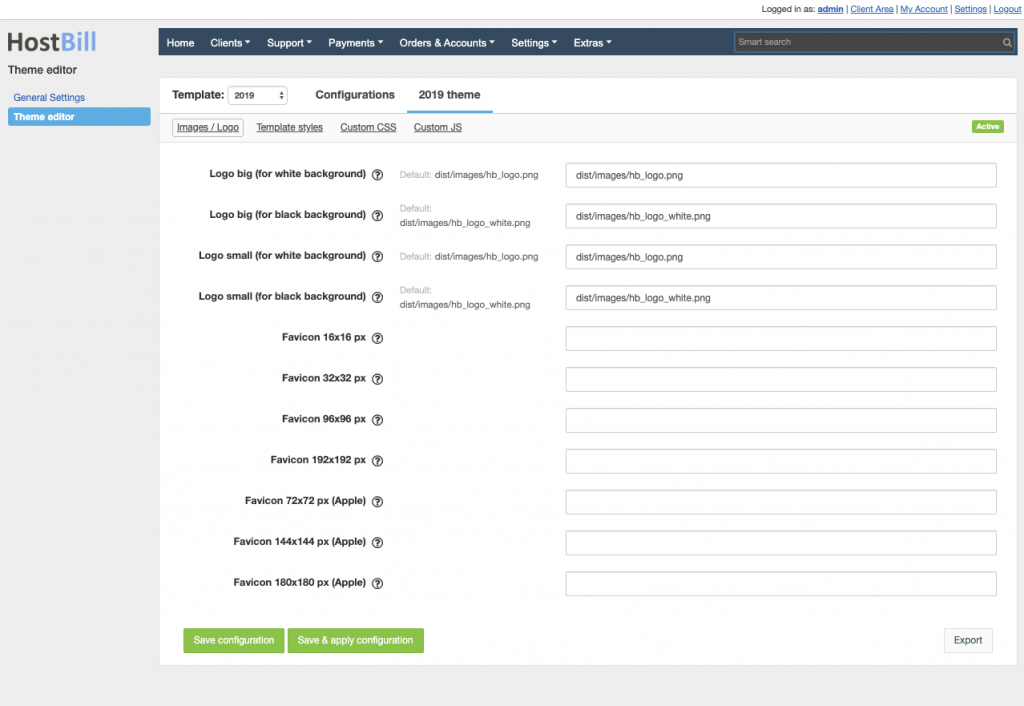
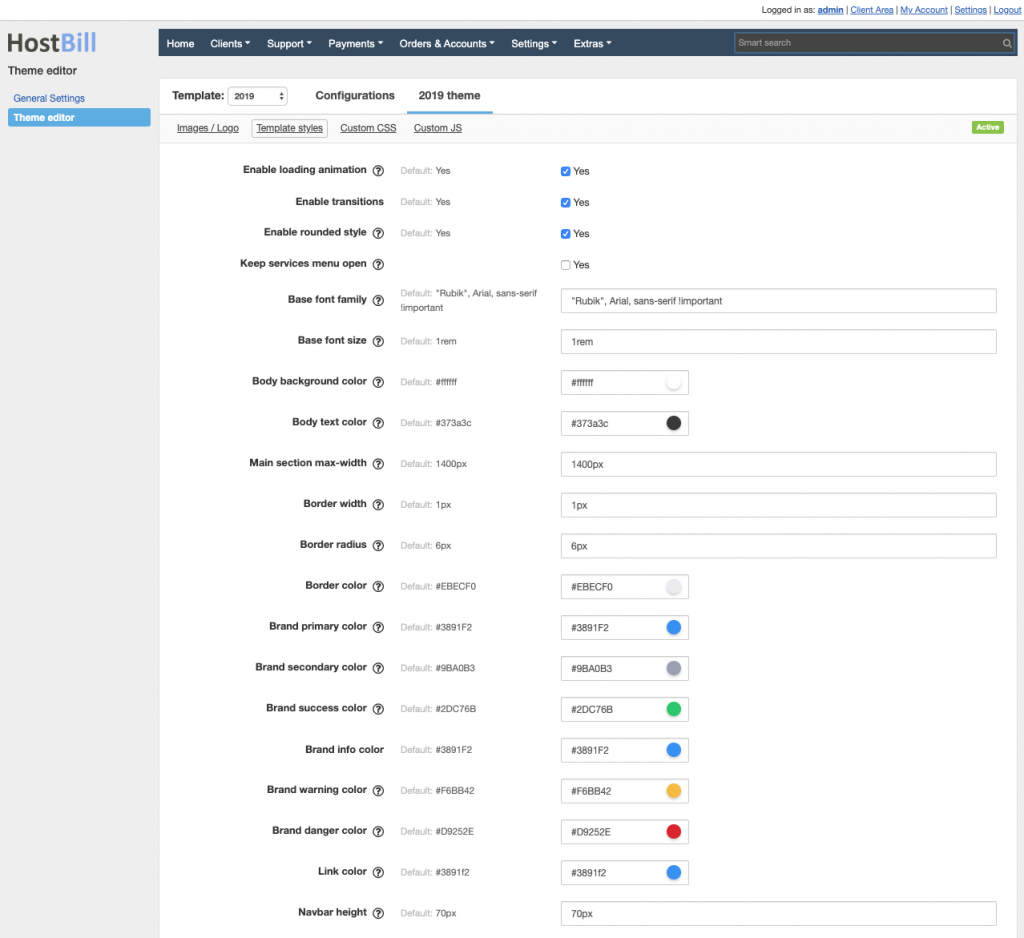
New custom automation task
Custom automation tasks is one of the most powerful HostBill features. Custom automation tasks help you to adapt automation options to your needs and to each product/service/account individually and make HostBill automation highly flexible. New automation task allows to change the billing type from Pre-paid to Post-paid! You can find out more about custom automation tasks in this article.


