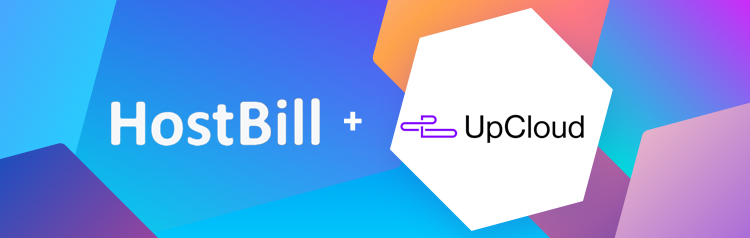New integrations: UpCloud and BTCPay Server
This week we’re happy to present new integration: UpCloud, a new payment gateway: BTCPay Server and some other new features!
BTCPay Server payment gateway
BTCPay Server is a free, self-hosted and fully open-source cryptocurrency payment processor designed with security, privacy and censorship-resistance at its core. It allows you to receive payments in Bitcoins and altcoins directly, with no transaction, processing or subscription fees. There is no third-party between a merchant and a customer – payments via BTCPay are direct, peer to peer. Merchant is always in full control of the funds. The private keys are never uploaded to the server to ensure the highest level of security. The software is built in C# and conforms to the invoice API of BitPay. Now, thanks to this new integration you can process payments in HostBill using BTCPay Server!
UpCloud module
UpCloud is a reliable cloud platform that enables you to deploy high performance cloud servers quickly and easily. Thanks to UpCloud integration with HostBill you can sell VPS Hosting by reselling UpCloud instances. With HostBill various billing models and flexible product configuration options you can charge your customers for OS templates, locations or VM plans. The whole account lifecycle is automated by HostBill. Clients are able to control and manage their resources from the client area. The access to client area functions is controled by the admin. Client can create, restart, start and stop their virtual machines, inject SSH keys, manage virtual machine’s firewall and access noVNC console. Admin area provides access and allows to manage billing details and account lifecycle.
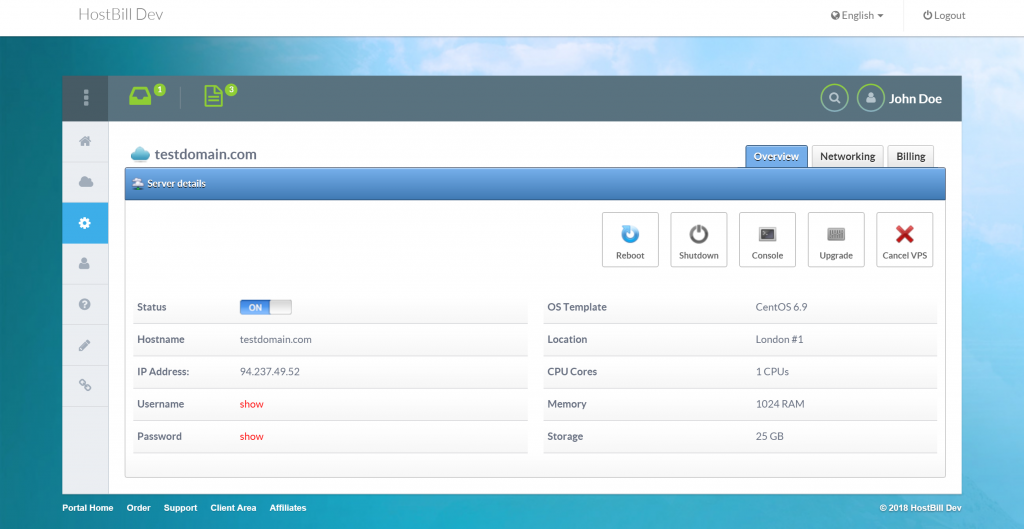
Ordering sub-products
In this week’s release we’ve also added the possibility to order sub products for active services using service upgrade screen. Until now, the products defined as components -> sub products were available to buy only when ordering the main, parent product. From now on, the client can order sub products when the main account is active, on the screen where product upgrades are available.
For the full list of new features and bugs fixed please see our changelog.