Major update: Colocation Manager v6!
One of the most powerful HostBill modules: Colocation Manager, has just received a major update! Check out the long list of new features introduced to Colocation Manager v6!
Colocation Manager is a cutting-edge, advanced and complete solution for complex Data Center management that ensures efficiency in all operations. With this tool you can store and manage Servers, Switches, PDUs, KVMs, Blade Systems, Zero-U devices and more. Colocation Manager provides you the ability to better organize and manage existing inventory and assets, seamlessly provision new inventory and plan and optimize the capacity.
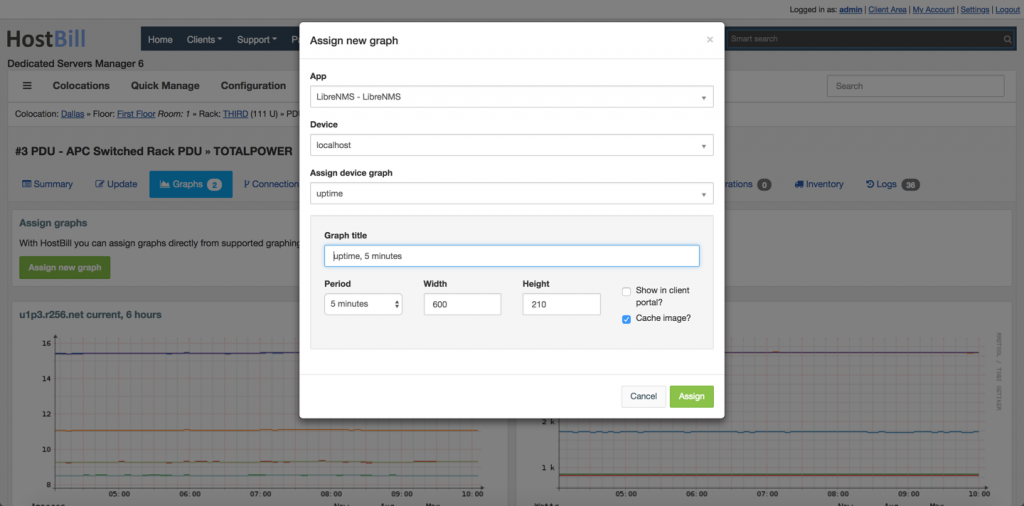
Colocation Manager v6
Colocation Manager is one of our most feature-rich modules, but we don’t stop in attempts to make it even more functional and effective. Colo Manager v6 has been equipped with a number of new features, new version introduces some important changes to Item and Rack Managers and it also has improved navigation and general appearance over the previous version.
As per some general changes, the collapsible and searchable treeview will now remember opened/closed components. Connection manager, which lets you connect and manage network devices, now shows as a list with port details. “Quick management” tab will let you view bandwidth graphs, assigned IPs and manage PDU and Switch port state. Featured graphs are also now listed in main item view. Inventory fields can now be grouped into categories and the entire category can be assigned to item type.
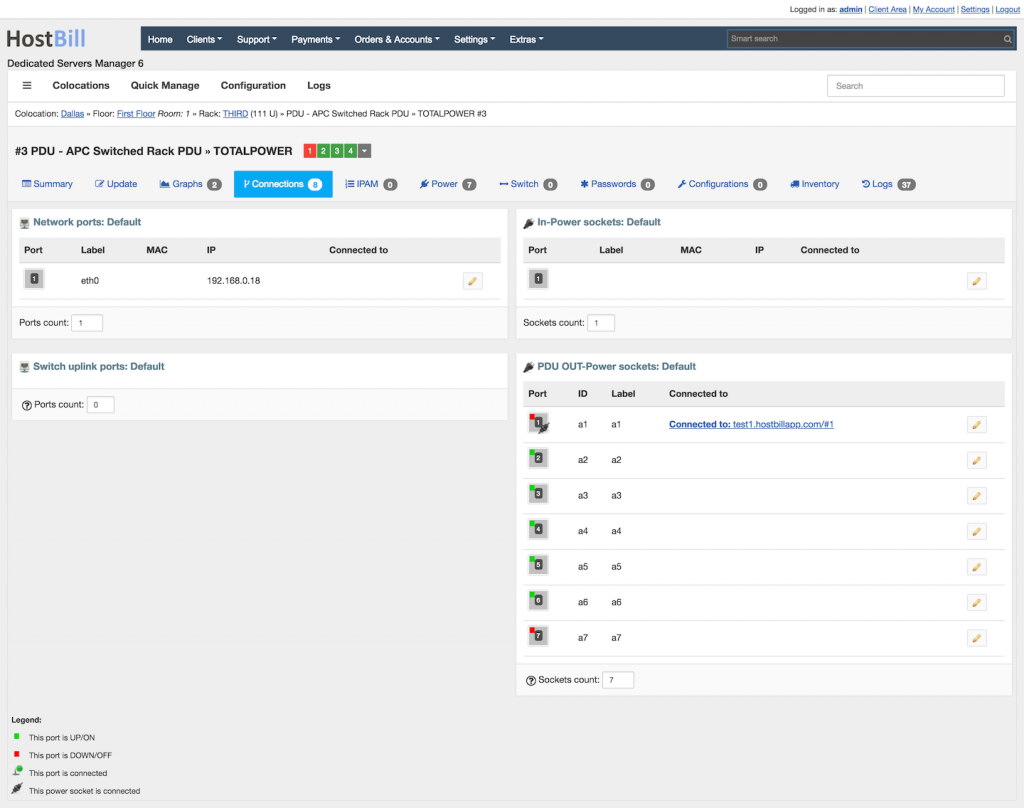
Item Manager
The Item Manager has been equipped with few new tabs for easier management:
- Graph tab – allows to assign graphs from various sources (Cacti, LibreNMS, Observium)
- Passwords tab – where you can control passwords assigned to rack item in Password Manager
- Power tab – allows to control connected PDU outlets
- Switch tab – allows to control connected Switch Ports
We’ve also added IPAM tab view when editing any rack item, giving you the ability to assign and manage IP addresses directly from it.
New feature: “Bind connections” enables to quickly copy connection configured in Colomanager to given Account.
All items in Item Manager are now displayed as a new page rather than popup for easier management. The items can now be easily moved to a different colocation, floor or rack. Each item can have a private admin note added. The item header is now also a shortcut to power management options.
To prevent accidental port removals, we’ve enabled alerts. We’ve also added grouping ports (network / power) per device.
All actions taken in Colocation Manager are logged and from now on you can view single rack item log.
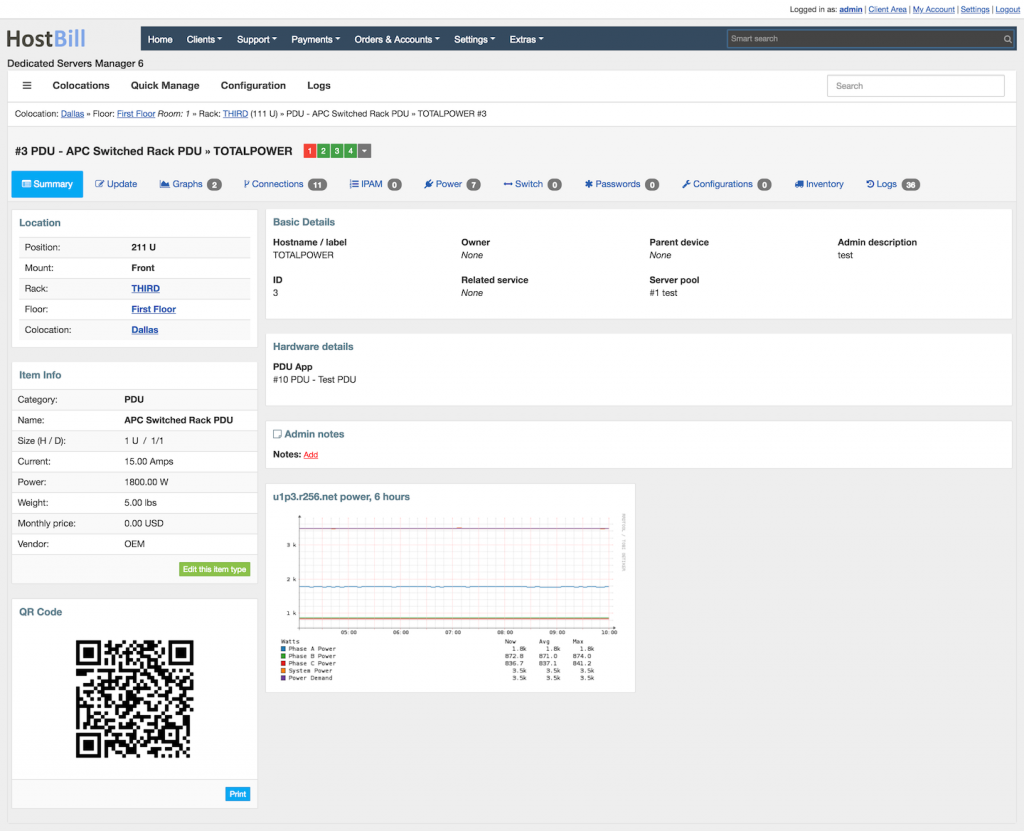
Rack Manager
First of all, now you can easily sort and organize the racks. You can define custom rack fields and set customer ownership of the entire rack. Double clicking on item on rack loads its editor. We’ve also added side and rear view in rack editor and added the option to mount items inside or at the back of the rack. You can now also setup icon representing rear of the item on the rack.
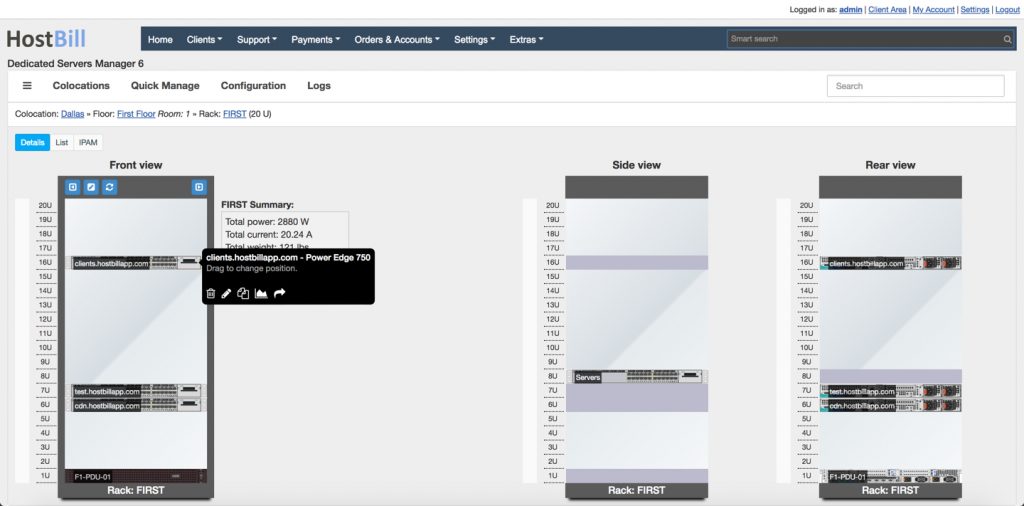
Colocation Manager is a premium colocation solution that will help you manage your assets in a secure and reliable facility. Find out more about the module here.



Terry
March 28, 2019How do I upgrade to v6? I have 5.15 installed. Auto-upgraded does not upgrade this pluggin.
Dominika Grzesik
March 28, 2019You can buy the upgrade at https://clients.hostbillapp.com/index.php?/cart/module-upgrades/