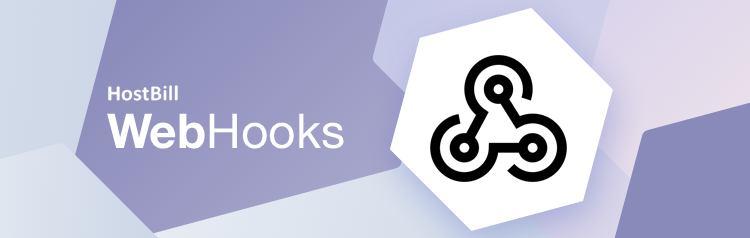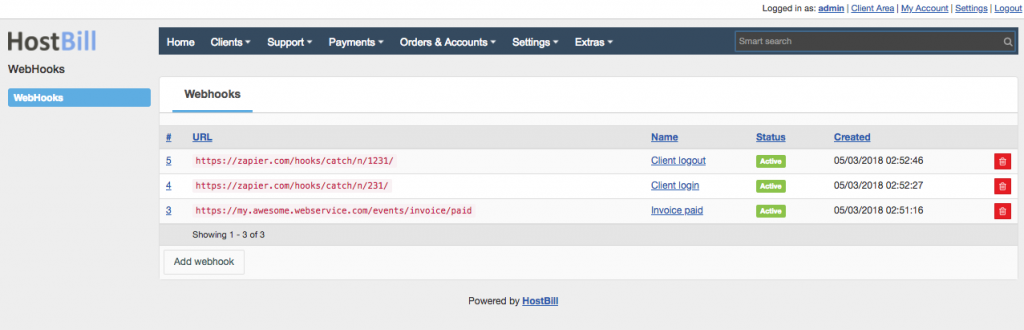New plugin: WebHooks
We’re happy to present new WebHooks plugin for HostBill. The plugin allows you to hook up external systems with HostBill and to send notifications to external scripts using webhooks – an user-defined HTTP callbacks.
A webhook is a way to provide other applications with real-time information on pre-defined events and to implement events reactions. It works by sending http requests with event data to url defined in your webhook. As the notifications are sent immediately once the event happens, the webhook provides real-time data, making it very efficient.
The plugin allows to create and send unlimited webhooks on various events and use a single webhook on multiple events. To make using the plugin easy and convenient, all events available to use as webhook are listed in a human-readable form, the documentation for event details and request validation is generated automatically and all recent webhook executions are logged with date, time and HTTP response status. During testing the webhook can be enabled or disabled.
WebHooks plugin is free and available to all HostBill users. To start using it, login to your HostBill, proceed to Settings -> Modules, search for WebHooks module and click ‘activate’. Once the plugin is activated you can navigate to Extras -> WebHooks to manage and configure your webhooks. Further and detailed information about webhooks setting and configuration can be found a the documentation page.