Why brand identity is important and how to keep it consistent with HostBill
There’s no doubt that your brand image, so the way your customers view and perceive your brand, is one of the deciding factors on your company success as it greatly impacts your customers behaviour. Following identity rules for your brand is important part of the marketing strategy and that’s why HostBill lets you convey your brand voice and visual schemes in every point of contact between your brand and your customers: order pages, client area, emails and invoices.
What builds brand image is brand identity – brand vision, culture and personality created by the company. Brand identity is all about consistency. Keeping your brand consistent makes it more recognizable and helps it to be perceived as professional and reliable. It also builds trust between you can your customers – simply put your customers want to have the same experience with your brand every time they deal with you that’s why you should ensure brand consistency whatever you do online.
The simple way to create a consistent brand identity is to choose and stick with a visual scheme (that includes elements such as typography, colors, shapes, composition etc) and a brand voice (a tone and style of communication) that will be associated with your brand.
Order pages and client portals
When designing order pages and client portals for HostBill, our team of UX/UI specialists spends countless hours on new trends research and development, to make sure that your services will be presented to your customer in modern and attractive fashion before and after signup. But what is more important, the templates that we create are fully customizable, meaning you can choose the one that you like and easily adjust it to suit your business website style. As every time you purchase the template you get the full access to its code, you can make any changes you want. You can adjust the style and aesthetic to fit your brand (layout, shapes, images, fonts, colors etc) or add some functionalities.
Emails
HostBill comes with a set of predefined email templates that can be easily adjusted in a visual way that suits your requirements. You can also create your own templates according to your needs. And here again, both the email body and the signature can be customized with elements such as images (logo), typography, color palette and more. It’s worth to consider to create one template with the same graphic to use for various messages to recognise your communications.
Emails are also where the brand voice also comes into play. Use the same writing style throughout all communication from your company as it builds deeper awareness and trust.
Creating emails with a clear message but also visually attractive will increase their chances of being read and as a result will enhance your communication with customers and strengthens your relationship.
Invoices
Each invoice in HostBill can be customized – from adding the logo to setting invoice numeration sequence and defining invoice format and prefix. While the invoice above all needs to be clean, proper and functional as its aim is to make you get paid, making it a bit more attractive will only do you good. The font and color choice are the little details that will convey your brand and style. You can play with the invoice format, sections arrangement, spacing, highlights, transparency etc. But remember that less is more when it comes to invoices.
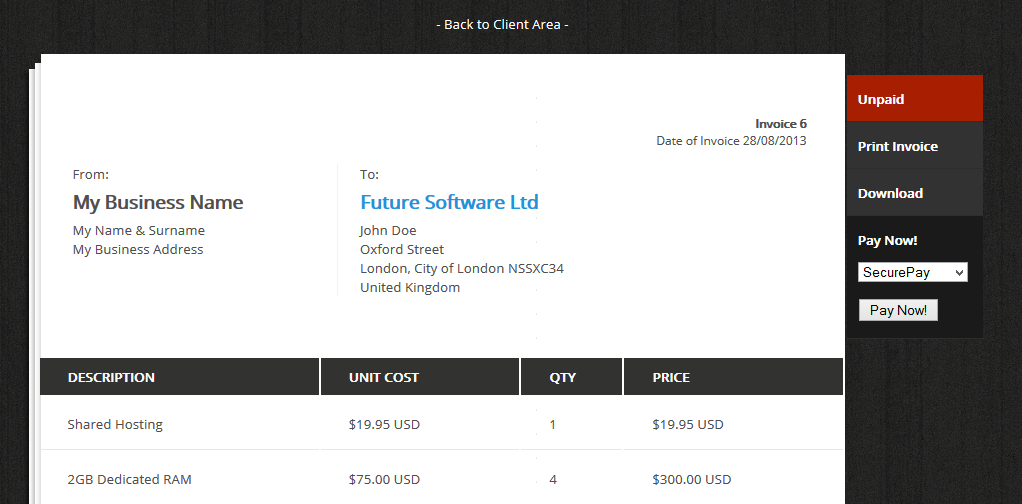
Managing different brands through HostBill
If you are managing more than one brand you can easily do so on one HostBill backend. Use Multi-Brand Module that will let you to create unlimited brands to sell your products.
Each brand will have separate domain name, yet all of them will be managed from single admin-area. To help you manage your sales, you can assign order pages and product categories to brands and assign different support departments to each brand. You can create various client-area templates and set invoice and email template per each brand to fit the style of the selected brand. As each brand may target different customers, you can also select default clientarea language and payment gateways per brand. To keep your invoices organized choose separate Invoice numeration sequence, define different invoice format and invoice prefix for each brand.
Brands can also be grouped into brand groups to allow your customers to use the same login details across brands within a brand group. You can select which services/domains/invoices your customer will have access to under the login – by brand, brand group or all.



Zied
February 12, 2018Do you have documentation about adjusting order pages and client portals?
Dominika Grzesik
February 12, 2018Zied, the basics are covered in https://dev.hostbillapp.com/