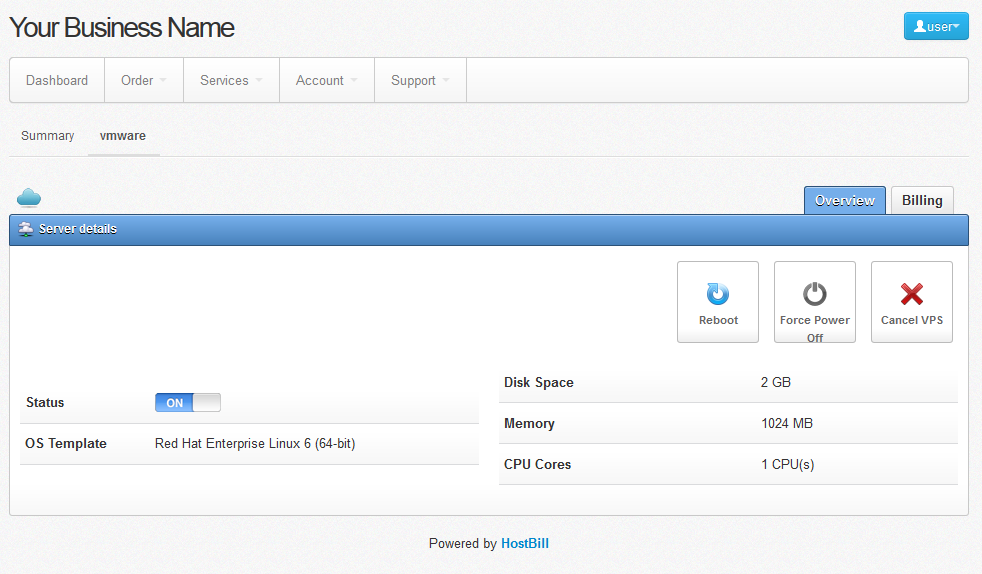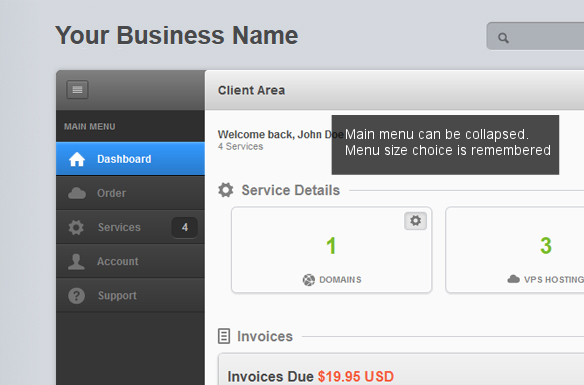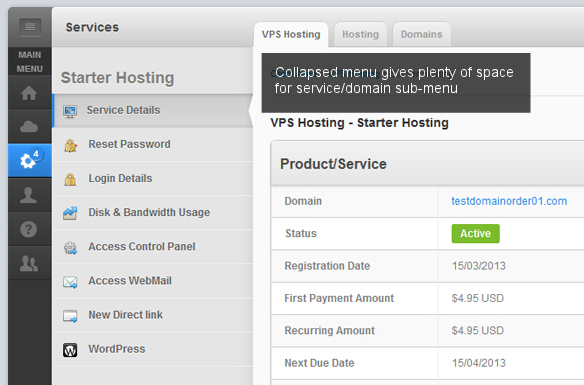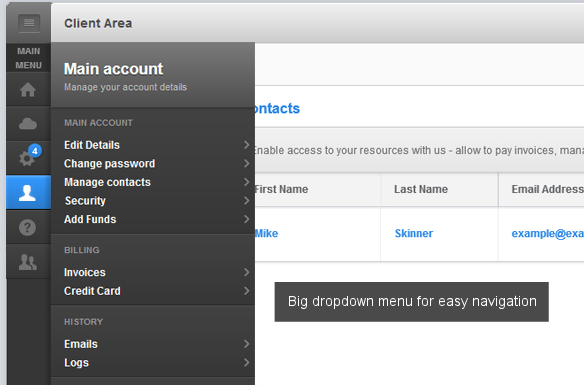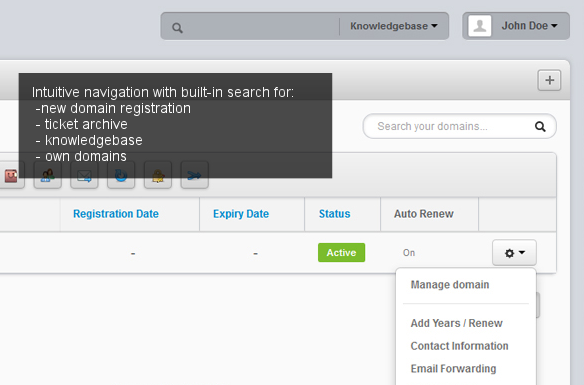Dear customers,
We’re quite aware that our recent changes in billing model/platform may have caused unintended confusion – we’re here to straighten it up.
Pricing/renewal fees:
All changes in pricing/renewal fees are for new customers only. HostBill respects “grandfather rights”.
If by accident you did not receive what you’ve paid for (renewal fee shows as different, your access to download shows as expired), please contact Licensing Department.
Paid Live Chat/Vies Plugin
You’re still free to use mentioned modules – those become paid for new customers only.
Bug fixes will be provided in future for both free and paid versions. New features will be introduced for paid versions.
Premium orderpages / client area themes
Update to the newer version does not remove orderpages that came with your HostBill when you bought it or with updates up to the recent version.
This means that you still are good to use orderpages you’ve bought with your HostBill.
Prices for orderpages listed as premium/paid are for new customers only.
Developer toolkit access
Access to dev toolkit is available for old customers only (anyone who signed up before 2013-05-24)
By new customers – we understand clients that signed up after 4.6.0 release (2013-05-24)
Update: 2013-05-28
Frequently Asked Questions:
Q: I purchased license a year ago, do I still have access to all orderpages and client themes that came with my HostBill 4.5.8
A: Yes. All orderpages released prior to 4.6.0 are included in download package for customers who purchased HostBill before mentioned release
Q: Will I get new HostBill features/improvements/bug fixes?
A: Yes. All free core features, improvements and bug fixes are released weekly, as before.
Q: Do I have access to my HostBill’s API?
A: Yes. Access to API and hooks, template and orderpage modifications is not limited!
Q: I signed up before 4.6.0 release, if I download new version are orderpages that I previously used going to be there?
A: Yes. You have access to what you’ve signed up for.
Q: Can I develop my own extensions or use third party modules?
A: If you’ve signed up before 2013-05-26 (TOS/License update) than YES.