New Billing and Qlink (URL Shortener) enhancements in HostBill
This week’s HostBill update introduces several improvements designed to give administrators more flexibility in managing billing workflows and securing shared content.
URL Shortener – Qlink enhancements
The URL Shortener plugin for HostBill allows you to use various service providers for shortening urls (TinyURL, Bitly, S.ee, Yourls, Shlink) to create shortneted urls and use them in HostBill document and message templates. Whether you are sharing invoice links, support tickets or product pages this plugin helps you to streamline and brand your urls for easier distribution and improved click-through rates. The built-in URL Shortener – Qlink module enables you to create short links without relying on any external services, ensuring that all data stays securely within your HostBill installation. A new option lets you make these links accessible only to logged-in clients, adding a layer of protection for sensitive or customer-specific content. Additionally, the module now includes an admin area UI for generating links, making it easier to manage and monitor all Qlinks in one place.
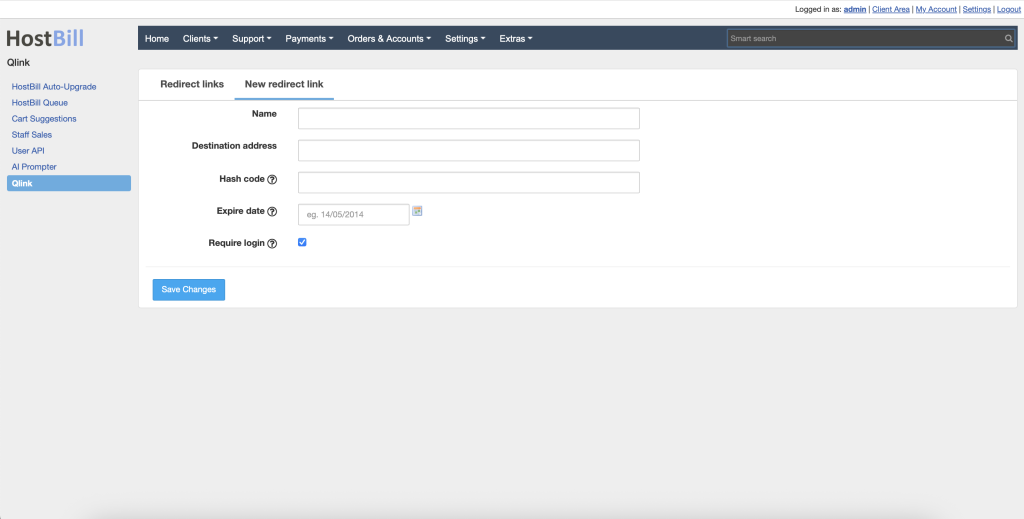
Billing
In the Billing Settings section, under Settings → Billing → Credit Cards, we’ve added a new sub-option to “Charge Credit Cards → Yes”: “Except for following payment methods.” This enhancement allows you to exclude invoices associated with specific payment gateways from being automatically charged when a saved credit card is present. It’s a simple yet powerful way to fine-tune how HostBill handles automated payments across mixed payment methods. In the Client details → Invoice Queue section, when adding a new item to the queue, you can now use the “Bill on date” option – which lets you issue an invoice for a single item on a specific date, without linking it to a service. This gives administrators finer control over scheduled billing and one-off charges.


