How to effectively work remotely with HostBill
In the current situation, with the ongoing Covid-19 pandemic present worldwide we face many challenges both in our private and professional lives. Due to the isolation requirements, many of you may now be switching to remote work. Without any prior experience working remote, it can be hard to anticipate the challenges your remote employees will face. Although HostBill is in fact built for remote work, in case this situation is new to you, your employees and colleagues, here we’ve highlighted some of HostBill features that can be especially useful and help you work efficiently.
Centralized interface
HostBill is essentially the only tool you need to run your business. HostBill is a single platform that integrates information from various sources across multiple applications and environments into a single display. One interface provides access to all client data, client support tools, billing system, service management and more. Log in once and access all the tools you need to do your job. And as long as you have any device with internet access at hand you can keep on working from any place in the world, whether it’s your office desk or a comfy couch at your home.
Powerful automation
As in HostBill most of the billing, ordering and service management operations are automated, you don’t need the employees in the office to do the daily routine tasks. With automated billing you get paid online faster while saving your time and increasing your productivity. Simply set up your billing model and workflow using HostBill flexible billing automation features and rest assured all of your billing operations are being taken care of. The same concerns ordering and service management – you can even set up your own, custom automation rules and conditions to adapt automation options to your needs and to each product/service/account individually!
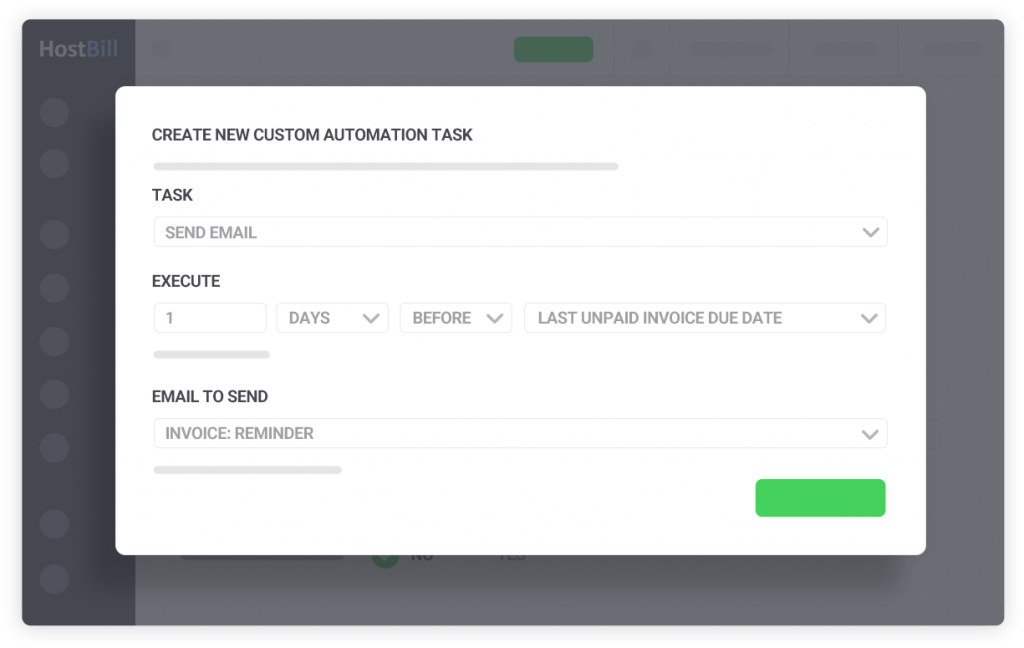
Effective team communication
Remote workers need to be better at communication than those working together in the office. Communication plays a vital role in work, and when team members are apart, it’s vital to put communication front and center. With HostBill Internal note system you can attach internal notes to literally any part of the project – a specific ticket, account, domain details, invoice, order etc. The notes can be used to explain tasks, describe the progress on task completion or to simply share some ideas. You can also use the internal tickets feature. They are assigned to the customer but visible only for staff members. This way your staff can start working on a specific issue related to that customer and inform the client only once the problem is solved. Nothing lessens the distance between the team members more than collective work!
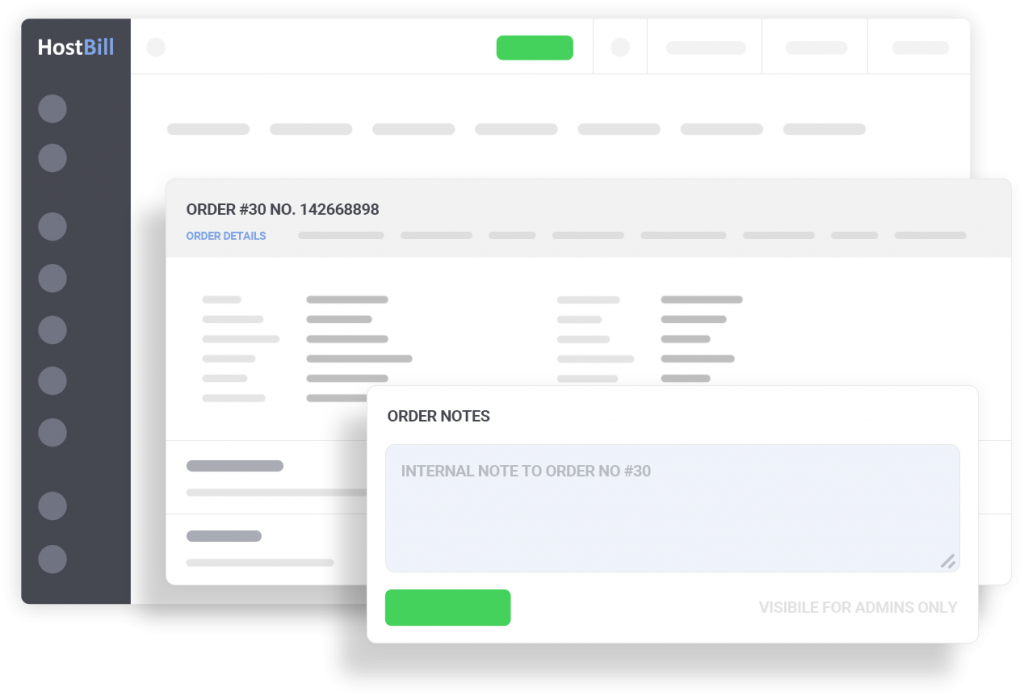
Stay notified
When you’re working remotely it’s especially important to stay informed about what’s going on in business. In HostBill you get multiple notification options, thanks to which you’ll never miss a new ticket, new order, new transaction and more. You can use mobile notifications (push or text message) via various service providers, desktop notifications or notifications via Slack. You can set which notifications to receive per each staff member, staff team or department!
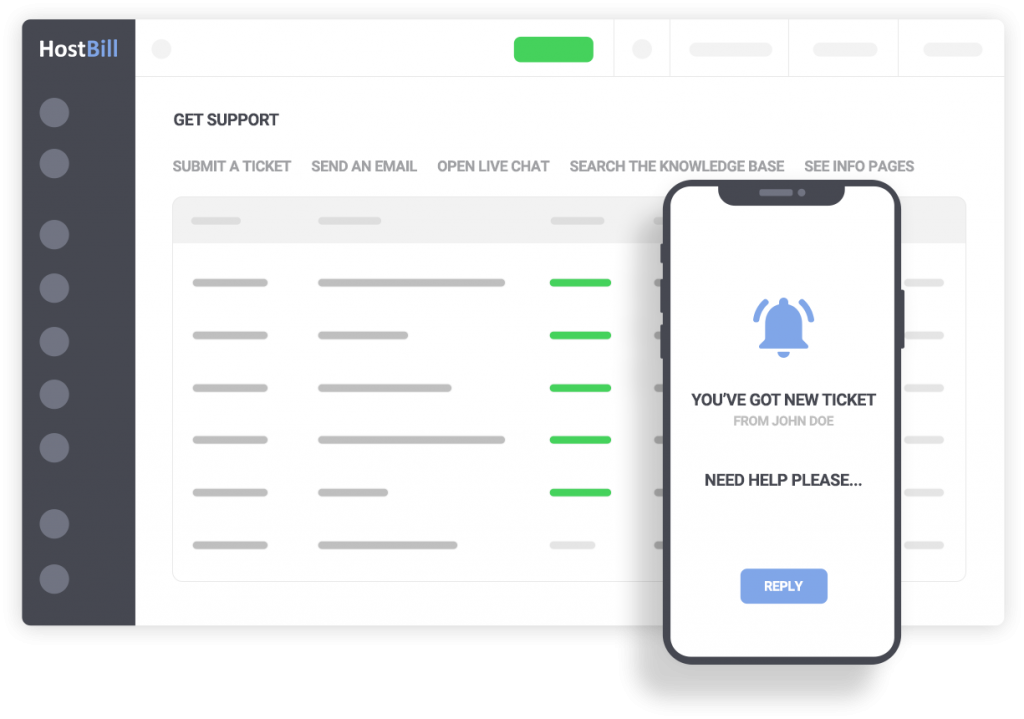
Plan and organize
Remote work might bring on many distractions. Especially when you’re working from home, you may feel there are so many things – houseworks, that need to be done. Also, when there is no direct supervision or a colleague lurking over your shoulder it’s easier to get distracted by social media or other not work related websites. To stay focused on work it’s good to make a schedule and give your day some structure. Use HostBill To-do list and Calendar widgets to create and schedule tasks, online-meetings or calls. You can share them with colleagues or make them private, visible only to you. This will also give you some motivation to stay concentrated and execute designated tasks.
Supervise
Finally you need the tools to supervise your staff. End of Shift Report plugin enables employees to write reports on closed/resolved tickets during their shift to inform the superior about their performance during the shift.
Support Time and Performance Tracker module lets you measure and analyze your support staff performance. It allows to organize support tasks by creating different job types the tickets can be assigned to. Every ticket has its own custom timetable and every second your staff spends working on the support thread is logged.
HostBill also provides statistics on your income (by time period, country, service, gateway and app), sign-ups and support tickets. You can also easily create various reports to monitor both your staff and the whole business, such as Daily Perfomance Report, Revenue per product type, Hours spent online by staff, Average number of ticket replies per department and many more. You can read more about Reports & Statistic in our documentation.
***
We hope that this will help you to organize your remote work and stay focused, productive and efficient.


