New release: new options in general settings, automation tasks & more!
The new HostBill release introduces new options in security settings, maintenance mode, custom automation tasks and more!
Maintenance Mode in HostBill General Settings allows to temporarily close your client area for maintenance purposes. All you need to do is tick the box under Maintenance Mode to disable the Client area and show maintenance information. Now, the maintenance information can be customized! The maintenance mode is now also supported by the Multibrand module and it’s possible to set the maintenance message per brand.
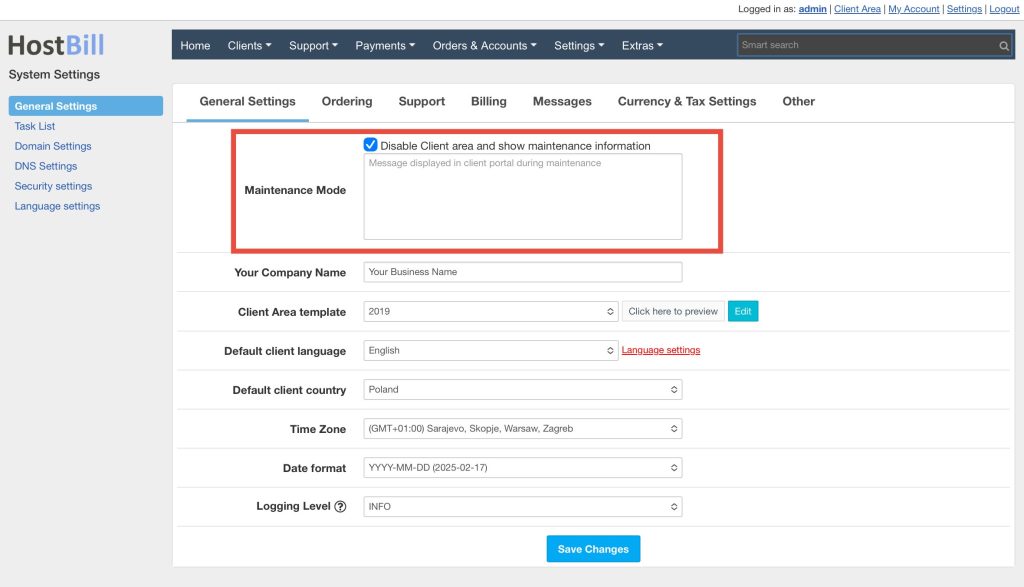
In the API Access section in Security Settings (which allows to manage access over API, generate new API keys, change their allowed methods and remove them) we added a quick link to API usage log for single API key.
Recently we focused on HostBill custom automation and added the possibility to create custom automation tasks with specified execution time. Today we’re adding a new automation option for custom automation tasks executed on selected events. Now it’s possible to create custom automation task after account upgrade or downgrade.
In modules, we launched API calls documentation for the Status Updates module. InternetX domain registrar module has a new possibility to set registry Auto-renew. UpCloud VPS hosting module has new product options: Enable hot resize and server option Pre Change Package check.
All the news and bug fixes from today’s release are listed in the Changelog!


