New release: update in Ticket Timers, Account Statement & more
New in this week are: new action available in Ticket Timers, new configuration option for Gateway Fees plugin, a couple of updates in Client Account Statement and more!
Ticket Timers
Ticket Timers is a handy feature that allows to schedule certain ticket actions at given scheduled date and time. Those action include adding ticket reply, adding a note to a ticket, changing ticket status or priority, adding or removing tags, sending notifications, assigning ticket to a specific staff member, adding recipient to a subscriber list etc. Now it’s also possible to add “change department” action on the ticket timer. Ticket timers can be easily added and managed in ticket details. Timers can be created, executed and deleted by staff members with relevant ACL.
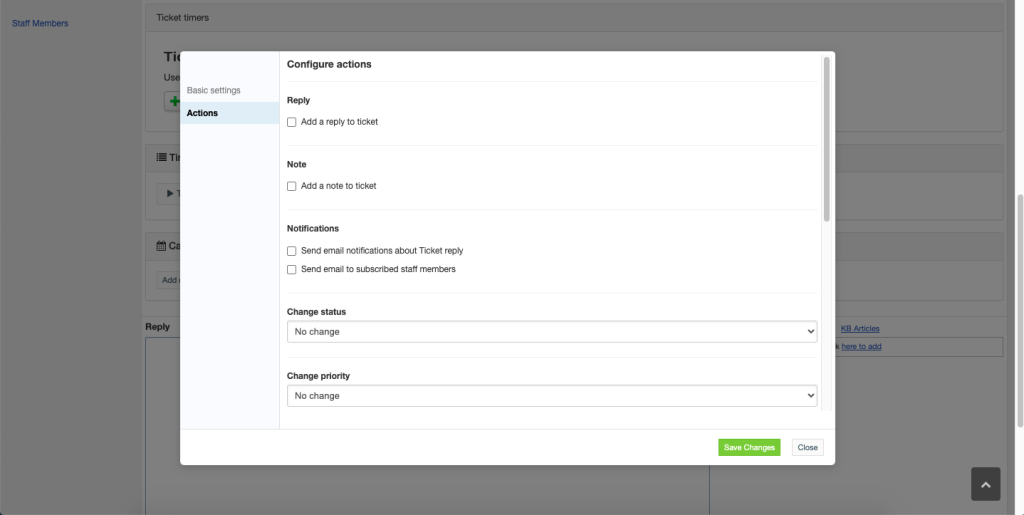
Account Statement
Client Account Statement is a pdf document with the list of client transactions and account balance. The document can be downloaded from client profile – the Client Balance section. If the relevant permission is granted to the client, they can also access and download the account statement from the client panel via Billing -> Invoices. New feature allows to set the period to issue the account statement for. The statement template can be modified and customized in Documents Templates section (in General Settings). Now, there’s also an extensive list of variables available to use in the document!
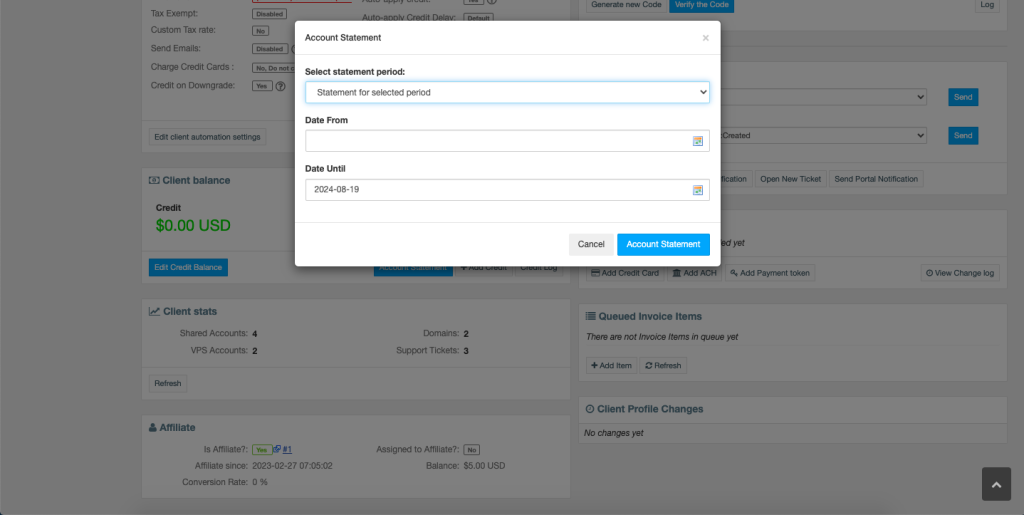
Gateway Fees
The Getaway Fees plugin will help your business to become more cost-effective as it enables you to set and automatically apply additional charges for using certain payment gateway. There’s a number of configuration options available for this module (you can disable certain client groups from having a fee added, disable fee for subscribed invoices, decide whether or not to show fee % on the invoice item etc.). New configuration option allows to choose whether to show gateway fee during checkout – if enabled, gateway fee calculations based on the cart’s total will be displayed during checkout.
More news from today’s release are available in the Changelog!


