New release: updates in admin area
Today’s release revolves around various sections of HostBill admin area, presenting a few new features and settings for Order pages, Contracts, hidden products, password management and more! There’s also a new plugin available!
Admin area updates
HostBill order pages allow to present your product/services in functional and attractive way and can be easily customized to fit your needs. In the Order Pages list view you can edit and manage them – hide, archive or make private (which will make them accessible from client panel only directly through their URL). Now a new option allows to flag the order page (or category) as “Registered only” making it accessible only to logged in clients.
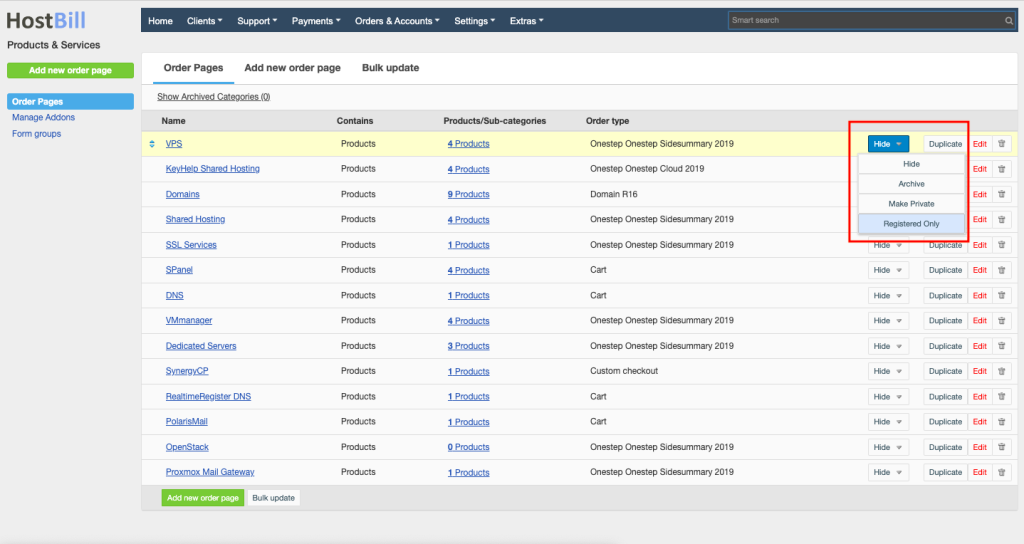
Each account in HostBill can have a Contract assigned to them, that customer needs to accept after placing the order. Contracts can be created and managed from General Settings -> Ordering -> Contracts & Agreement templates. A contract assgined to the account can be changed to another one from the account details page via More actions button -> Change contract. Now, it’s also possible to set addon contract when changing related account contract.
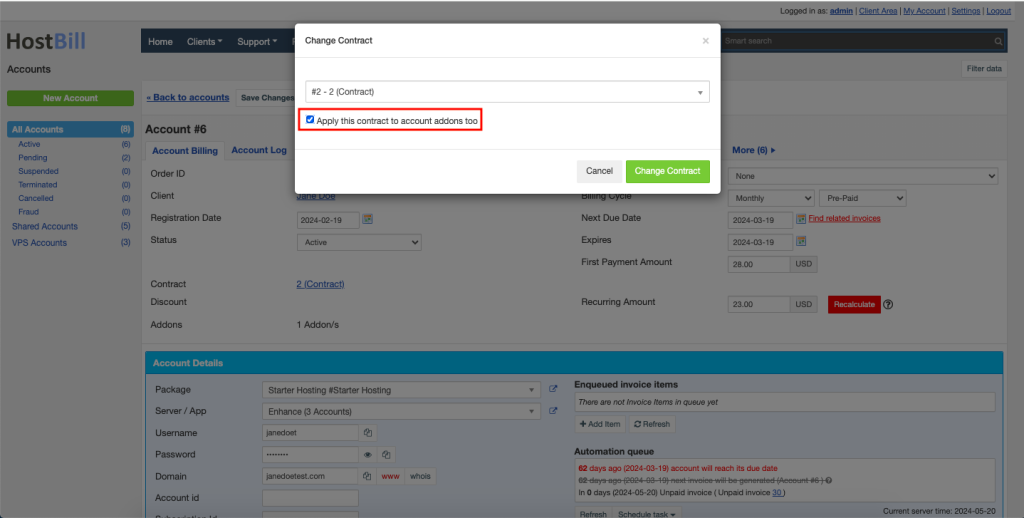
As some products, same as the order pages, can be hidden, we added a new setting for Direct Cart links. To protect hidden products from iterating by ID and to prevent from ordering it without authorization you can choose to use Protected Direct Cart Links which will contain unique hash (please note that once this is enabled previous direct cart links for products will no longer work). The default setting will remain Unprotected Direct Cart Links, which will contain just product IDs.
When it comes to security, new feature allows to block admin from password reset. In Settings -> Other -> Security & Display you can decide whether or not to allow staff to reset their password on the login page.
This week in HostBill we also added a free module: Exchange API, which makes use of free currency conversion rates hosted on cdn.jsdelivr.net. The plugin is free and available to all HostBill users, so you can simply activate it from your admin panel.
The rest of the release notes can be found in the Changelog!


