New billing, domain management and discount options!
Today’s release comes with new billing functionalities, a domain renewal window feature, new admin permission, new coupon options and more!
New Billing options
In HostBill you can enable your customers to make upgrades and choose products that you wan to offer as an upgrade to selected packages. If you enabled Pro-rata billing for given product/service, you can define how HostBill should calculate charges when clients make upgrades/downgrade, based on time left to due date. New option allows to queue Pro-rata charges. If this option is enabled, the upgrade charges for PrePaid services will be added to the invoice queue. If this option is disabled, the upgrade charges for PrePaid services will be invoiced immediately.
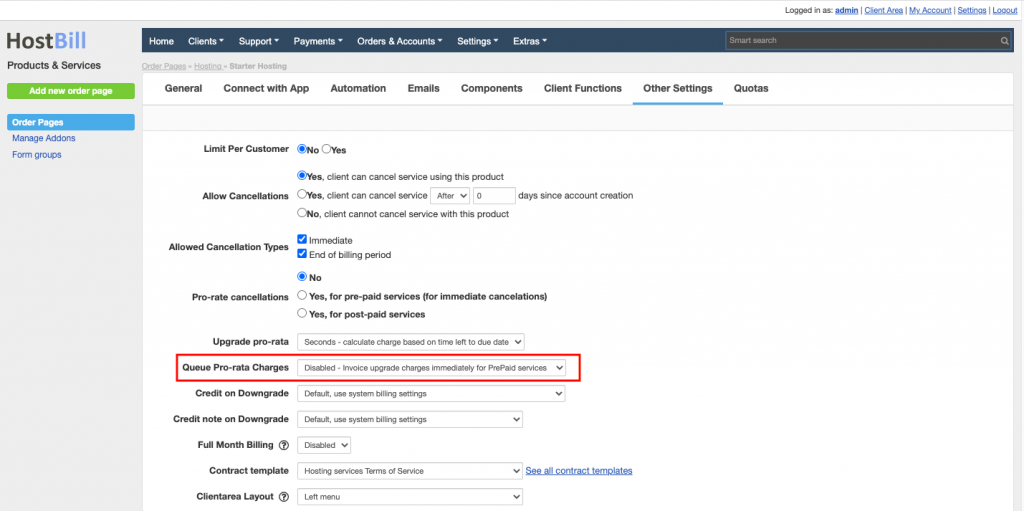
In terms of billing, we also added the ability to manage “Don’t accumulate” and “Reset each period” options for non-custom metered variables.
Domains features
New option in domain automation allows to set Domain Renewal Window – a number of days before expiration that marks the start date of the domain renewal window for orders submitted manually. It can be used to disable manual renewal until certain time before domain expiration. You can set the number to zero to disable the renewal window.
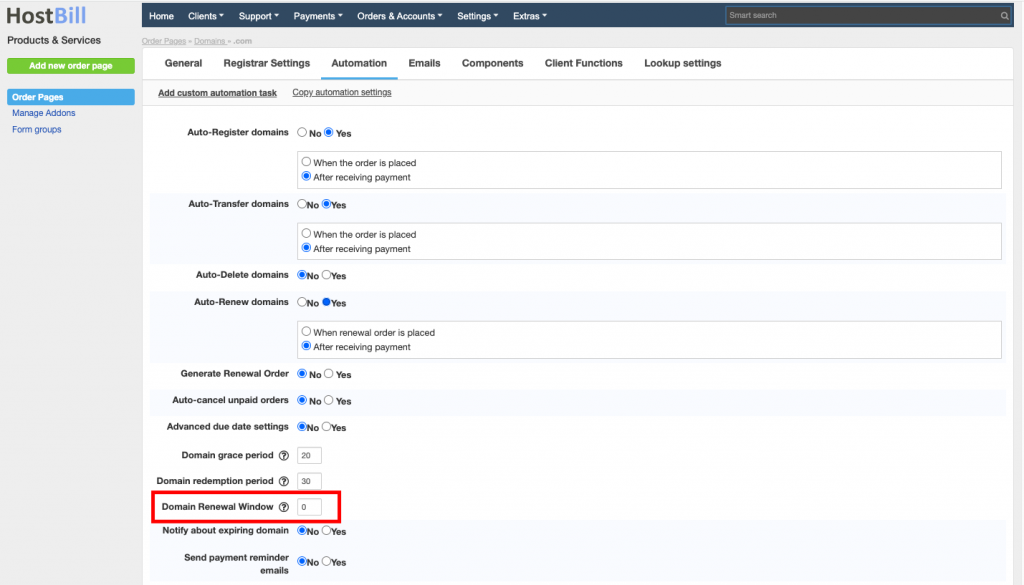
There is also another new option introduced for domains. Changing domain IPs tag now forces domain synchronization for “transferred out” detection
Coupons update
In HostBill you can generate and distribute promo codes to your current and new customers to drive engagement and boost sales. You can offer your customers a fixed amount or percentage discount for all or selected products and services in your store. New discount type is flavor coupon. It is applicable to products/services with flavor billing. If the account has a flavor coupon, the discount will be applied when an invoice is generated for a service that uses flavors.
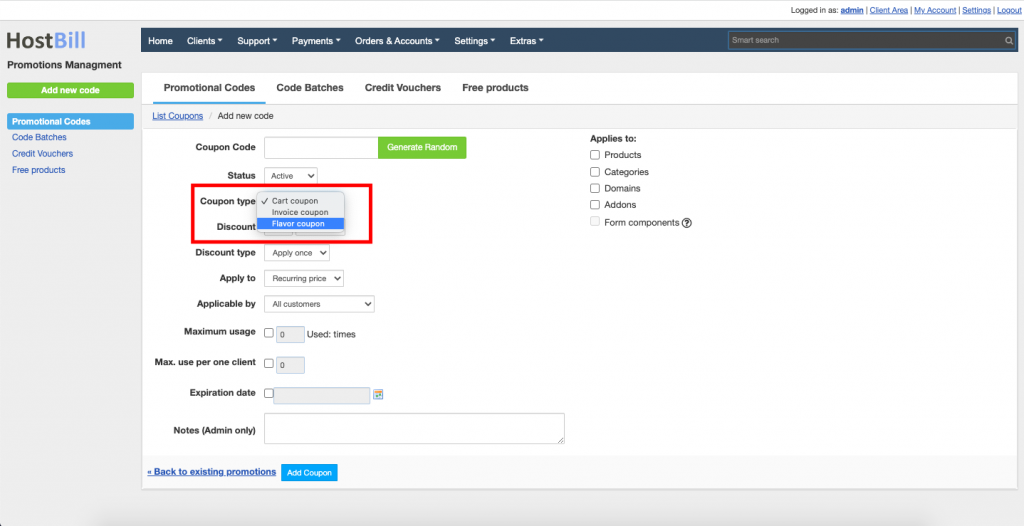
A new option allows to attach existing coupon to the account details for admin information. In account details click on More actions button on the top menu and choose: Set discount. When added, discount will be visible in Account billing section.
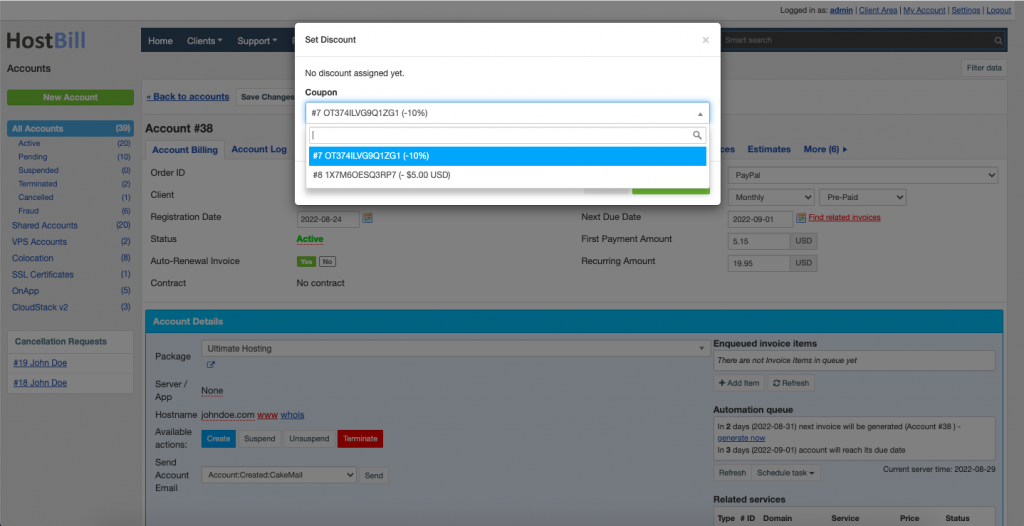
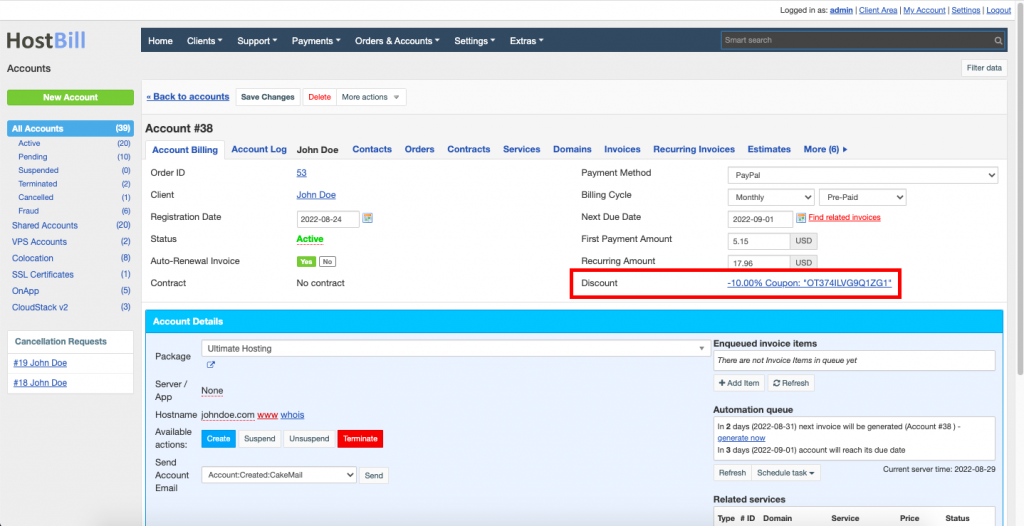
New admin permission
In HostBill there are multiple privileges that can be assigned to a given staff team or individually per each staff member. Permissions are divided into various categories. In System Configuration now there are two separate permissions to View and Edit Products & Addons Settings:
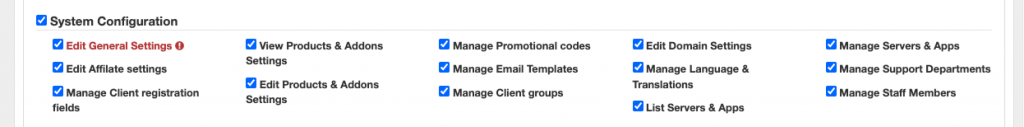
The full list of new features and bugs fixed this week can be found in the Changelog!


