StopForumSpam fraud protection module
New fraud protection module, new functionalities for HostBill Forms, invoices, SSL products and more – that’s what we’ve prepared for you in today’s release!
StopForumSpam plugin
Fraud is well known plague for any online business owner and at HostBill we put every effort to provide you with the tools to detect and automatically block fraud attempts. Our newest addition to the range of fraud protection modules is StopForumSpam plugin. StopForumSpam is a free service that records reports of spam on forums, blogs and wikis. The records are then made available to search, view and access in an automated way to block suspected spammers. HostBill plugin enables to check your customers email in StopForumSpam database and verify orders IPs. The orders from TOR-exit nodes are automatically rejected by HostBill. This way you can effortlessly use this source of information to increase your protection against fraudulent orders!
Components: Forms – hints/descriptions for mutli-item fields
Thanks to HostBill flexible and versatile product configuration options you can enable clients to create the product that exactly meets their expectations. With HostBill Forms you can build flexible products that can be configured during order by supplying additional information and selecting variations. With a variety of field types to choose from, Forms are built to handle the most challenging product configuration.
New option for HostBill Forms enables to add hints/descriptions for multi-item fields (such as dropdown etc). Descriptions are optional and they can be set for each value (as seen below). In client area (order page) the descriptions are displayed below the select form, as an additional description after choosing given value.
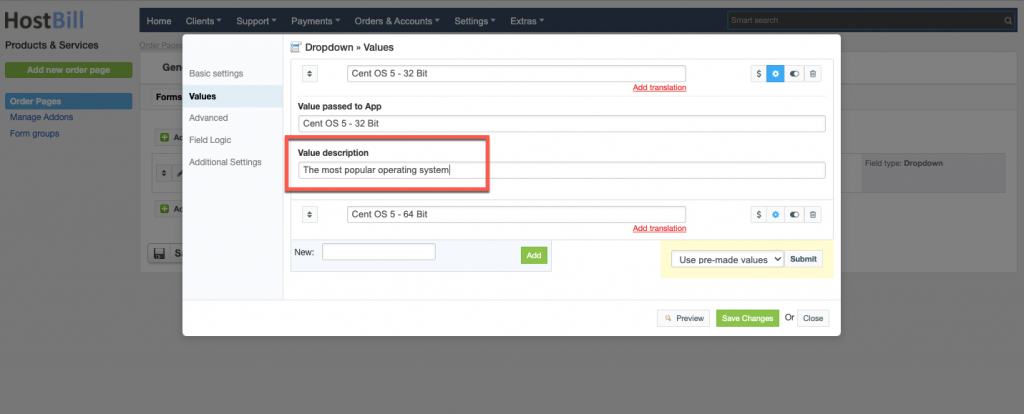
SSL services – generating CSR code
When purchasing a SSL certificate clients can provide CSR when placing the order or submit it afterwards. New option allows to generate CSR when placing an order:
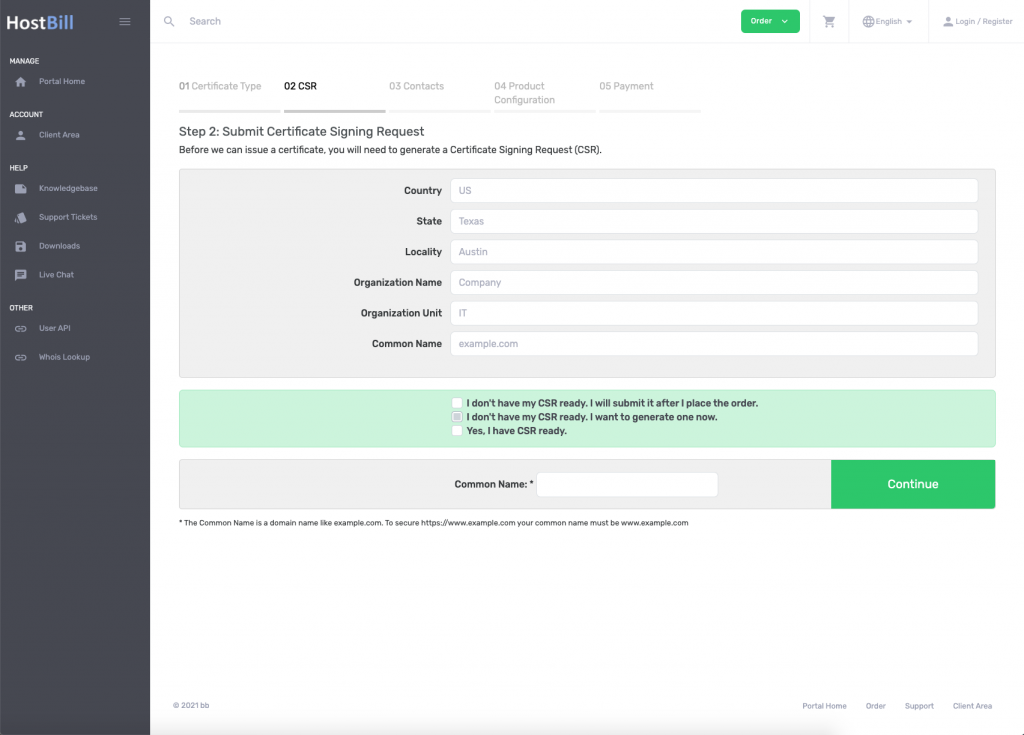
Invoices: auto-collections
In HostBill you have the option to automatically move manually issued invoices to Collections status certain number of days after due date. We’re now giving you the ability to override this option per client and/or per client group. It can be set in Client Profile/Client Group -> Settings & Automation -> Billing. We’ve also added new notification emails for admins and clients about moving invoice to collections.
This week we’ve also added a couple of other new features – you can browse them all in our Changelog.


