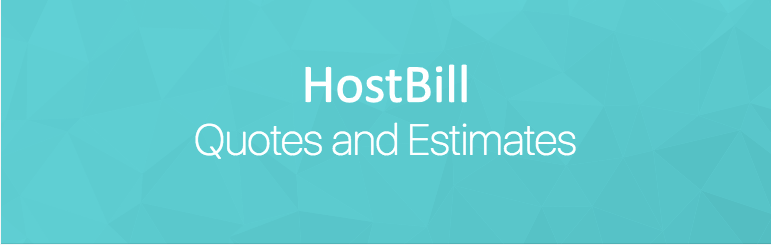Feature overview: HostBill quotes and estimates – turn leads into deals!
Running a business in such a competing environment is no easy task. Winning customers often means providing high quality services and products with a competitve pricing. Using a standardized price list that remains the same for every customer not always works. Sometimes you need to provide tailored prices for the specific products or services a customer wants to buy. Or sometimes you simply don’t want to reveal your prices. And here’s where HostBill steps in providing you with the ability to create and send quotes, easily convert them into invoices and turn leads into deals!
In HostBill you can create quotes either manually from HostBill admin area or automatically via Order Quote plugin.
Creating Estimates in HostBill
When dealing with undecided clients, when you want to offer some extra products/services to your clients or when you want to attract customer with a personalized discount you can use HostBill estimates option (in HostBill Admin -> Payments -> Estimates) to create estimate orders for your clients.
HostBill estimates are client-specific – created for a particular client. Each estimate has its own “expiration date” – if the estimate will not be accepted or invoiced until that date it will be set to Dead status. This gives your potential customer another reason to buy – installing a sense of urgency is a path to increased conversions.
Estimate can include products/services from your portfolio as listed on your website (quickly choose from the dropdown menu) or completely new items. List out each product and service with the associated price (with all addons and components), to help your customers understand what you are providing and what they are getting. Your offer may come with a personalized discount – a fixed amount off the total price.
Not all quotes are the same – if there are any special details that your customer needs to know you can include this information in the quote in the “Public Notes” section so there is no confusion. You can also add internal, admin-only notes that will not be visible for the customer.
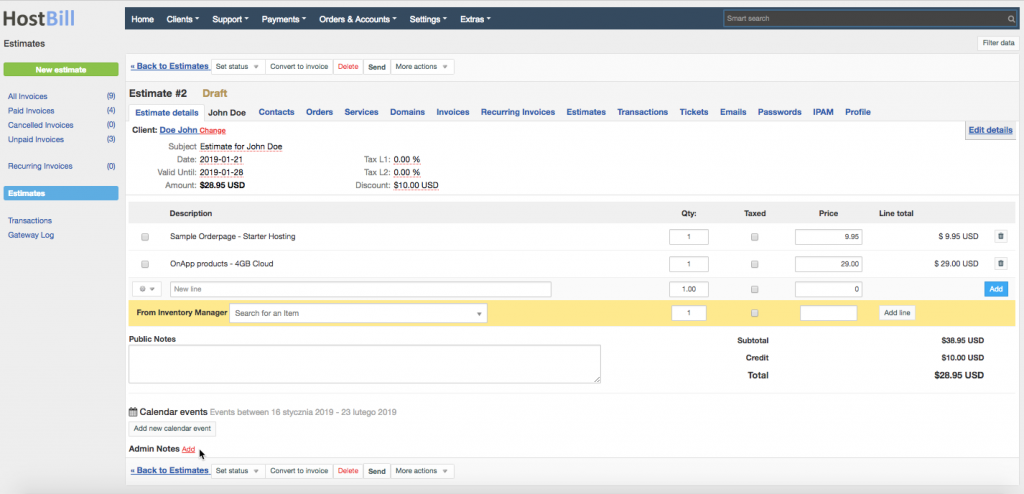
The estimate can also be created from an order draft (in Orders -> Create New Order). When adding products to the order, you can quickly choose from the client’s existing products (and for example change their price) or from other products from your portfolio. You can also set discounts – fixed amount or percentage. Once you create the order draft you can turn it into an estimate simply by clicking on ‘Generate Estimate’ option.
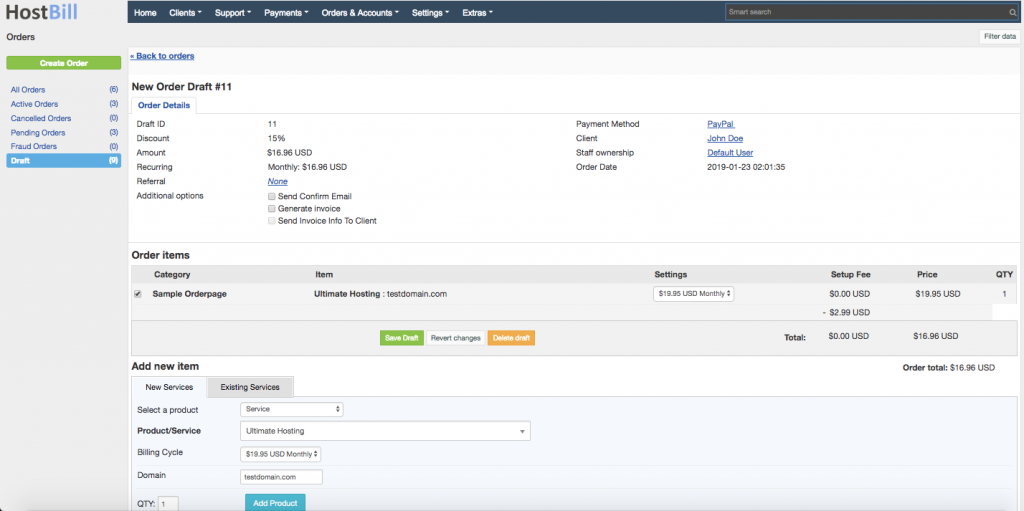
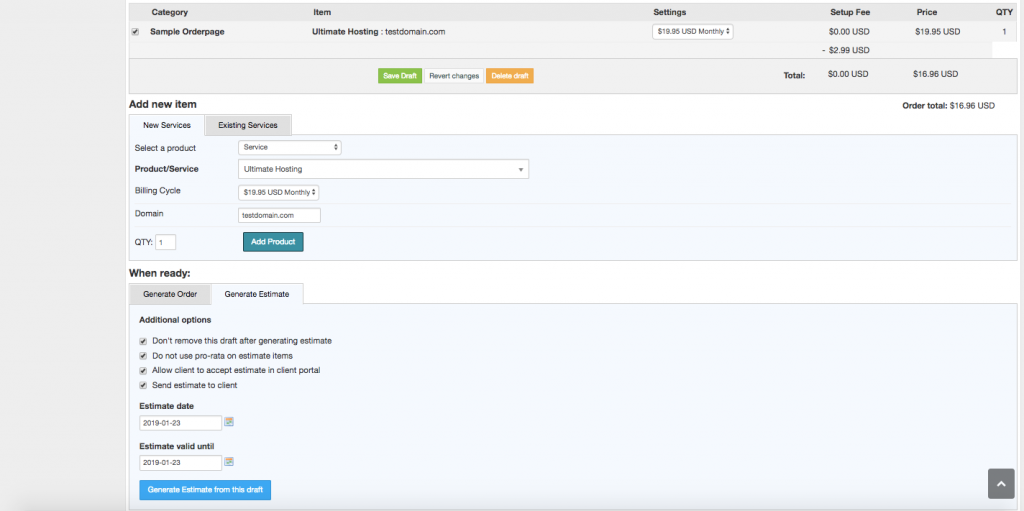
When the estimate is ready you can either send it straight to the client or download it in a PDF format. Estimates are sent using a template (Client: Estimate email). As with every HostBill document and email template you can easily customize it, can add your brand identity elements such as logo, change fonts, colors and more.
If the estimate gets accepted by the client, you can convert it into invoice with just one click of the mouse and send the invoice to the client. Just await the payment and voila, your sale is closed!
HostBill Order quote plugin
Order Quote module is another tool to sell customized services that have unique prices per customer. Using this module you can switch order pages to a draft mode to display product/service specification and hide price information. Clients will be able configure the packages and send a quotation request to enable your sales team prepare a price offer tailored specifically to the customer individual needs.
A smooth quoting process like this one will help you land more business and work more efficiently!