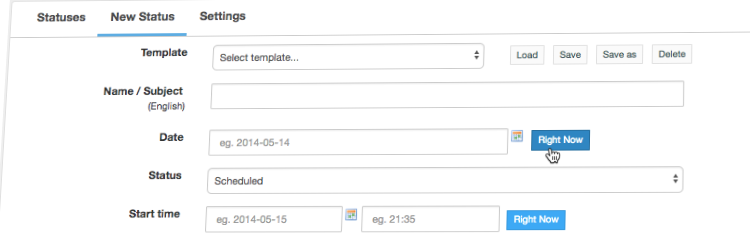New features for Status Updates module.
HostBill’s Status Update module allows you to provide quick status updates on your site. The module features status notifications for affected clients using HostBill ticketing system and additional client area page where scheduled events are displayed on a calendar. We’ve now added some new features to the module that will help you work even more effectively.
With Status Updates module you can easily notify your customers about various events such as maintenance work in your HostBill. While creating new Status you can choose Servers/Apps and/or Products related to event and automatically notify customers who own those services. Staff working on the problem can post updates for other staff or customers about the progress. Once the problem is resolved, tickets auto-opened for this event will be closed.
We’ve just made creating new status even quicker – you use ‘Right now’ button for fast date and time entry – HostBill will automatically fill the date and time fields with current date and time.
The statuses can be multilingual – you can create statuses with translations to languages you support. The appropriate text input fields for each language you support will appear on the create new status page.
Each status created can be quickly saved as a template for future use to save you time configuring the status. Simply click on Save as button and provide the name for the template.
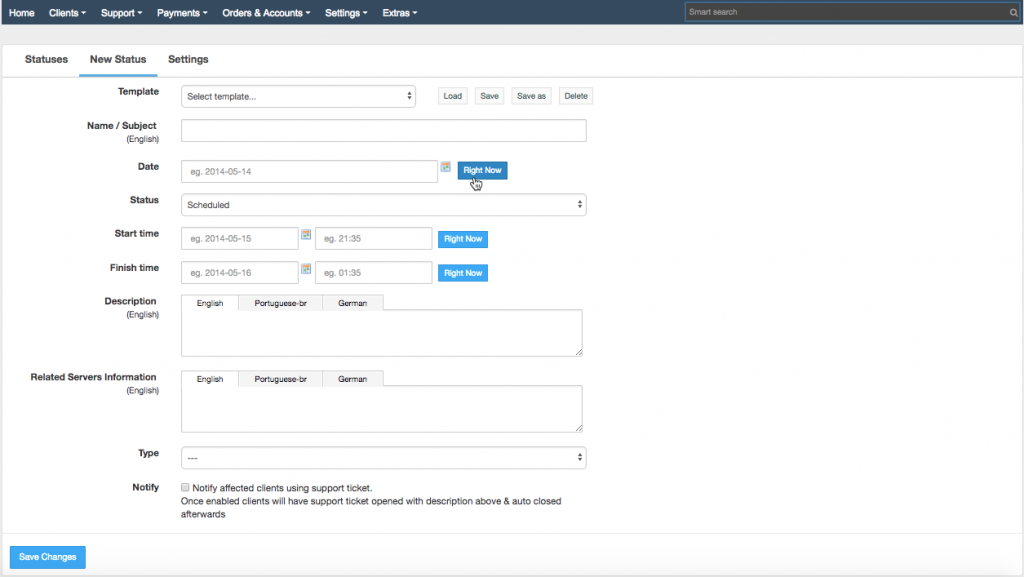
Statuses can be divided into types (categories) with different colour codes. This can help your staff to organize the statuses and will make them more readable to your customers – the statuses will appear in the client area calendar with colour related to its type. Each status type can also have different priority level – you can choose the priority scale depending on you individual preferences – the higher the number, the higher the priority.
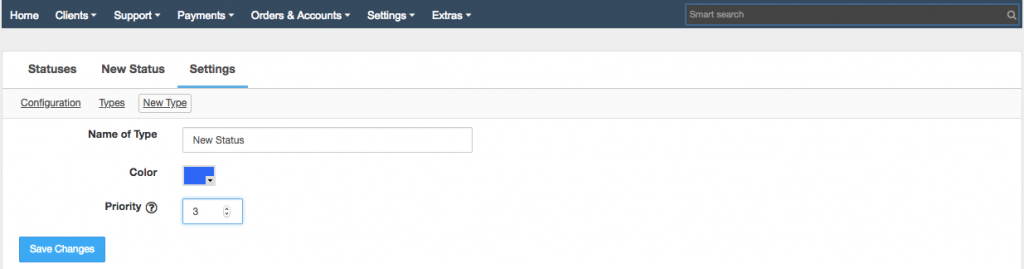
With the new release we’ve also given you the ability to enable or disable RSS feed – you can do so in Status Updates Settings:
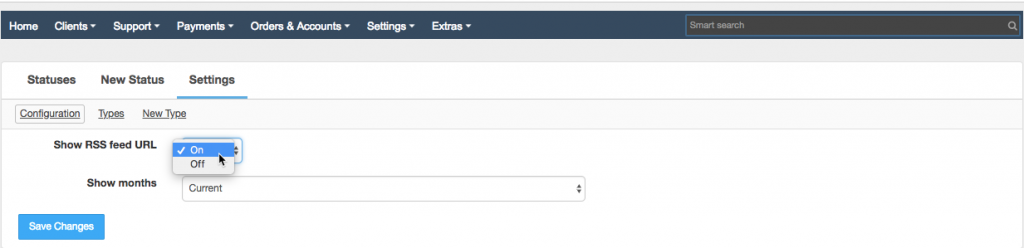
Notification about in-progress events schedules by you will be displayed accross your client portal as dismissable bar:
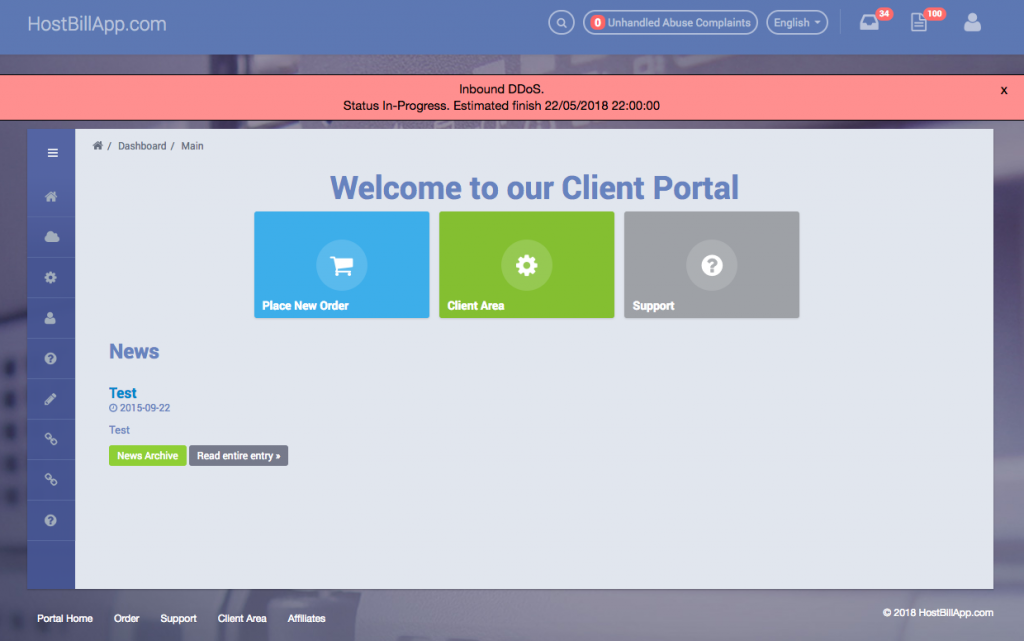
If you’re interested to find out more about Status Updates module click here.