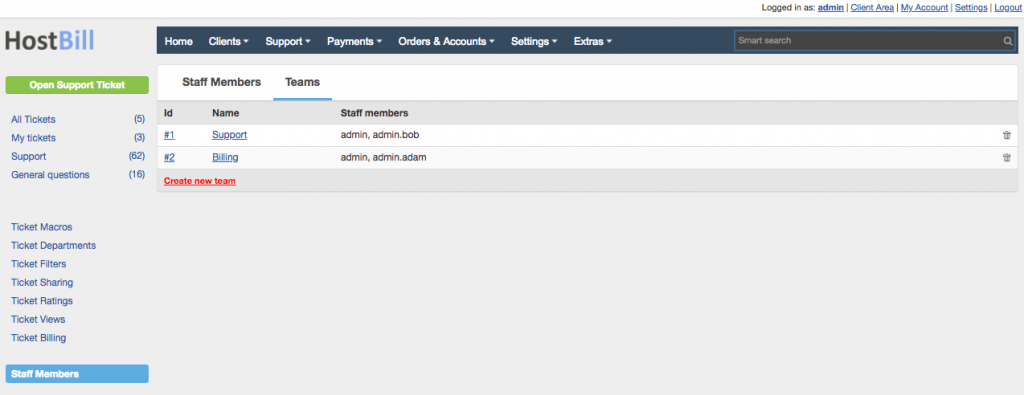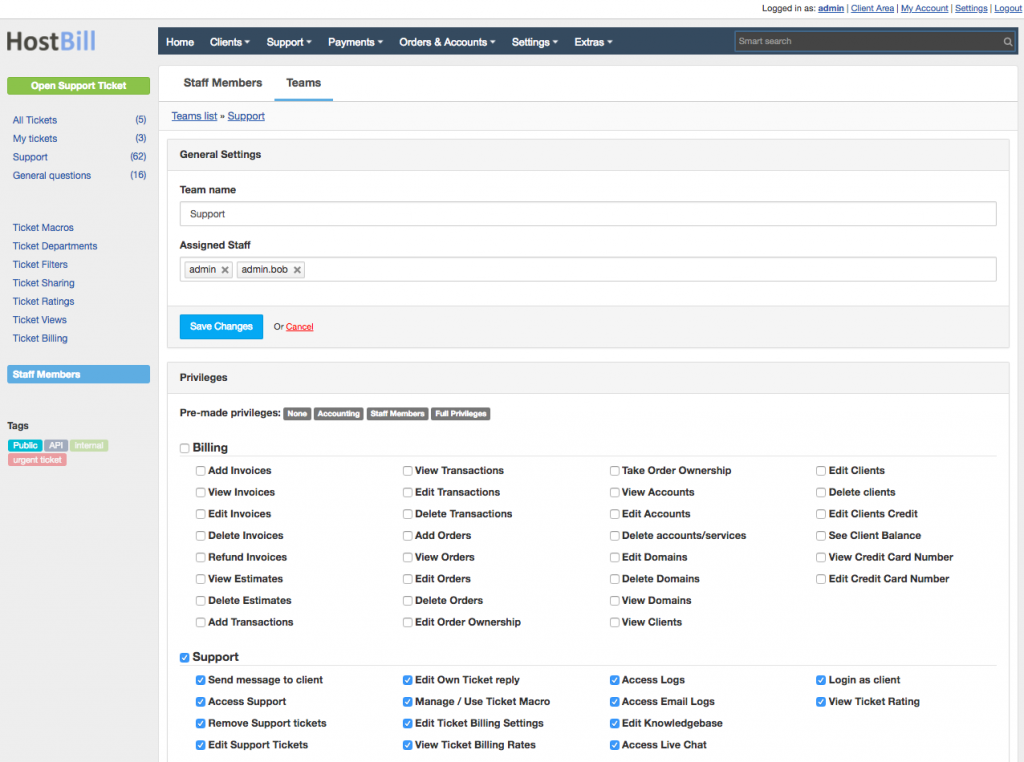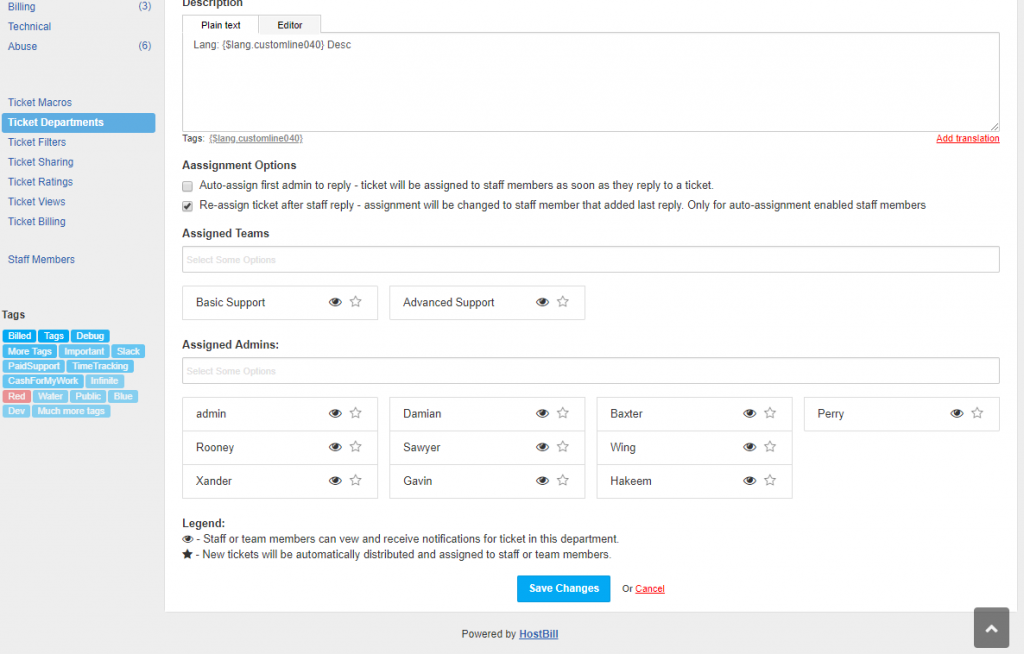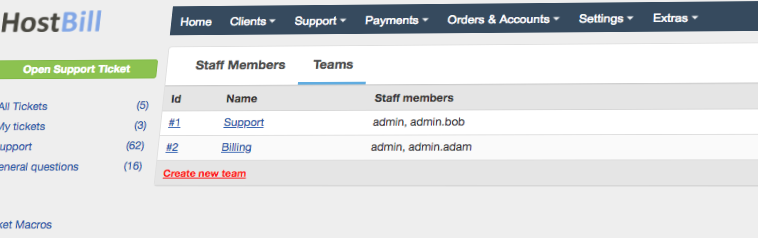New feature: Staff Members Teams
The ability to administer and coordinate your staff, especially when your team is growing, presents many challenges. As we understand the importance of effective team management, we came up with the solution to help you organize your staff members teams and their permission levels.
HostBill allows to define admins and determine their permissions individually for each admin. When creating an admin profile in HostBill, the newly created admin account could be given access to different sections and functionalities in HostBill. Managing permissions manually for each admin could be a pain point, especially for large teams. Granting permissions to new admin or changing permissions for existing staff members could be simply very time-consuming.
Our new feature, Staff Members Teams, allows to group admins and assign them to the teams. Each team has predefined permissions/ACL. Admins assigned to the given team automatically are given the permissions attributed to this team. This way you can easily divide admins into different departments with different permission levels, such as billing team, support team, management team, service team etc. The new feature makes it easier to manage permissions, as changing the team’s permission will automatically change it for all the team members. What’s more, one admin can be a member of multiple teams. Team Members can be viewed and managed at Support -> Staff Members -> Teams.
The new feature will also improve managing the ticket departments. It’s now possible to assign not only selected admin but also the whole team to the given ticket department.
Staff Members Teams feature doesn’t change previous admin permission options. You can still determine different permissions/ACL for single admins.