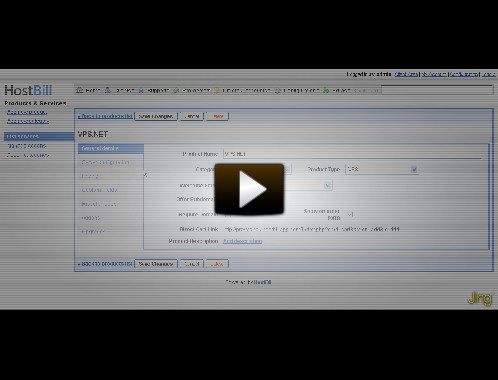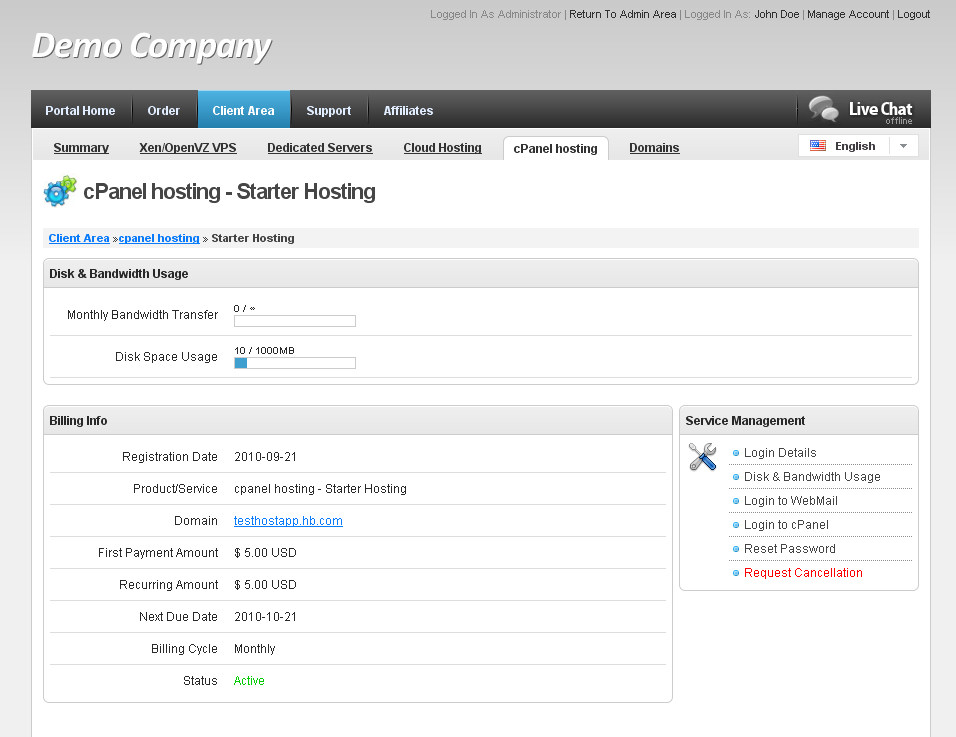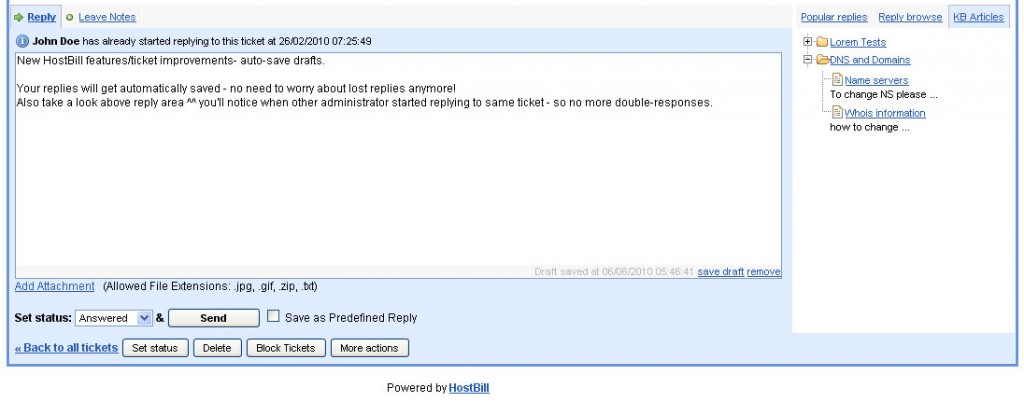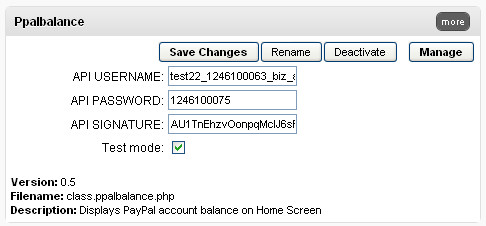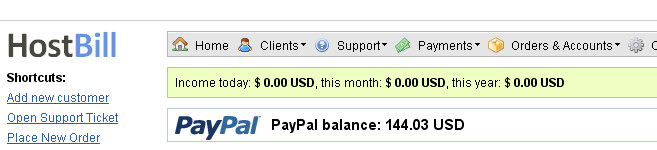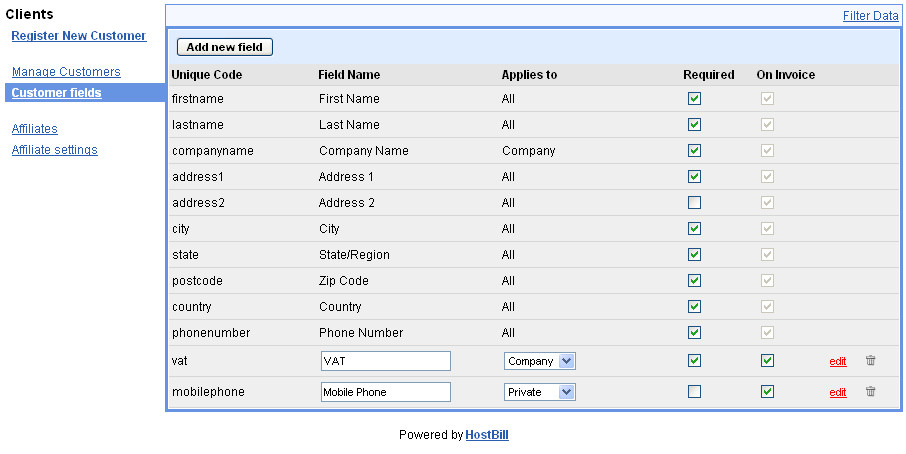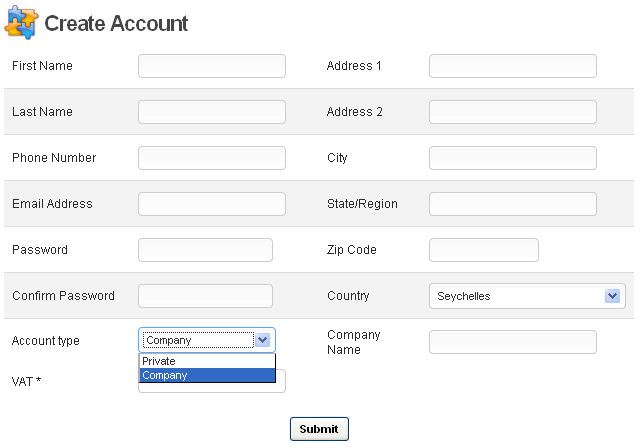Direct Order Link plugin & few updates from HostBill dev team
What we’ve recently been up to? It’s been a while since the last post here, in case you haven’t noticed yet we’re posting updates and plugins more often on our second blog – extras.hostbillapp.com. So whats new in HostBill?
- HostBill 3.0 has been released few days ago, featuring major domain management updates
- We’ve introduced OnApp:LoadBalancers integration as the only billing system on the market!
- Security has been significantly improved + we’ve added built-in security manager.
- Languages are no longer kept in database, you can easily manage them through Admin: Language manager
- I could go on like this for a long time…
…but why not develop something now? OK!
Introducing: Direct Order Link Plugin
If you’re already using HostBill you probably know that you can use Direct order link for services, so client can add product to the cart without selecting one from the list by visiting a certain URL. Now with Direct Order Links plugin you can do much more! How to use it:
– Log in as an administrator & activate Direct Order Link plugin
– While logged in, visit your client area -> cart
– Select product, configure it the way you want (add addons, set forms elements, set values, billing cycles, discounts etc.)
– Click on Generate Now
– You will receive direct order link that will contain your current cart configuration – send it to customer for rapid checkout process!
| Price: FREE | Download |
| To install: Extract archive in your main HostBill directory and follow screencast guides to activate. This plugin will be included with HostBill 3.1 by default |
|