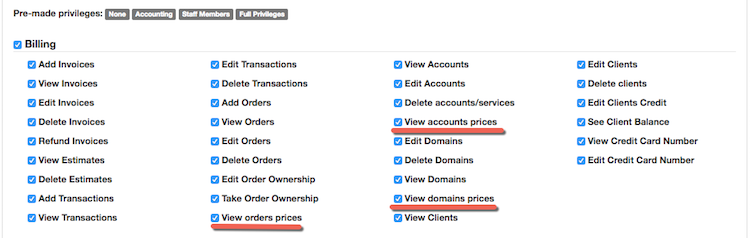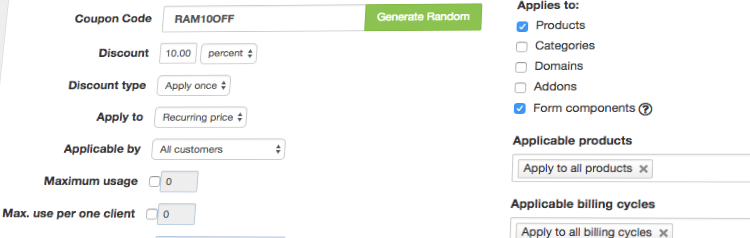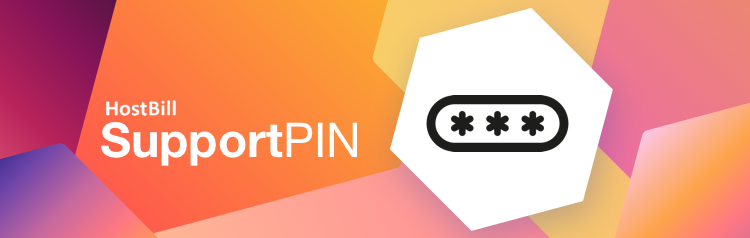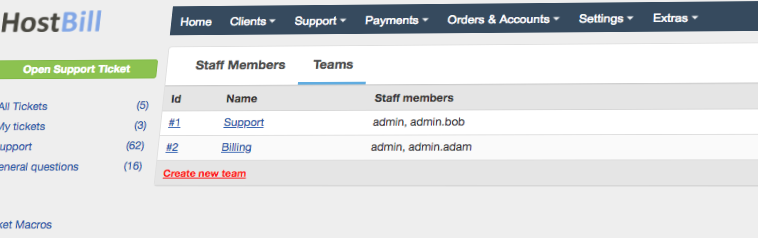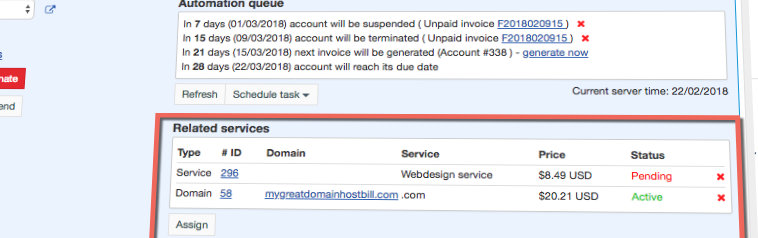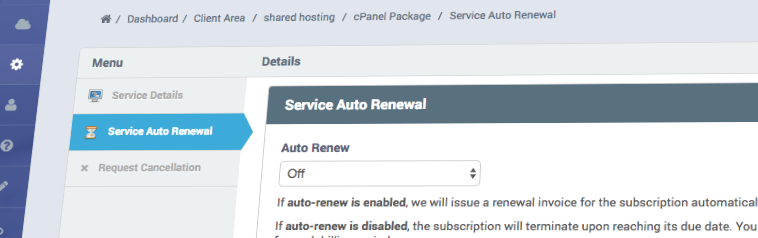New admin area and client area features
New HostBill release comes with a set of new features for both: HostBill admin and client areas. New features allow to control final invoice generation, invoice merging and time and date settings. Continue Reading