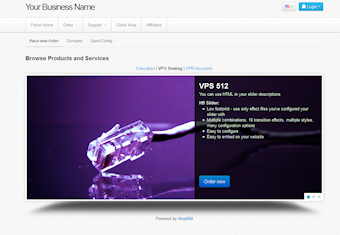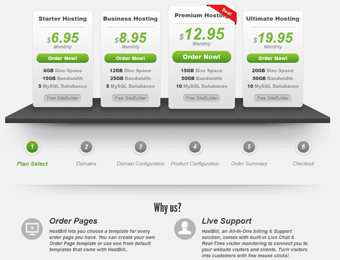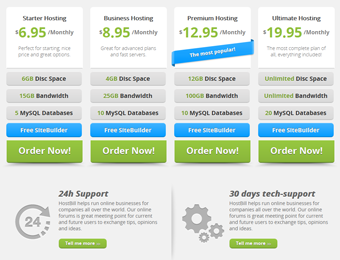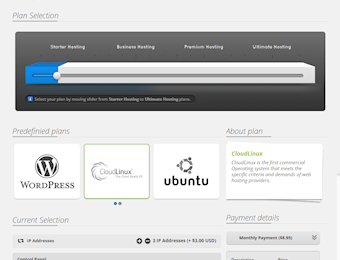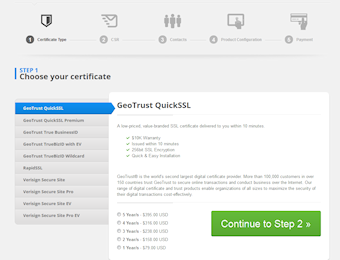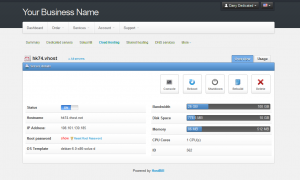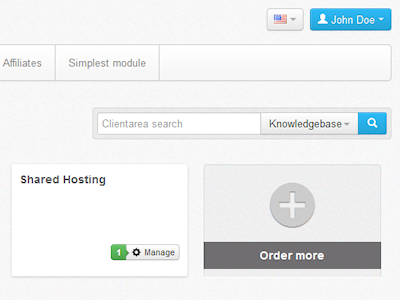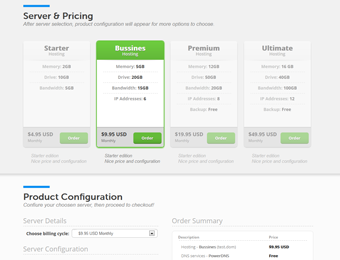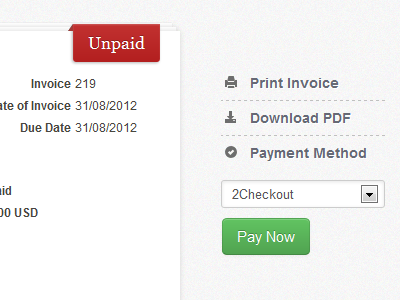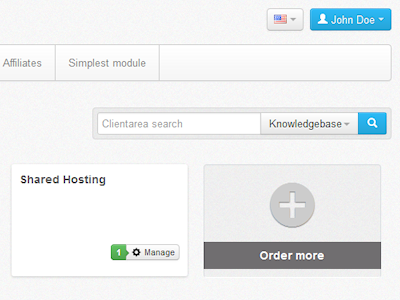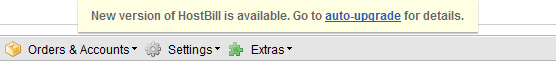HostBill 3.9.0 has just been released – make sure to check what’s new:
Updated SolusVM module
An All-In-One powerful integration, allowing you to sell your SolusVM resources as :
– single VPS machines
– virtual datacenters – give resources to clients and let them create VM’s on their own
– reseller accounts
– DIY flexible packages – where your client chooses what resources he will need during signup
Learn more at http://hostbillapp.com/features/apps/solusvm.html
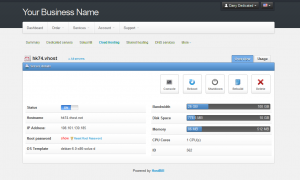
New Client area Theme variation
We’ve updated our already perfect client section with number of tweaks and improvements – to make it even better!
Learn more at in this blog post.
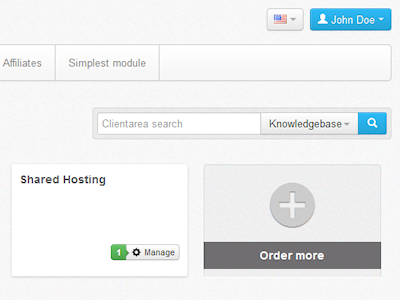
New Order Page: 4comparison boxes – OneStep
Another beautiful order page template to our rich collection – view all available orderpages
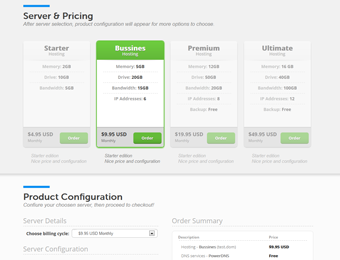
ByteCP Provisioning module
Developed by the company ByteCP hosting control panel is getting better each day. Now you can automatically provision hosting accounts from HostBill with ByteCP.
Learn more at http://bytecp.com/
HostBill Auto-Upgrade & Auto-Patch
Now you will be able to upgrade your HostBill billing system with one mouse click – no downloads, extracts etc.
Learn more at here.
Full changelog available at: http://hostbillapp.com/changelog/