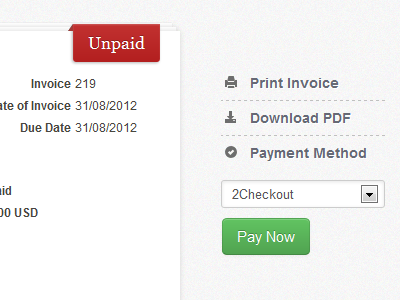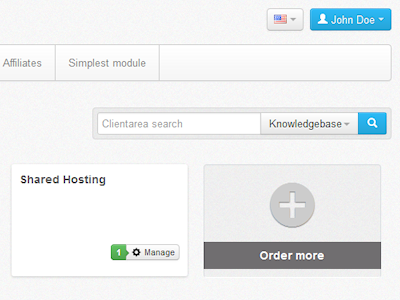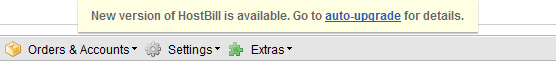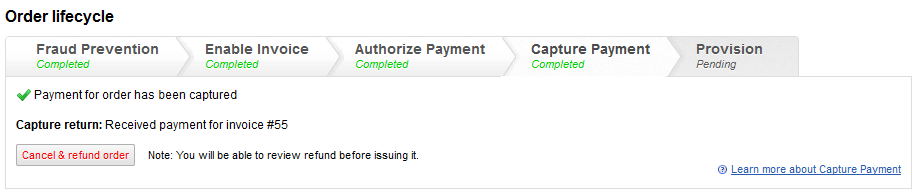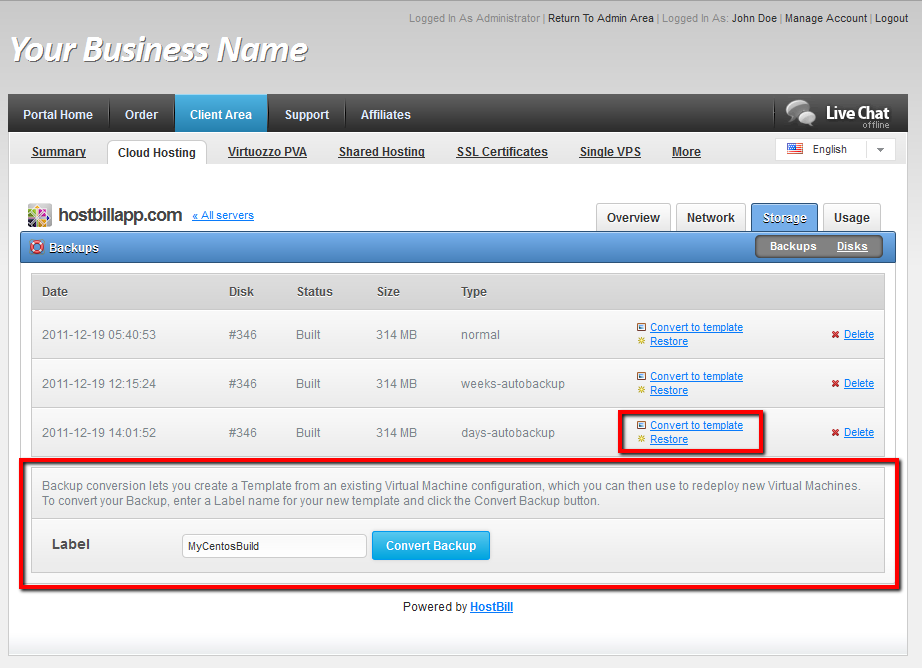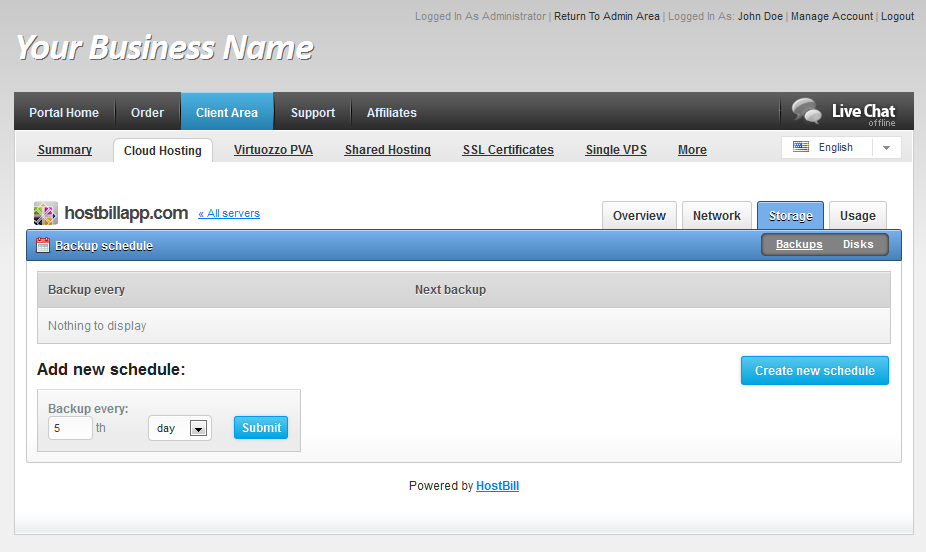HostBill 4.0.0 Preview: Reports/Audit tools
Soon (on 2012-10-19) HostBill will reach its 4.0.0 milestone. It took us approx. 1 year and over 28 (!) public releases to get here (you can track last year’s progress at http://hostbillapp.com/changelog).
In this blog post we’d like to show you feature that is scheduled for 4.0 release: Reports.
HostBill had (and still has) built-in statistics as graphical representation, but we realize some data look better (and sometimes has to be) presented in numbers and on paper. 4.0 comes with over 20 useful and insightful reports, such as Sales tax liability, support ticket ratings reports, transactions per gateway etc.
Best part is – reports are customizable with drag & drop, and each result set can be limited with custom criteria, to get exactly what you need in fast and easy way!