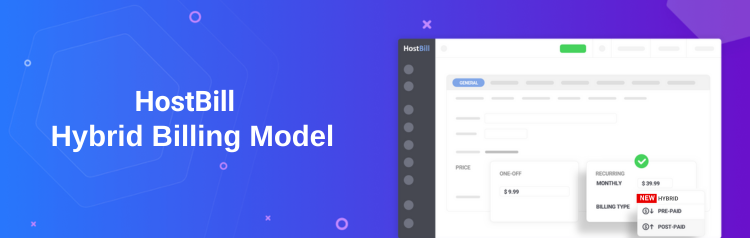New in HostBill billing: Hybrid Billing Model
Automated and multifunctional billing is one of HostBill’s specialties and today we’re happy to introduce a new hybrid billing model, which combines pre-paid with post-paid. How? Read the blog post to find out!
Hybrid billing model – a mix of pre-paid orders with post-paid upgrades
When it comes to billing, it’s safe to say that HostBill has you covered. With multiple and configurable billing modules available within HostBill, our billing platform meets any possible billing requirements to fulfill your specific business and compliance needs. Whether it’s one-time or recurring payments, post- or pre-paid or usage-based billing, HostBill handles it automatically with ease. And now we’re taking it to the next level, with the new model – hybrid billing.
In pre-paid billing the invoice is issued at the start of the billing period and all upgrades and addons are charged immediately. In post-paid billing module the invoice is issued at the end of the billing period and the upgrade charges are added to the service’s next invoice. The new billing model combines the two of the above, meaning that the invoice is issued at the start of billing period but the upgrade charges are added to the service’s next invoice. In other words, with the hybrid model, client pays for the product/service immediately and when making any upgrades, the upgrade charges are placed in the invoice queue and added to the next month’s invoice.
The hybrid billing model can be set in Product/Service details as shown below and as well as in the Account details.
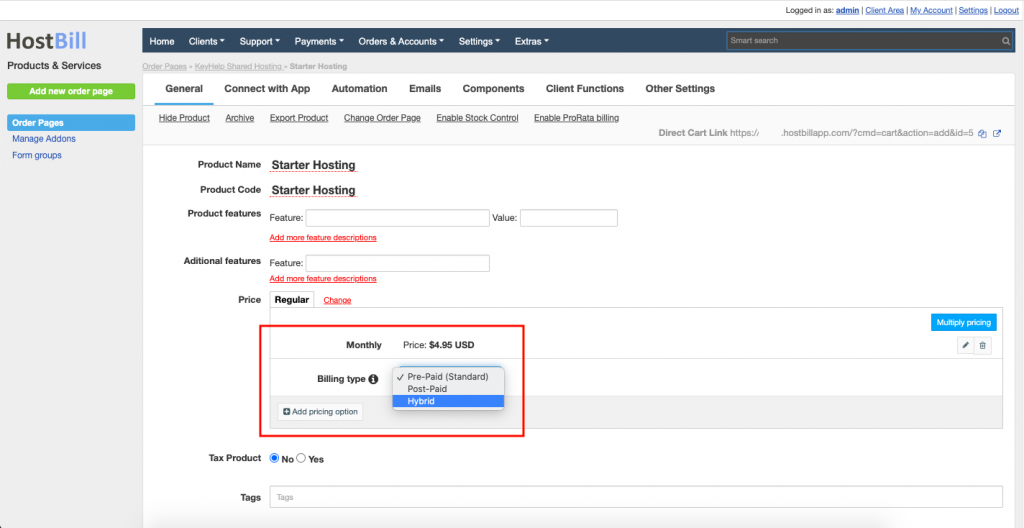
New staff privilege
In HostBill there are multiple privileges that can be assigned to a given staff team or individually per each staff member. New permission allows the admin to set in the order draft the component value greater than the maximum value. This privilege can be found in the ‘Billing’ section of the ACL as shown below:
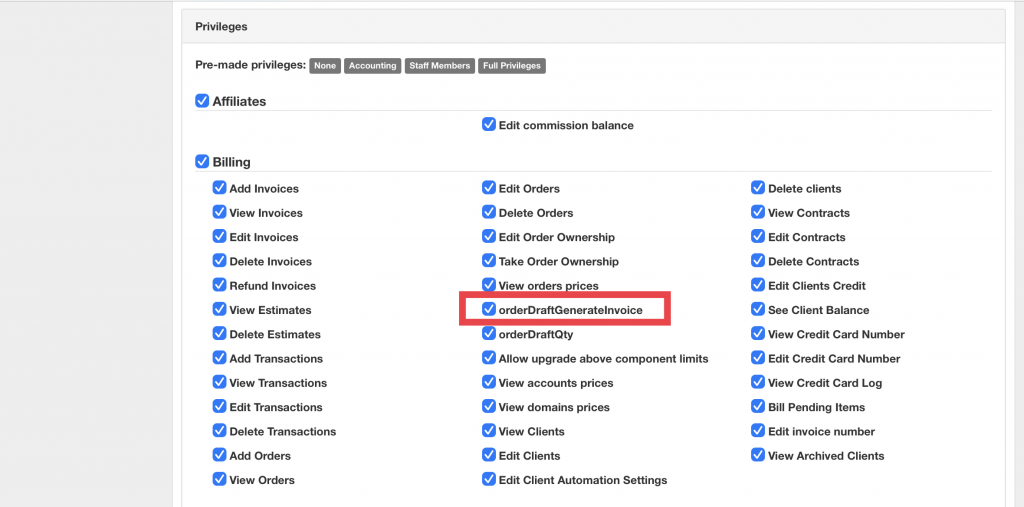
A few other improvements are added to HostBill this week. The ‘Copy Settings’ option in bulk update can now be used to copy product pricing as well. The ticket import task time has been set to hard 5 min limit for stalling imports. If present, form description will appear as hint in admin/domain details. A few other updates are listed in the Changelog, so don’t forget to check it!