Client area contract listing
Today’s release comes with a new page in client area to list all contracts available in client account! Read more for details!
Client’s contracts and agreements
In HostBill there are two types of documents that customers can sign with regard to services: Contracts & Agreements. Contracts are automatically generated documents that customer accepts after order. Contracts can be assigned to a given product or service or each client can has a default contract assigned. All client contracts are listed in the Contracts tab in client profile in admin area. Agreements are documents accepted by a client during purchase and can be created using Sign agreement form field. Both types of documents are now easily accessible by clients in their client area in Billing section in the ‘Contracts’ tab. The list includes the Name of the document, date when it was signed, name of the person that accepted the agreement and its status. Client can also easily preview the documents using the eye icon and download them in the pdf format. The list also features the documents that are pending approval and need to be signed by the client.
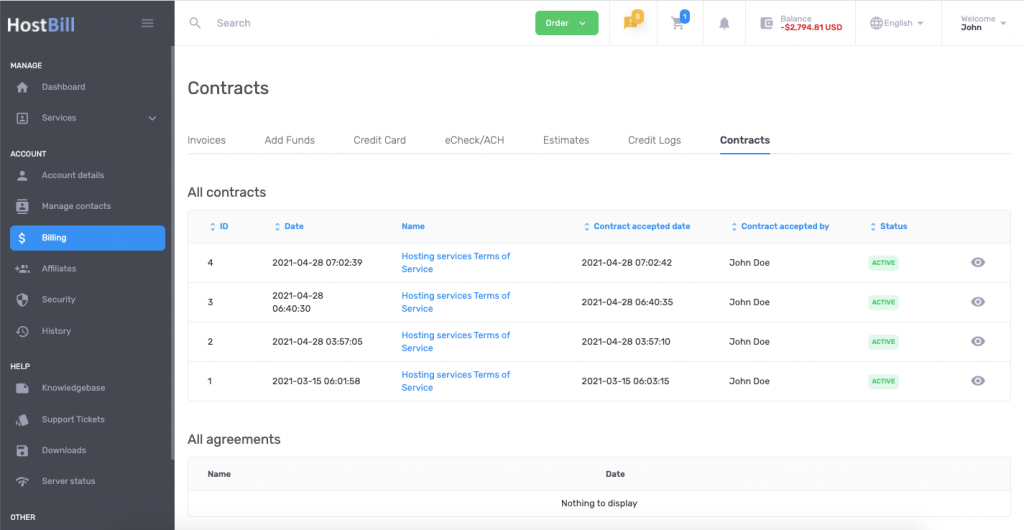
There are other features presented in today’s release as well. Check the Changelog for details!


