New release: ticket improvements and modules updates
Time for HostBill weekly release! New in: ticketing system improvements and a number for updates to our modules!
Ticket views improvements and Escalations support
HostBill gives you the opportunity to create various support departments with different permission levels to enhance merchant-client communication. This feature helps to better organize staff and the communication with clients. The departments can be divided according to their functions, such as Support department, Billing department, etc. Each Ticket Department can have its own set of SLA/Escalation Rules – various policies to act on tickets. It can be used for example to escalate unresponded ticket to a higher priority, overdue unclosed ticket or ask to close tickets that are in unanswered state. We have now added support for tags for SLA/Escalations, so you can use filter through tags in department SLA triggers:
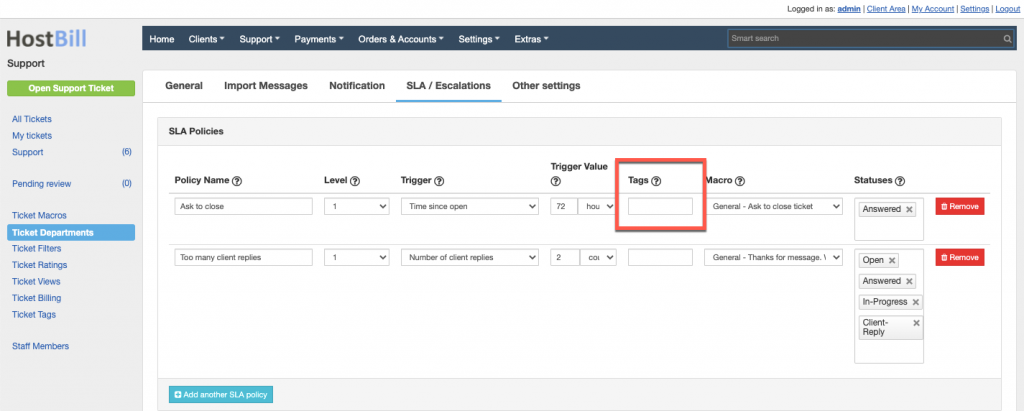
We have also added a special filter tag “untagged” to include tickets without tags in search result. When it comes to SLA we have also made a small change: now macro replies triggered by department SLA appears as System rather than Admin reply, to distinguish actions made automatically.
Each Ticket Department can have different listing in ticket section. Reason behind this feature is that if you support different range of product and services then you should have system to support different range of customer support. Custom Ticket View section allows you to select which tickets should be listed and how you want them to be presented to you. New columns for ticket view include ‘Type’ and ‘Number – subject’.
Last but not least, new functionality for Tickets enables to encrypt ticket main message contents (until now this option was only available for ticket replies). This is possible for both, tickets opened by clients and by admins.
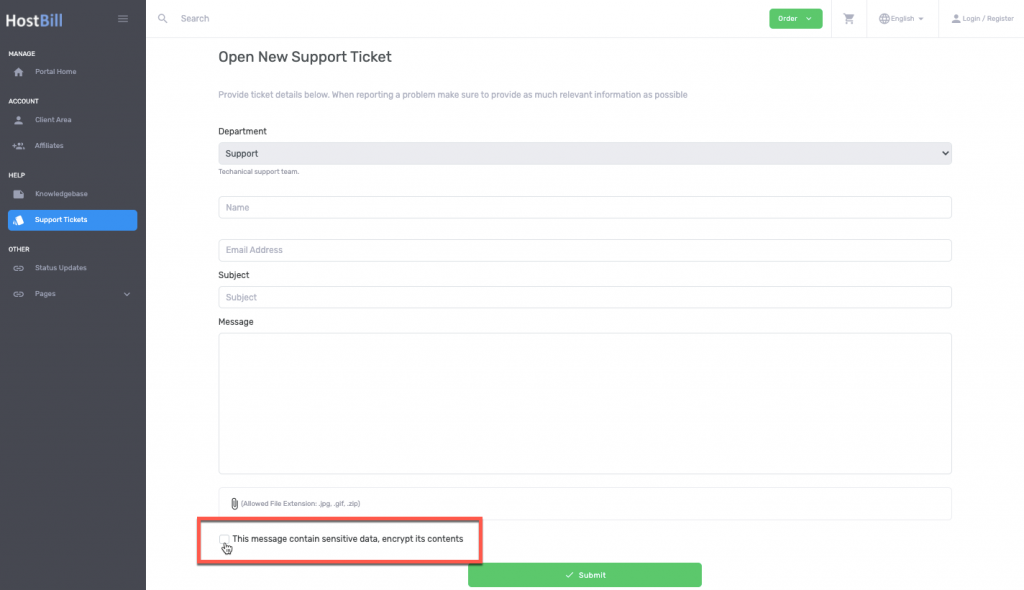
Modules updates
This week we have also added new functionalities to a number of modules.
NORid domain registrar module now has the options to check the registrar during domain synchronization; new Domain Withdraw and Retrieve feature and new ability to set the default Tech contact ID.
InternetX SSL module which enables to automate your SSL offerings for InternetX SSL Certificates has two new features: ability to automatically retrieve a list of available products and to import the products into HostBill.
Interworx shared hosting module has new option to set IP as “Main server IP” to determine server IP for multi-server deployments. Also, from now on in this module the customer email will be used as username post-account creation.
That’s not all! For all the release notes please visit the Changelog section on our website!


