New: NORid domain registrar module and loads of new functionalities!
This week release is packed with new features! New domain registrar, new payment method for Stripe module, new form field, update to Inventory Manager and much more!
NORid domain registrar
Norid runs the registry for Norwegian domain names. All domains directly under .no are registered Norid. In addition to processing applications the company develops the domain name policy according to the needs of society. HostBill integration allows you to automate NORid domain provisioning and management: automatically register, transfer, delete, renew and synchronize the domain. Client area functionalities allow to manage contacts, manage DNSSEC and update name servers.
Norid requires applicant to confirm/sign declaration prior to domain registration. With HostBill it’s possible to generate such agreement “on-the-fly” with cart data for customer to agree before domain purchase (thanks to the new Form field described below). During module installation new Agreement template will be auto-added in Contract templates. When configuring domain/tld product in HostBill, you can make use of mentioned agreement template. You can read more about it in module’s documentation.
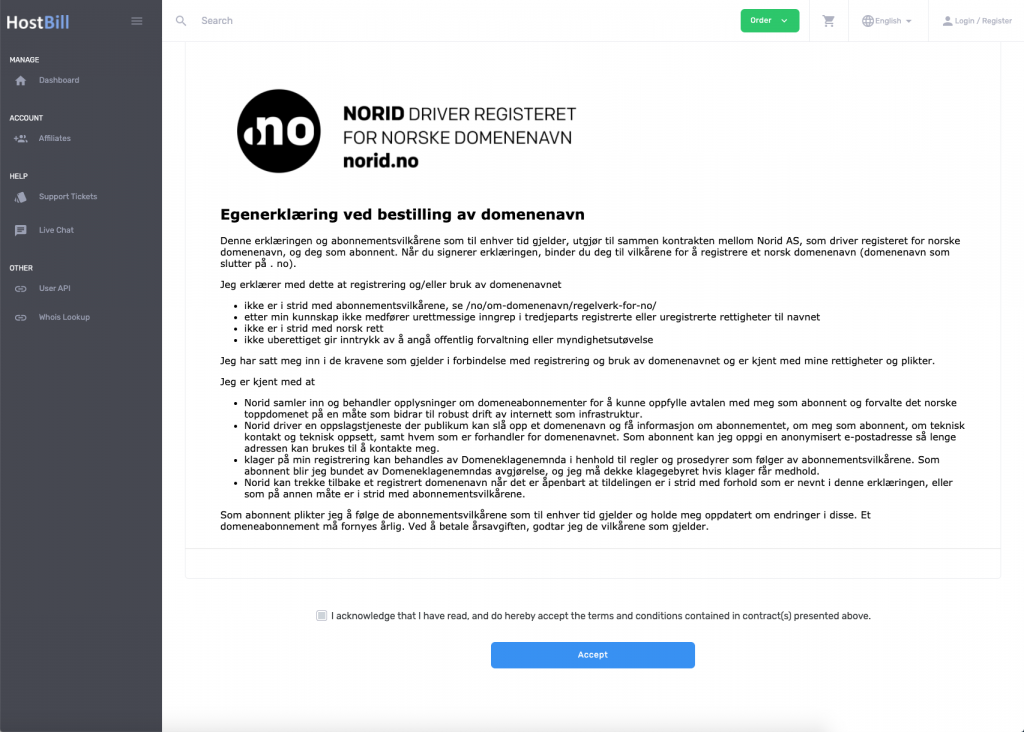
The module is premium – check the details and pricing here.
Stripe ACSS Debit
Stripe module for HostBill already supports multiple payment methods. Now, a new sub-module enables to accept payments using Stripe ACSS Debit. The ACSS – Automated Clearing Settlement System provided by Payments Canada allows Stripe users in Canada and the United States to accept pre-authorized debit payments (PADs) from customers with a Canadian bank account. The configuration guide for this module can be found here.
New form field: sign agreement
HostBill enables clients to configure their products during order by supplying additional information, using wide range of field types. Each filed type can be configured according to your individual requirements. Moreover, some field types (Qty and Multiple Selection Fields) give you the opportunity to use premade fields. You may also import a field type from your files. Now we’re introducing a new field type: Agreement Form field, which allows the client to review and electronically sign/accept agreement before purchase of product/domain. Contract template can be chosen from the available Contracts or alternatively you can create a new contract template. You read more about this form field in HostBill documentation.
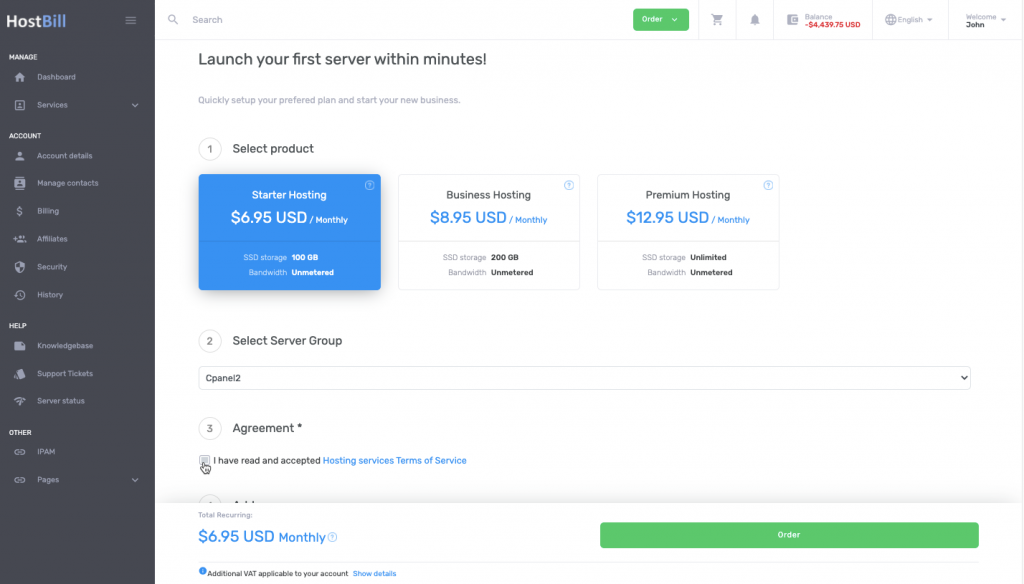
Admin profile (My account) UI preferences
HostBill is a very flexible software that can be configured according to personal preferences and business needs. Admin area view is one of the sections that is used in different ways by different users. New improvement enables admins to set preferred search areas and visible client-related tabs across HostBill Admin UI. In Admin area -> My account you can choose which tabs to display. In Client-related tabs you can select list of tabs related to customer which should appear across your admin UI, such as contracts, accounts, domains etc. In Default search areas you can select smart-search areas that will be by default enabled for you.
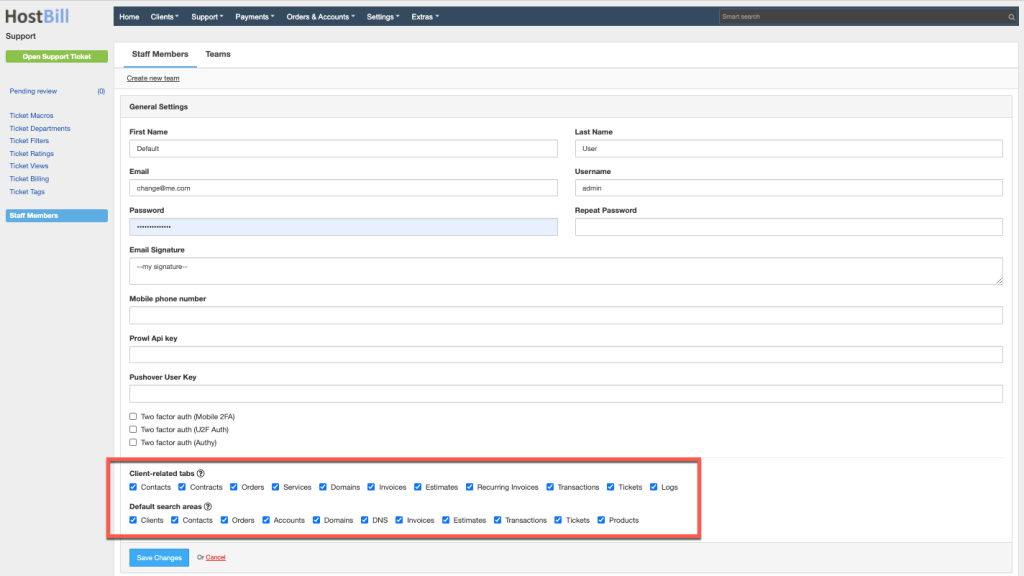
Inventory Manager Update
Inventory and Asset Manager module helps you to keep track of every single item your company owns and sell and categorize assets into main categories / item types. With Inventory Manager you can track every item by its manufacturer, vendor, serial number and even physical location in your company. It helps you to create your own structures and manage/resell any asset like software, licenses, hardware, services.
New Inventory Summary tab added with this week’s release lists all inventory items. There is an option to download XLS file with the listing. In settings, in a new summary columns sub-tab you can define the columns, that should appear on the summary listing tab (such as category, name, manufacturer, vendor, price etc.). You can also add custom fields to be displayed on the listing.
New functionality allows to define “custom fields” for items (available in Settings -> Item fields). Admin can add, delete and edit the fields consisting of the name, variable, description, field type. Custom field is assigned to each item. The values for each field can be defined in “Additional details” tab.
2019 theme: Use gravatar in support replies
2019 Theme is the most feature-rich client area themes for HostBill. New option enables to use gravatars in ticket replies. When enabled, instead of an icon there will be a gravatar displayed next to the ticket reply in client area.
***
Full list of new features and bug fixes as always is available in the changelog.


