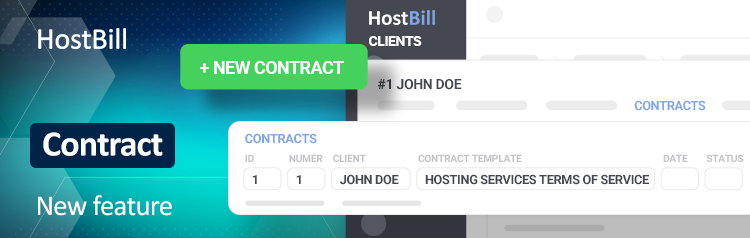New feature: Contracts
New functionality in HostBill: Contracts, which enables to define specific terms for each product/service, order or client!
Contracts
Last year we’ve introduced Order Agreements feature, which enabled to add various contracts and agreements to specific products and services. We’re now going a little further and introducing improved Contracts feature. Contracts are automatically generated documents that customer accepts after order (if the order scenario requires this step). The feature is especially helpful for companies that need to sign a specific contract defining all details of the service.
Contract templates, settings and automation
Contract templates can be created in General Settings → Ordering → Agreements & Contract templates. To add a new contract simply provide its name and description (admin only) and edit the template of the agreement, which will be then available for customers in PDF format. You can also add various attachments (loaded from available general-purpose files added in Extras → Downloads). You can use contracts created in this section in product configuration in Other Settings tab.
Each client can have one default contract assigned. In configuration settings you can decide how to proceed upon new order: whether to generate new contract for each new order or to attempt to re-use customer default contract or alternatively decide to not generate contract if its not set in product.
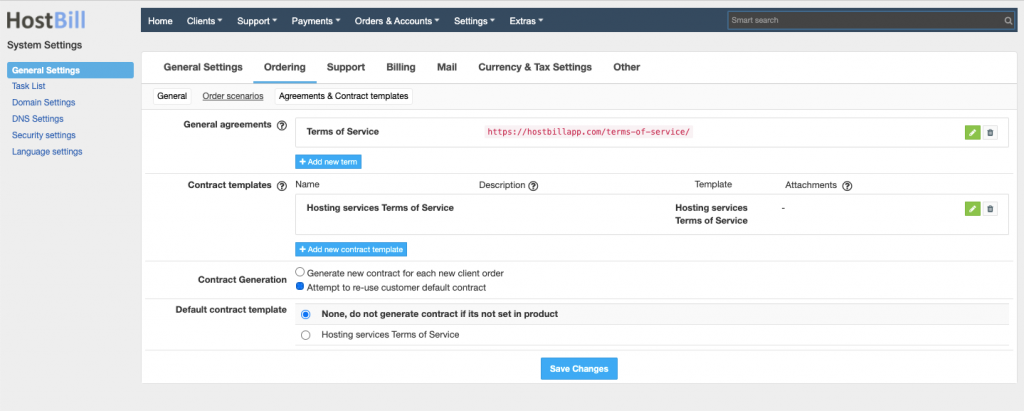
If you go for the first option (Generate new contract for each new client order), each order will have a separate entity contract generated. If you decide to attempt to re-use customer default contract, there are three possibilities:
- if the client has a default contract set, it will be used in this case
- if the client doesn’t have a default contract, new entity contract will be created and set as a default one
- if client orders a product with its own contract template, new contract entity will be created for this product
Contract details & management
Contracts are assigned to a given client, order and account/domain and can be accessed and edited from the client profile or order/account/domain details.
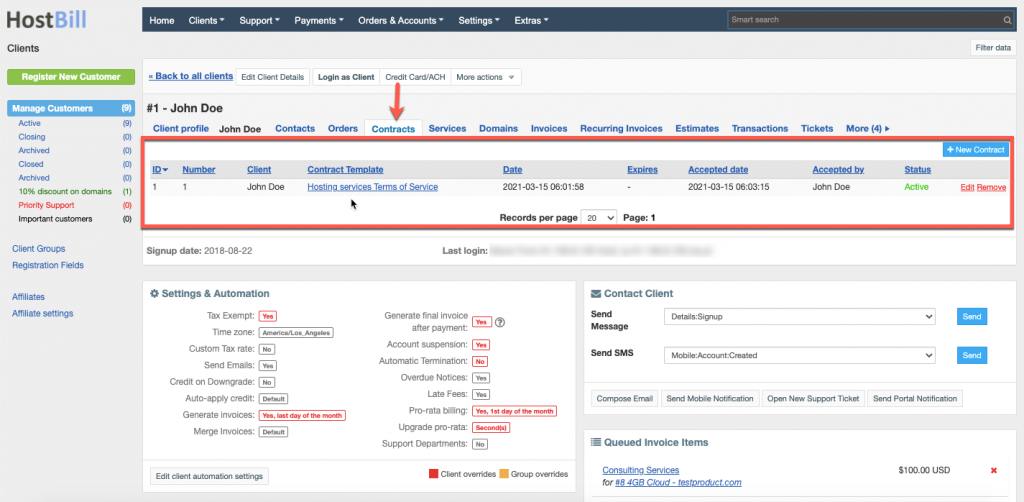
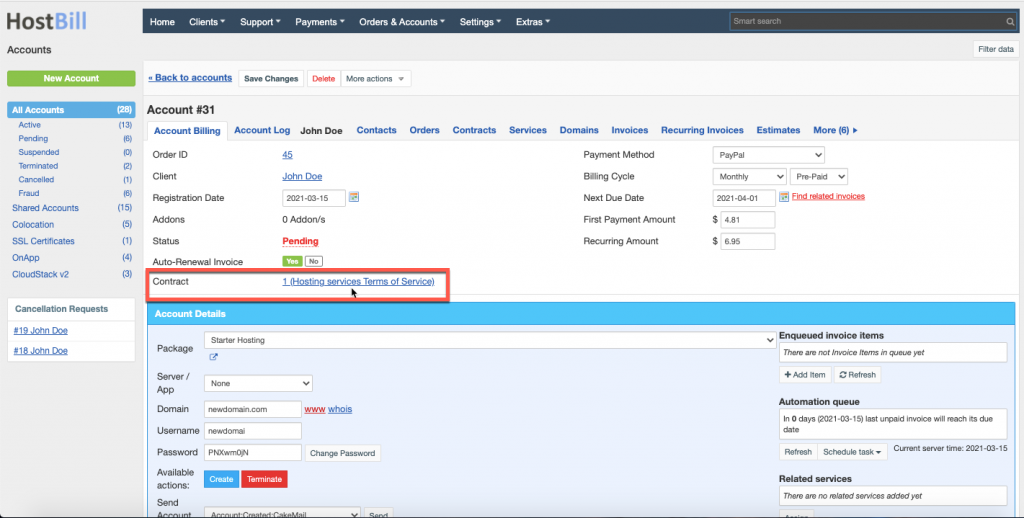
The Contracts section in client profile view lists all contracts assigned to a given customer and gives the ability to create a new one (by clicking on a blue New Contract button). In each contract details you can set/edit Contract number, template, status (Draft, Pending, Active, Expired, Cancelled), expiration date, add a public note, an attachment or admin note (for admins only). You can also view/set if the Contract was accepted, when and at what time.
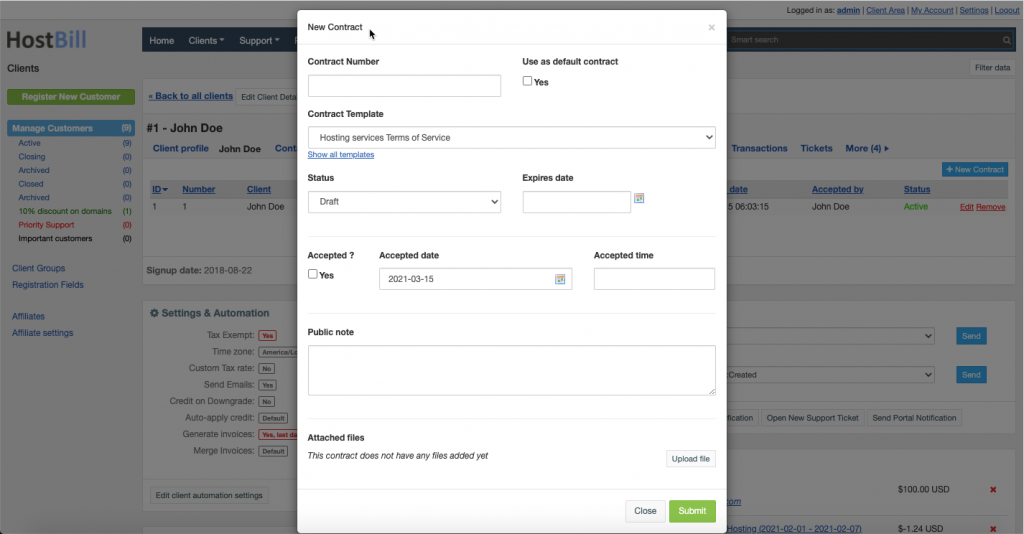
Invoice merge
Contracts now also have impact on the invoices. In Billing Settings, if you choose one of the options to merge invoices, you can further configure the merge options and choose not to merge services with different contracts, so each service with a given contract will have a separate invoice assigned to it.
More on contract can be found in HostBill documentation. If you have any questions or suggestions feel free to comment!