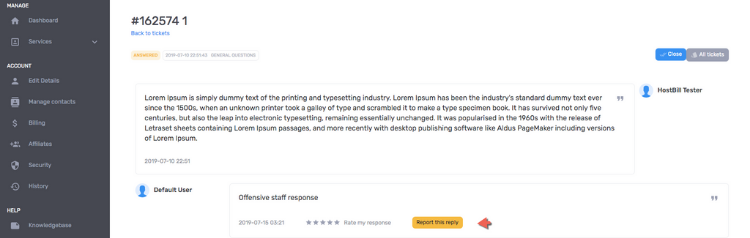New feature – Report ticket reply
New feature for HostBill support ticketing system allows your customers to report ticket reply to a manager.
In today’s competitive business environment retaining existing customers is much more cost effective than gaining new ones. No wonder companies try to surpass competition in providing exceptional customer service. With HostBill you get sheer number of tools to enhance your customer support. New feature allows your customers to file a report on a ticket reply.
How does it work?
This feature can be enabled per ticket department. In the ‘SLA / Escalations’ section in a department settings tick the option to allow clients to report reply to manager. You can also set a macro, which will be applied once the customer uses this feature.
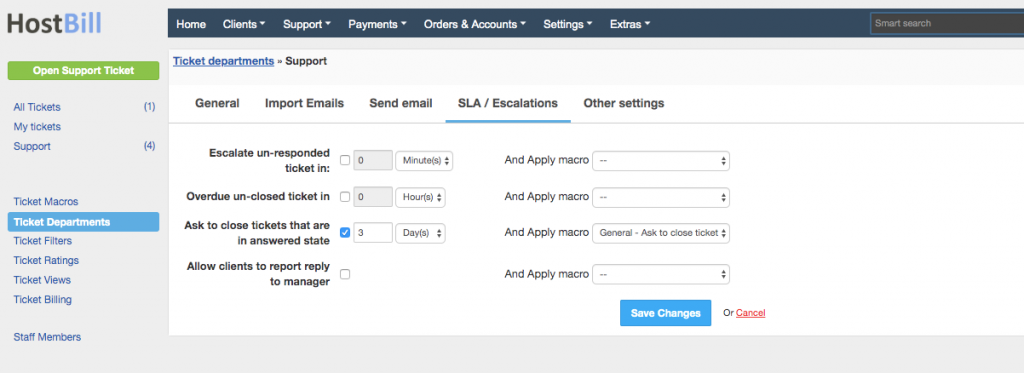
Once the feature is enabled, client will be able to report staff replies. If the customer chooses to report the reply, the ticket gets escalated, it becomes marked as red in admin area and it will trigger the macro defined in SLA section as described above.
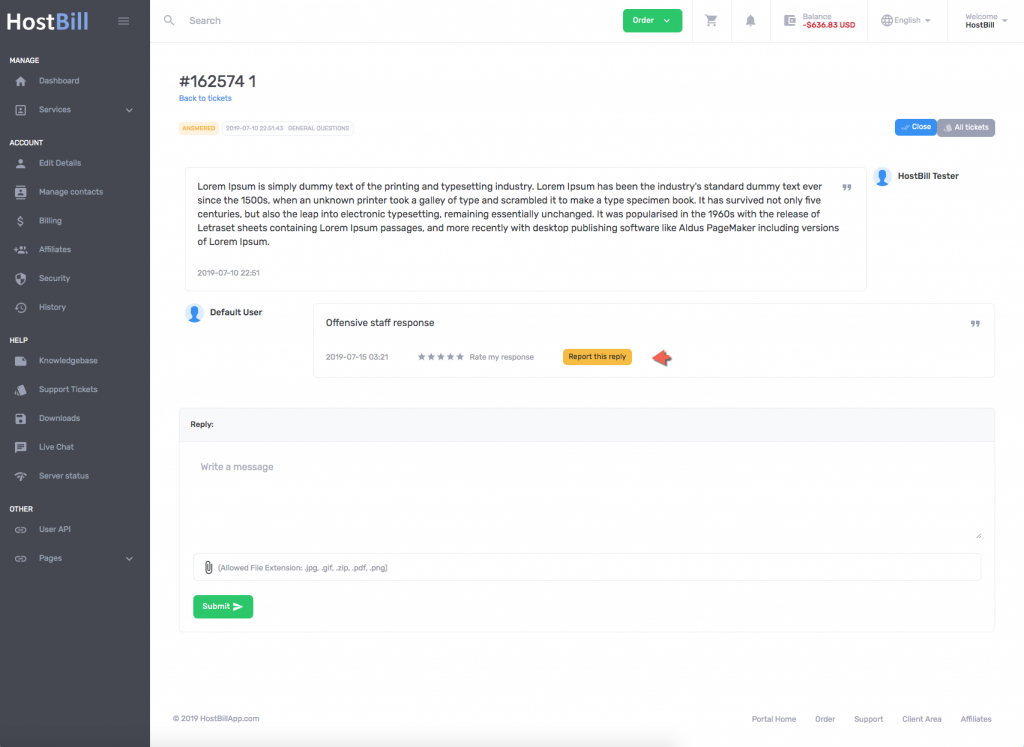
When developing this feature we’ve also added two options to HostBill Ticket Macros: you can now send emails to ticket subscribers when using a macro and subscribe new staff members to a ticket.
Find out more about HostBill Ticket Macros and Ticket Departments in our documentation.