Override billing & automation settings per client.
In this weeks release we’re happy to present a feature that will bring huge change to client management: Override billing & automation settings per client.
As a very complex billing and automation solution HostBill allows you to set a number of configuration options for managing your client’s operations connected to billing, invoicing, ordering, product and service automation or support. Default settings, configured in HostBill General Settings section are assigned to each newly registered client. Until today, there was a possibility to override these settings by creating a client group and changing the default settings for all clients within the group. As of today, settings can be overridden individually for each client!
Client-specific automation settings
Client’s settings for billing, automation, orders, discounts and support & notifications are now available in client profile, in Settings & Automation section. For easier management, client-specific overrides are marked in red and client group overrides are marked in yellow.
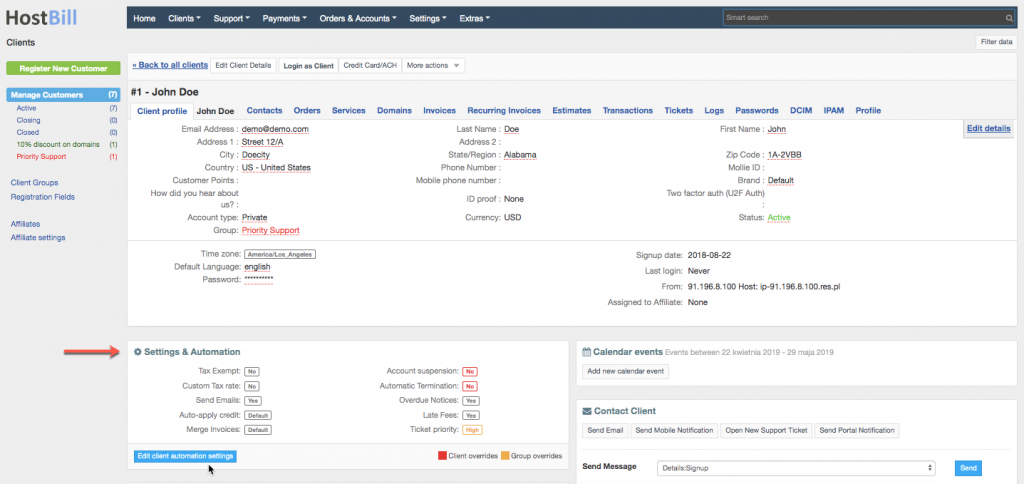
In the billing section you can configure client tax setting: custom tax rate or tax exemption, invoice creating settings, set how the credit should be applied to client’s invoice and when the credit card should be charged.
In the automation section you can override automation settings for services (auto create, supsend and terminate), domains (auto register, transfer or renew). General automation settings allow you to decide when the invoices should be generated, and the new feature allows you to set specific date of the month when the invoices should be generated for each client individually. Here you can also configure due date and late fee settings.
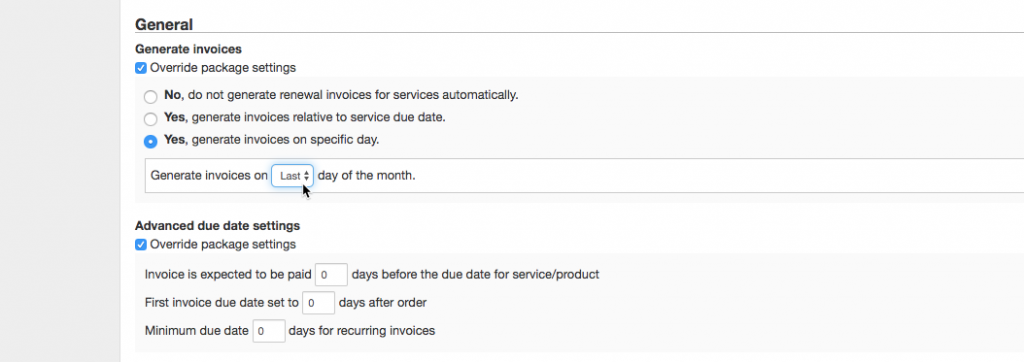
In Orders section you can assign specific order scenario per client and set pro-rata billing for new products and upgrades.
Support and notification settings tab allows you to set default ticket priority and ticket rates applied for certain client and decide what notifications should be sent to that client.
With the new feature you can also set client-specific discounts: either a ‘global’ discount for all future orders or a product (or product category) specific discount.
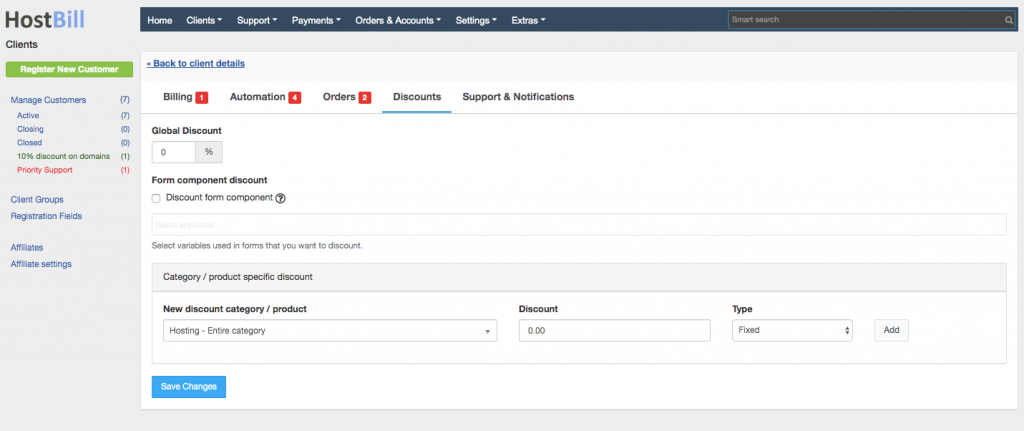
All configurable options are described in our documentation.


