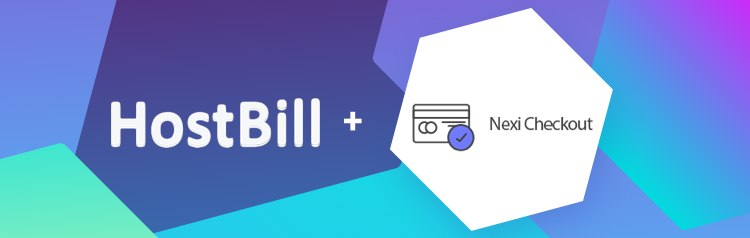New: Process payments in HostBill using Nexi Chechout!
We’re excited to announce the addition of a brand new payment gateway integration to HostBill – Nexi Checkout! This latest module extends our already extensive list of supported payment gateways, giving your business even more flexibility in how you collect payments.
Nexi Checkout payment gateway
Nexi is a leading European PayTech company, providing cutting-edge digital payment solutions for businesses of all sizes. Designed for speed, security, and seamless user experiences, Nexi Checkout offers a reliable and scalable payment infrastructure that can help you grow your online presence with confidence. With the Nexi Checkout module now integrated into HostBill, you can offer your customers a modern, secure, and streamlined checkout experience. The module supports key features to enhance your payment processing, including: Tokenization, to securely store your customers’ payment details for future transactions, enabling fast and seamless recurring payments; and Refunds, so you can process full or partial refunds directly from within your HostBill admin interface – no need to log in to external dashboards.
As with all HostBill payment modules, Nexi Checkout can be easily configured and fully automated to suit your business needs. Whether you’re offering subscriptions, one-time services, or complex billing structures, this new integration helps you deliver a smooth and secure payment experience to your customers. You can find the full list of supported payment gateways here, and the Nexi Checkout module can be installed and configured just like any other HostBill payment module. For setup instructions and technical details, please refer to our documentation!
New Form Field: Phone Number Input
N new addition to HostBill’s powerful form builder is the Phone Number Input. This new field type is designed specifically for collecting phone numbers in a standardized and user-friendly format. It also comes with a range of useful configuration options: you can enable Client edit to allow clients to update their phone number after placing an order via the Client Function; use Show in cart to display the phone number field during the order process; enable Hide if empty to keep the field hidden in the client portal when no value is provided; and make it Searchable to easily locate client records based on phone numbers. Provided phone number is easily accessible in the account details.
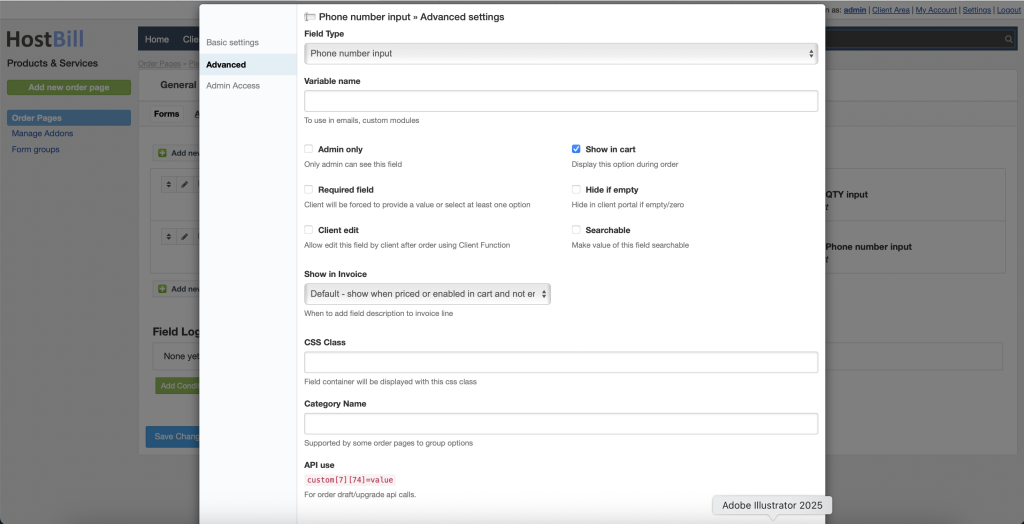
Release notes
When importing accounts from apps like cPanel, HostBill will now allow you to manually assign imported accounts to existing clients, rather than relying solely on automatic matching—giving you greater accuracy and control during migrations. In the Domains section, the Nameservers client function now includes a validation option, allowing you to enforce rules for nameserver input by clients. Our OpenProvider module has been updated with an option to disable the default DNSSEC value, offering more customization during domain registration. For ZACR, we’ve added support for the Registrar Lock feature, enhancing domain security. Lastly, the Switch Telnet module now allows you to define a custom port, making it easier to adapt to different network configurations. For more updates please visit our Changelog!