New release: Transaction descriptions section & other admin area updates
In the newest release you will find a new section in Billing settings – Transaction descriptions, new options for ticket macros, new invoice listing, new option for merging clients and more!
Transaction descriptions
Transaction description is a new section in Billing settings which allows to create predefined transaction descriptions/types to be used with manual transactions processing. You can create numerous editable transaction descriptions by simply providing the name and admin-only description. The descriptions can be later assigned to different transactions added manually to client profiles.
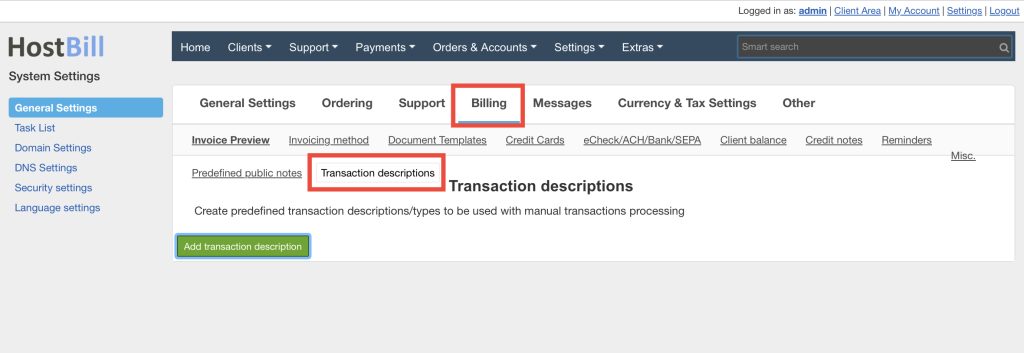
Release notes
Ticket macros are pre-defined answers to tickets or actions that should be performed on a given ticket. Ticket macros help your team work more efficiently and time-effectively as with ticket macros your staff don’t have to type in the same answers to different customers. New option in ticket macros is to mark a ticket as internal.
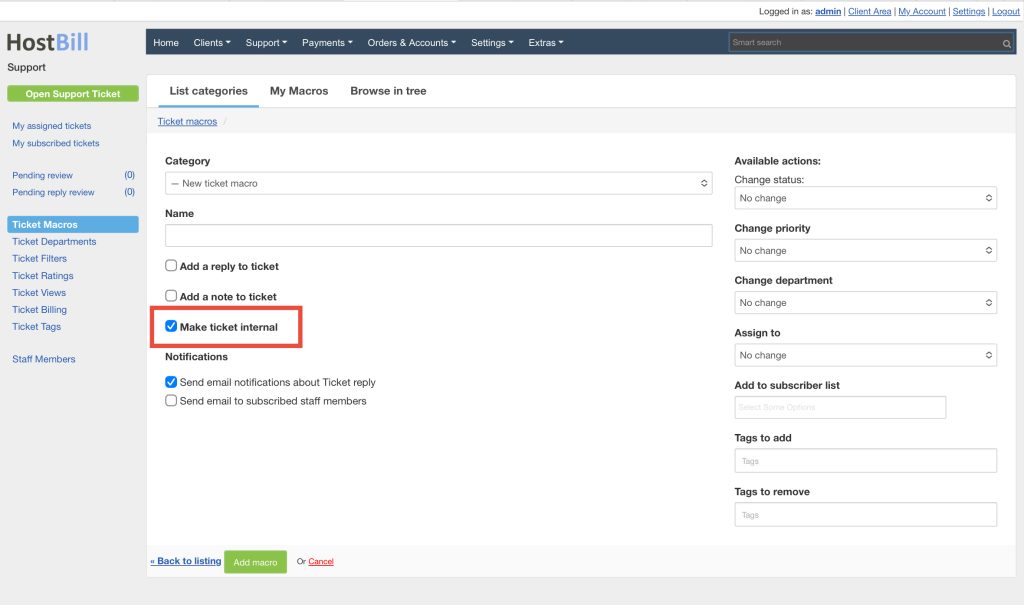
In invoices, there’s a new listing that enables to display a separate view of all locked invoices. Other listings allow to view paid invoices, unpaid invoices, cancelled invoices, collections, refunded invoices, chargeback invoices, credited invoices, print queue and drafts.
In Clients management when merging clients (this option allows to move all services, invoices, transactions, domains, contacts etc. from one client into another) there is now an option to convert one of the clients into a contact of the other one rather than deleting the profile.
In Product & Services settings, when creating new form fields and duplicating existing fields from other products you can also duplicate archived values too, which can save time and speed up the configuration process.
For Affliates it’s now possible to overwrite affiliate invoice template for a specific client or group. All the release notes are listed in the Changelog.


