New in: SWISS QR Code plugin
We’re happy to introduce a new billing plugin: SWISS QR Code, thats adds QR codes to the invoices. Check what else is new in HostBill!
SWISS QR Code plugin
The new Swiss QR Code plugin for HostBill allows to render and add QR codes that hold the payment-relevant information to the invoices generated by HostBill. Thanks to the module you can comply with the QR-bill in Switzerland, which requires all domestic and international businesses that work with Swiss businesses to send or receive a QR code that smartphones and other electronic devices can read for accounts receivable or payable. Also, thanks to the QR codes on invoices you can make payments more precise, quicker, simpler, and more secure.
In order to add the QR codes to the invoices, once you activate the plugin you need to add the variable {$swissqr} at the bottom of the invoice template. Our module will render QR code only if creditor using invoice currency is present in module configuration, the invoice is using configured payment method and the invoice is unpaid.
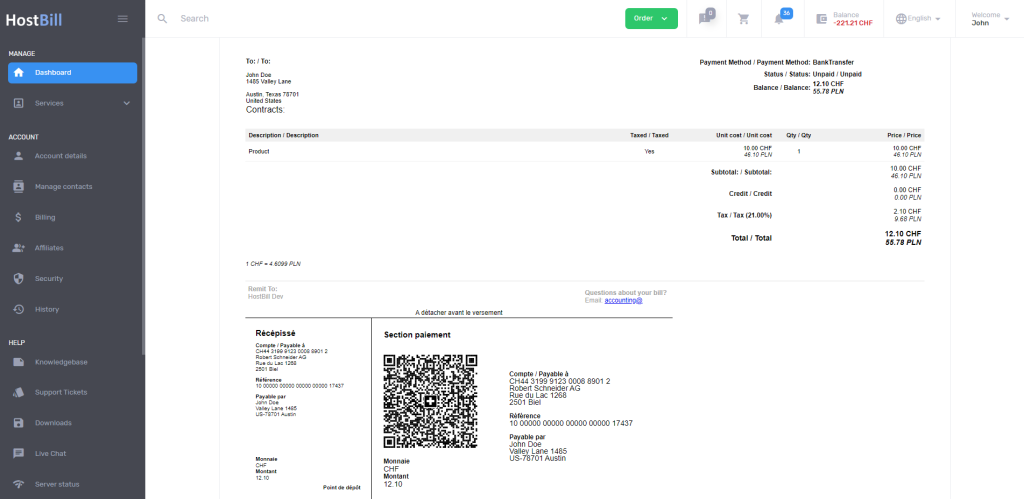
Release notes
Among new functionalities lately added to HostBill it’s worth mentioning a new option for Invoicing, which allows to show period for one-time billed services. When it comes for invoicing, with new merge options now you can choose not to merge invoices for services with different billing cycles and/or different service groups.
Usability improvements include additional warning when bulk-approving cancellations, option to change field type from text to textarea and shortcut button to access control panel in service header in Theme 2019. In DNS Templates there are now two new variables that can be used: {sld} and {tld}. We updated Sepa Direct Debit module and improved UI for credit/debit batch creation and added an option to skip automated statement match if it would overpay related invoice.
This week we’re also launching new Stripe Intents version of modules: Alipay, FPX, GiroPay, iDeal, Multibanco, P24, Sofort and Wechat Pay.
For all the details and new please visit our Changelog!


