New release: admin panel improvements, To-do list update & other
There’s no better way to start your week than with a batch of improvements and new functionalities in your HostBill. Read about today’s release and you will not be disaapointed as the Changelog today is quite extensive!
Admin area updates
HostBill Admin Area provides you with at-a-glance view on all crucial information and can be easily customized and reorganized, depending on your personal preferences. There are various languages available for admin panel and now you can define the default one (in General Settings -> Other -> Admin portal). For this setting to be visible you need to have at least two admin languages enabled in Languages Settings section.
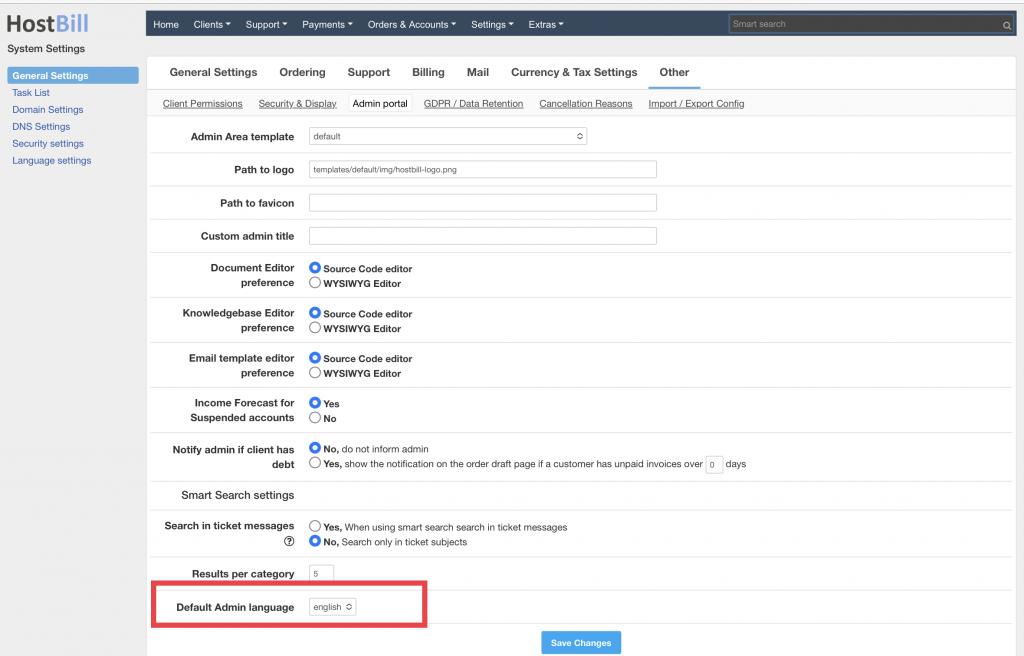
Today’s release comes with a bunch of other improvements in admin area. First of all, it is now possible to notify clients in bulk by selecting them on a listing.
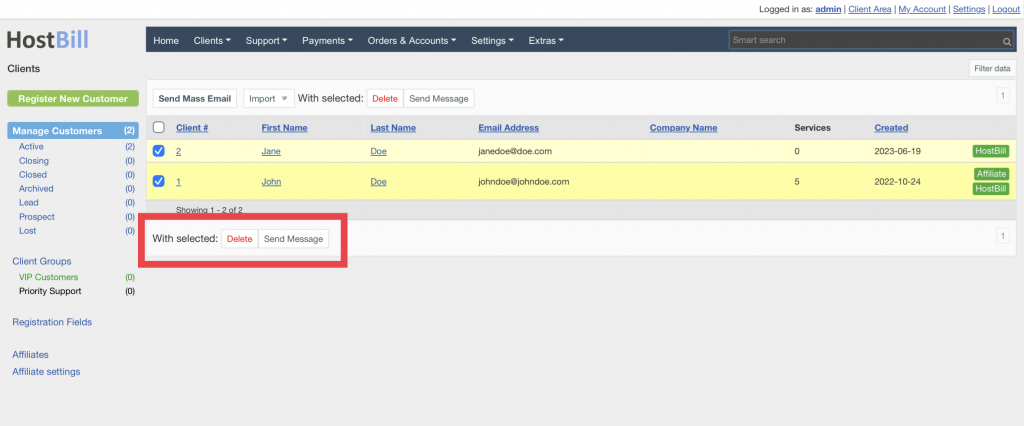
Another new option enables to add admin-only description for single client and/or client group discount setting. The description is visible only for staff members and can include some additional notes and explanations. Discounts in HostBill can be set „global” – for all products and services or for selected products, product categories or product components and can be either fixed mount or percentage. The whole discount configuration is available within Discount section in Client Group settings or in client profile automation settings for single clients.
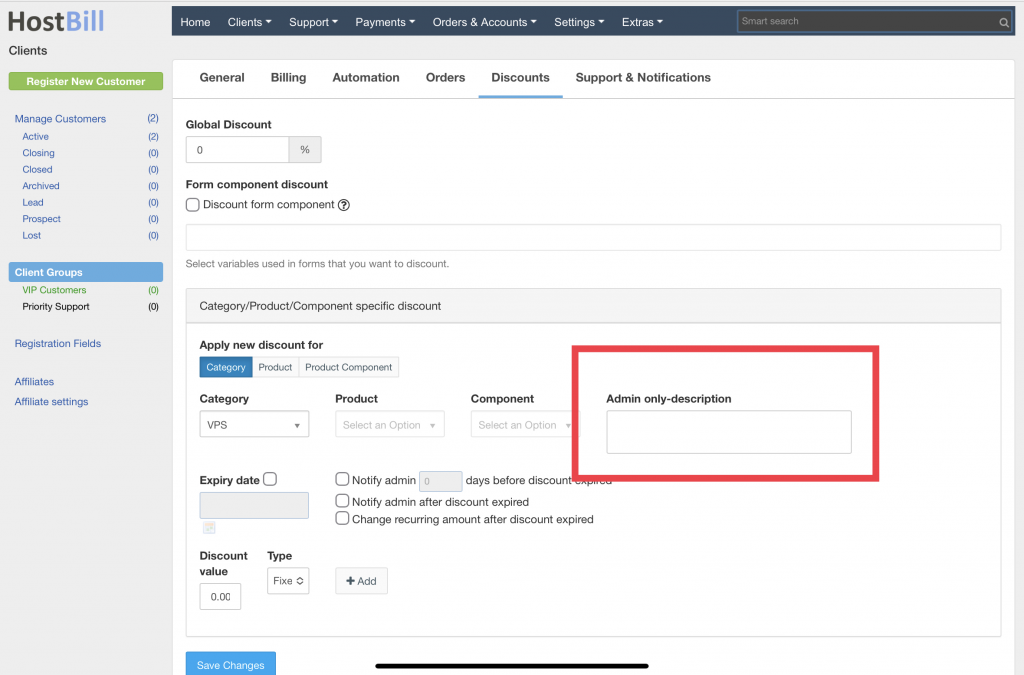
In regards to billing and invoicing, admins can now push manually generated invoice for service into account’s invoice queue.
We also added information about IP address related to client profile changes. The IP is available with other details in client profile section.
To-do List plugin
To-do list is a simple yet very handy plugin that can help you to get better organized and improve your team communication. To-do list widget can be pinned to your HostBill admin dashboard and display tasks and notes to remind yourself or other team members of what you or they are supposed to do. The tasks can be marked either private or public.
New functionalities added to the plugin allow to automatically add a task into your HostBill Calendar when creating it in To-do List plugin. The task list can now be sorted on a full listing for easier browsing and we also added support for Smart Search!
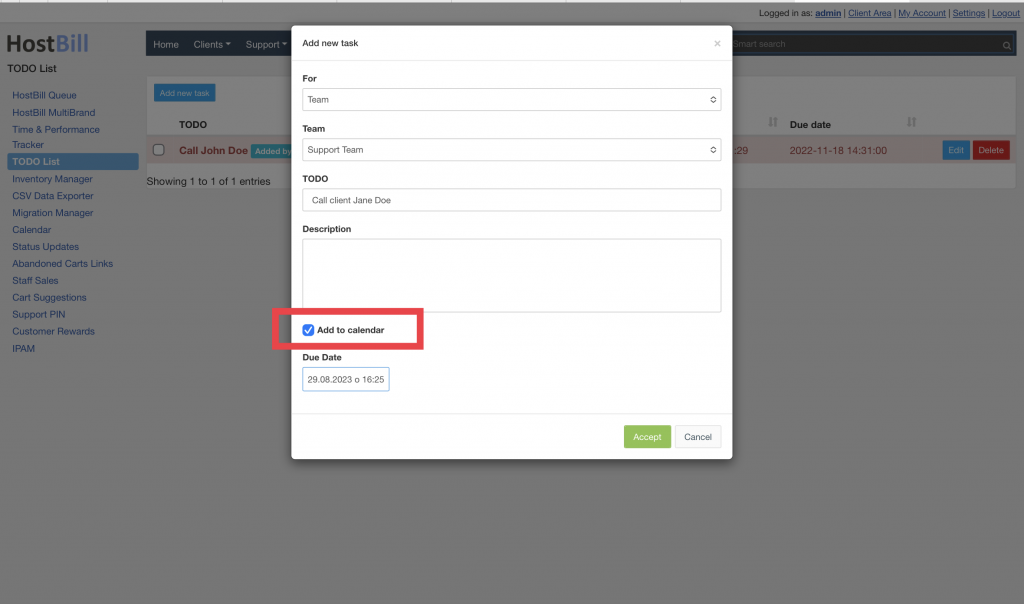
***
There are also updates in other modules. Xero.com auto-export plugin has two new configuration options: Export product code and Invoice note, so that you data export from HostBill billing platform to Xero.com accounting software could be even more accurate! Quickbooks Online has the new option to delete invoice if the invoice has been canceled or refunded in HostBill. All other updates and changes are listed in the latest Changelog!


