Recent News
As on every Monday we’re here to deliver a bunch of HostBill news: new functions added to both admin and client panels and some of the modules! Explore recent additions and changes in HostBill!
Expiring discounts for clients & groups
HostBill allows to generate and apply various discounts for clients and clients groups. Discounts can apply to the whole product categories, selected products or product components. Now, you can also define discount expiration date and set up notifications: X days before and after discount expires, allowing staff to take additional actions such as marketing campaigns etc. You can also choose to automatically change recurring amount after discount expires.
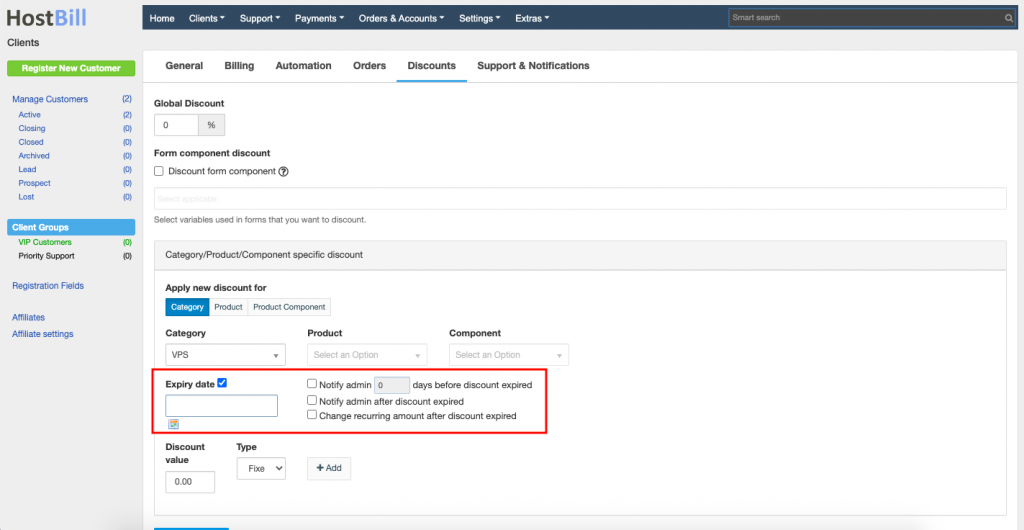
This week in HostBill we also present plenty of other new functions. Clients can now add labels not only for services but also for domains from their client area. Getaway Per Client plugin now allows to create separate gateway sets for Credit receipts and for Add funds invoices. In Support System you can now allow importing email ticket replies where the staff member is the ticket submitter who does not have access to the appropriate support department. We also added new API call: getQueueStatus. And here are some of the features from recent releases:
Merging clients
Client Profile is a place where all information regarding the client is gathered. All in one place: client details, orders, services, invoices, contacts, settings, tickets and more. New option in Client Profile allows to Merge Clients, which means moving all services, invoices, transactions, domains, contacts, credit amount etc. of selected client into another profile. After merging the source client account is removed.
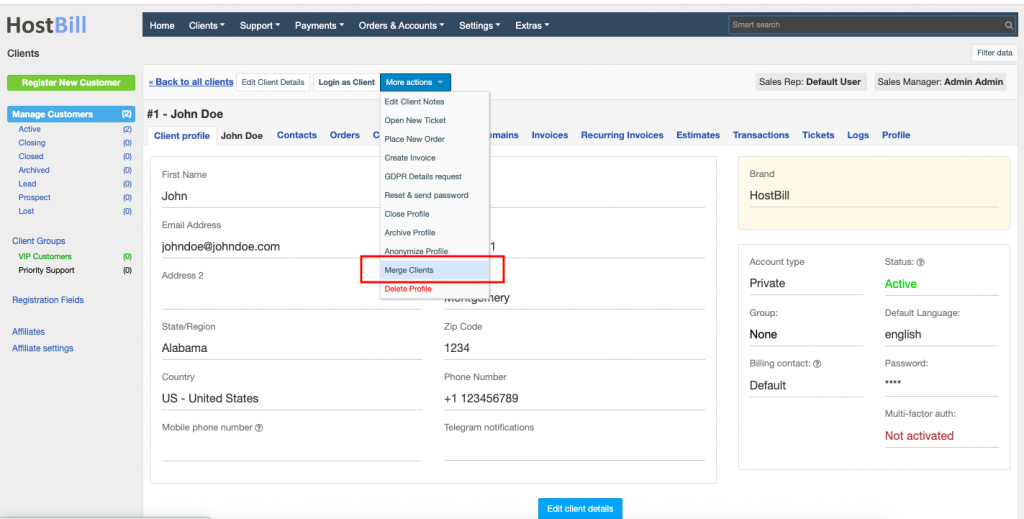
Client IP Whitelist Management plugin
Client IP Whitelist Management plugin is a recent addition to HostBill. It adds widget in client profile in admin area, which displays IP addresses that the customer is allowed to login from defined by client (in client panel -> Security tab) and allows staff to browse and remove them.
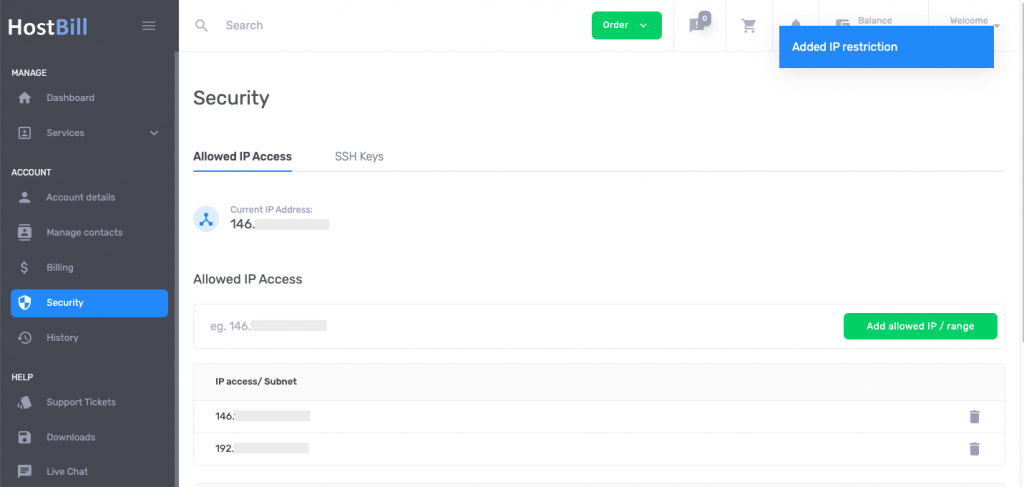
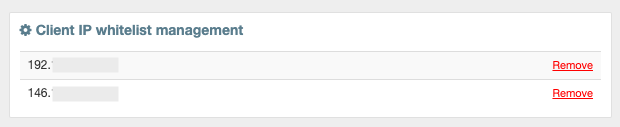
DNS: sorting templates
DNS Templates section allows to create custom, re-usable DNS records that your clients can use with DNS packages. New function allows to sort templates by drag’n’drop to arrange them in any order you want. It’s much convenient now, as before they were listed in the order they were created! DNS templates are also sortable in product details.


