New release: improvements in admin panel
New HostBill release is ready for you with new custom product expiration notifications and a bunch of improvements for admin panel!
Custom product expiration notifications
With HostBill automation rules you can ensure the service you provide is fully automated, from signup to termination. Automation areas include upgrades and downgrades, suspending, unsuspending, terminating, automated billing and invoicing as well as custom automation rules and much more, and it’s all thoroughly explained in HostBill documentation.
New automation options include reminder emails. Now you can not only setup simple payment reminders for given product such as Unpaid Invoice Reminder Email before the due date or Overdue Invoice Reminder Email after the due date, but also multiple custom product expiration notifications, using one of the existing or a new, dedicated Email template.
The reminders can be set per product in Product Configuration -> Automation tab:
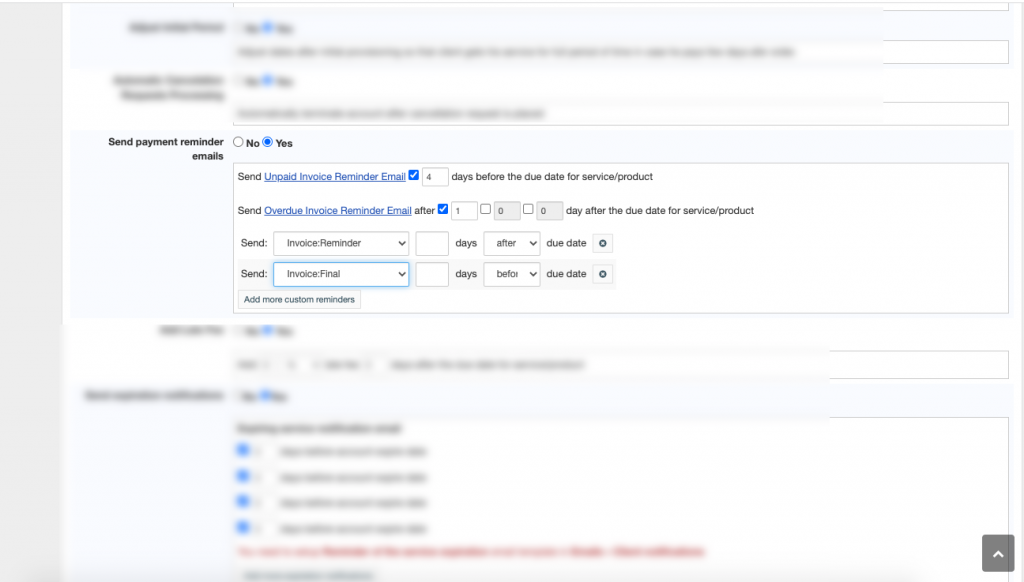
Improvements in admin area
One of the improvements is the Contract removal prompt. Contracts are automatically generated documents that you can require your customer to accept when ordering a product. Contracts can be assigned to a given product or service or each client can has a default contract assigned. All client contracts are listed in the Contracts tab in client profile. Now, when removing the contract you will see prompt about its use count before deletion, to prevent from accidental removals etc.
Each product in HostBill can have its own unique product code, which now, if set, will be visible across admin area listings.
When it comes to currency settings, in Currency Display Format you can control how prices are formatted in admin and client areas. Now you have the ability to set 1’234.56 currency formatting.
Order scenarios in HostBill allow you to control which steps must be taken after client submits new order, and whether they should be executed automatically or manually. Manual means that one of your staff members will need to manually mark that step as completed before your order will change status to Active. New option allows to unlock and send the invoice in order details when scenario step “Enable invoice” is pending.
There are some new features in DNS: we added support for LUA records and updated the Account Log to include entries of actions taken by the client.
Today’s list of new features doesn’t end here, and for all the details please check our Changelog!


