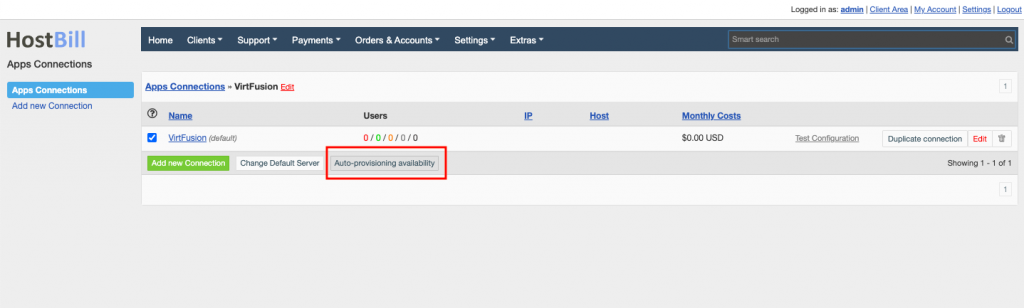New release: presenting multiple admin panel improvements
In today’s release we’re focusing on a several improvements in HostBill admin panel. We’re presenting new billing settings, client debt notification, discount per product component, forms support for subproducts, app connection availability and more!
Billing settings
Two new options are now in place in Billing settings -> Invoicing method. First of all you can set initial invoice number without explicitly checking related option. Secondly, you can decide how to invoice late fee – (late fee can be added X days after the due date for given service/product). You can choose to add late fees as line to original invoice or add late fees to separate invoice and now there’s also a third option which allows to add the late fee into customer invoice items queue.
Client debt notification
Client management is one of core HostBill features. We enable you to build a comprehensive client profile and gather and unify all essential client information all in one place. A new improvement in terms of client management and managing order allows to display an admin notification when a new orders comes in from a client who is in debt. Such option can be enabled in General Settings -> Other -> Admin portal, where you can not only turn on the notification but also set the number of days after the invoice due date to count as a debt.
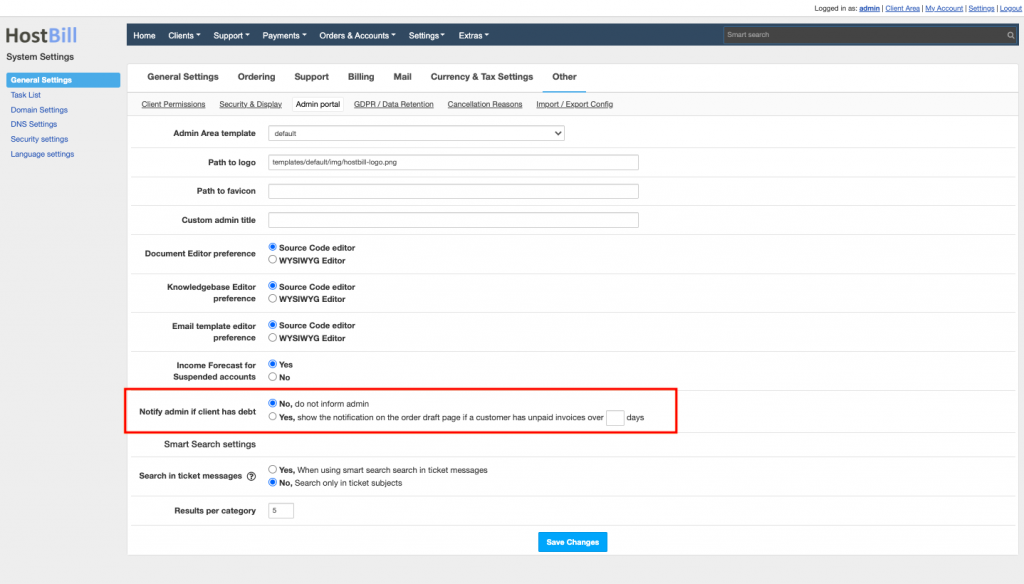
Discount per component
There are various ways to configure and apply discounts in HostBill. A new functionality allows to set a discount not only per specific product/service or the whole category but also per product component. This option can be set both in a single client automation settings and in the Client Group settings.
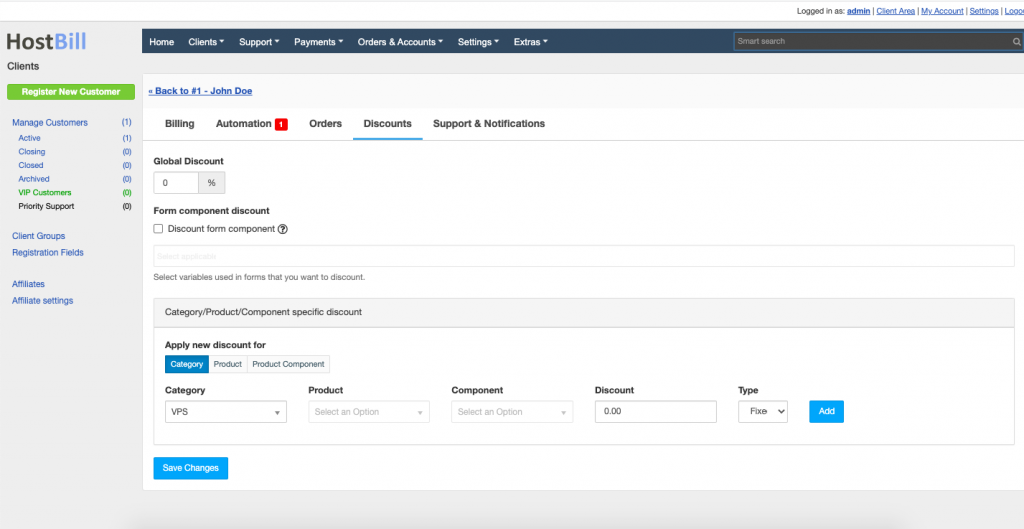
Transaction search
Each section in HostBill (invoices, account, clients etc), can be browsed using specific filters. The transactions can now be filtered also by client’s company name.
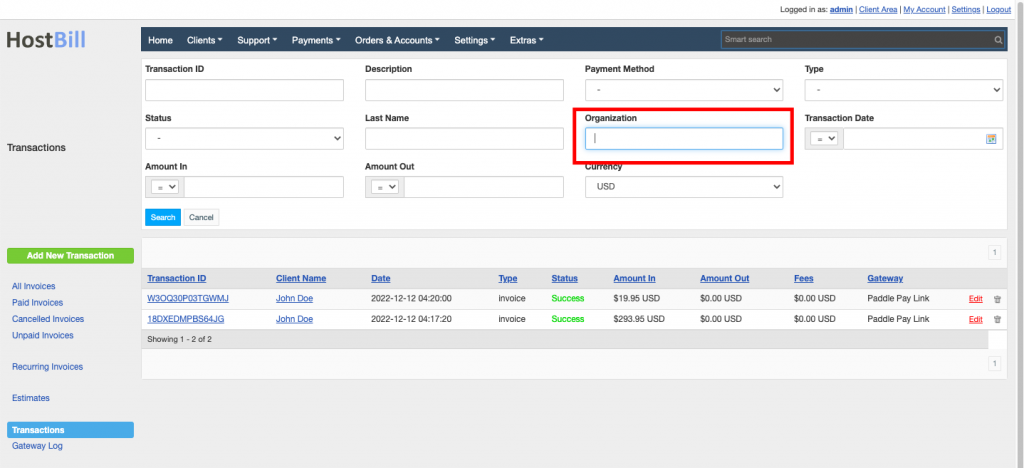
Subproducts: Forms support
With flexible product configuration in HostBill you can take more customer-centric approach, offer customised configurators and enable clients to create the product that exactly meets their expectations. With HostBill Forms you can build flexible products, that can be configured during order by supplying additional information and selecting variations. Moreover you can add sub-products, add-ons and product components and sell them together with the “main” product. Extras assigned to your products are purchased together with the main product but can be billed independently and have individual automation settings and create separate account when provisioned.
Previously, forms for sub-products were not configured during order but as a result of a new enhancement in product configuration, sub-products now render their corresponding forms allowing for customer configuration during order.
App connection availability
New auto-provisioning availability option in each app connection details section allows to change the availability of a given connection. You can disable the availability of the connection and as the result the connection will not be automatically chosen as target server. Thanks to this some connections can be used only internally, for example for testing purposes.