New release: updates to Inventory Manager, To-do list, Client groups & more
In this week’s release we’re presenting new functionalities to Inventory & Asset Manager, To-do list widget, Client groups, new admin permission and more.
To-do list
To-do list is a free HostBill plugin that displays a handy to-do list widget at admin home screen so you can see your daily tasks, events and reminders in a quick glance. Tasks can be assigned to individual staff members and now also to a whole Staff Team. Additionally, now it’s also possible to set a due date for the task to keep track of when it should be executed.
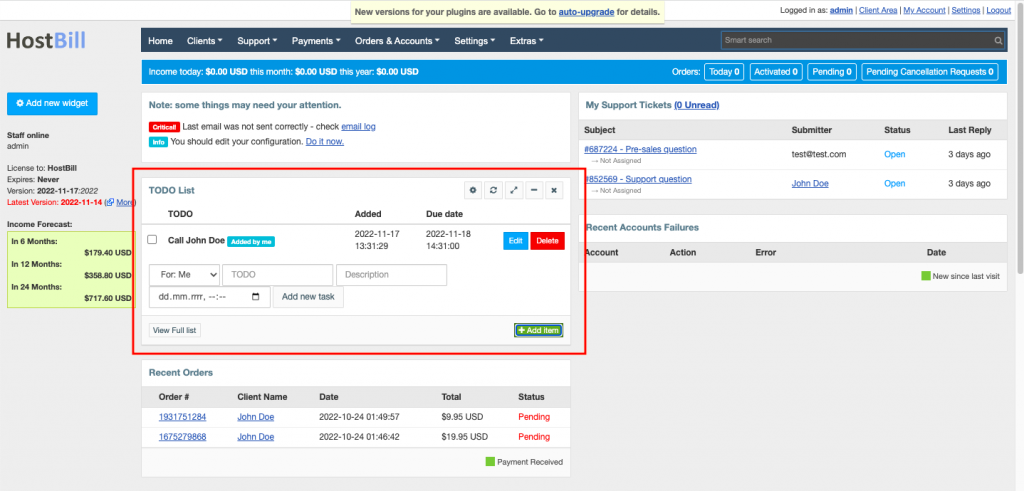
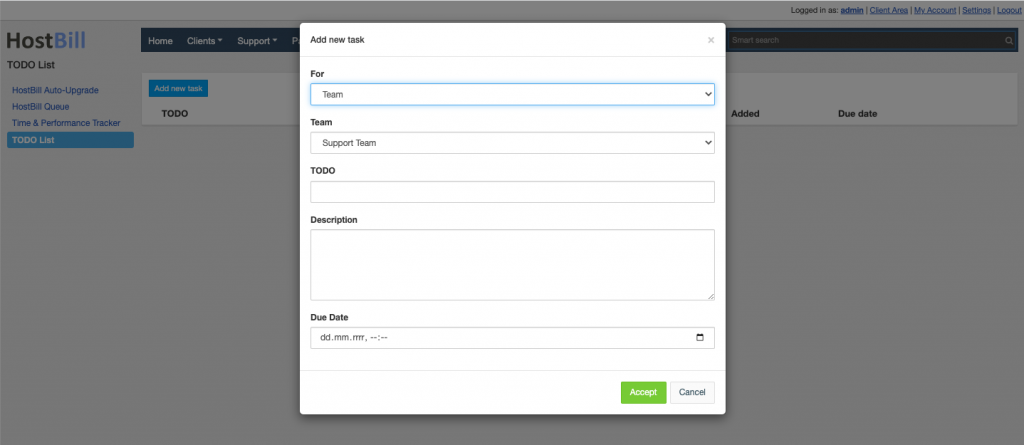
Client groups
HostBill comes with a handy feature that allows you to organize your customers into groups. Thanks to this option you can select certain group of clients and change all range of default settings for them i.e invoice due date, add late fee, send payment reminder emails and much more. New feature allows to set default payment gateway per client group for existing services:
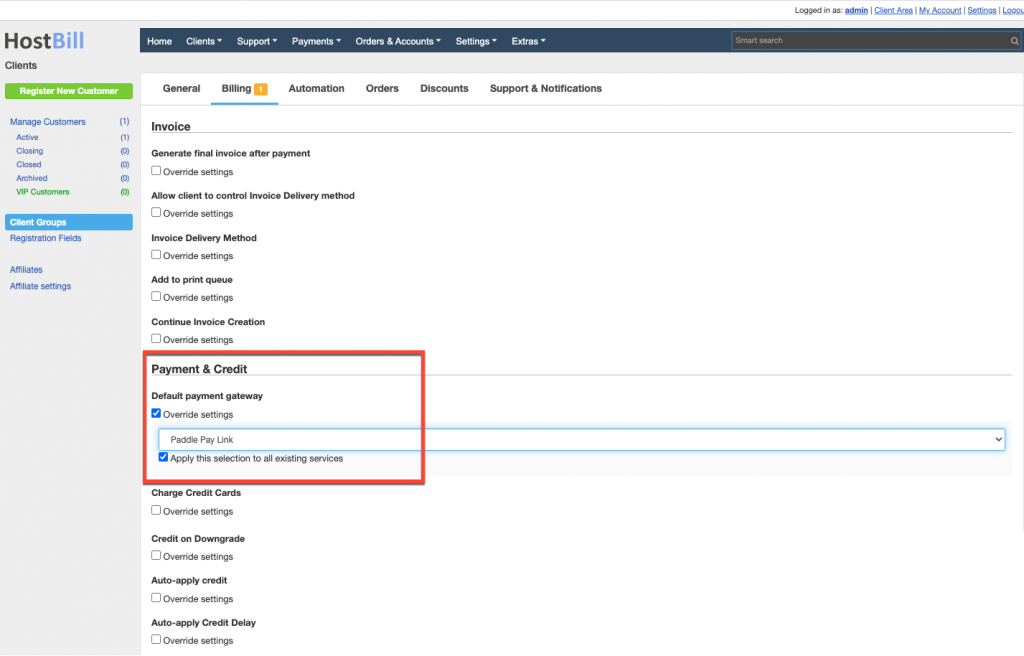
Inventory Manager
Inventory and Asset Manager module was designed to help you keep track of every single item the company owns and sells and categorize assets into main categories / item types. The Inventory Manager enables to track every item by its manufacturer, vendor, serial number and physical location in your company. It helps to create your own structures and manage/resell any asset like software, licenses, hardware, services. New functionalities added this week concern low-stock alerts. First of all, now it is possible to notify multiple staff members about low stock. Secondly, you can set low-stock notifications per item rather than per category only.
Other news
Among other new functionalities from today’s release it’s worth to mention a new admin permission: order draft, buttons to quickly set the time in Time tracking and new client area feature: customer redirect to newly issued invoice after manual service renewal. As always, full list of changes is available in Changelog!


