Colocation Manager: IPMI Local module
We’re presenting a new add-on shipped with Colocation Manager: IPMI Local! Check the details in the blog post!
IPMI Local module
Colocation Manager for HostBill is an extremely rich-featured tool that enables to store and manage Servers, Switches, PDUs, KVMs, Blade Systems, Zero-U devices and more. It is one of most powerful HostBill modules which makes integral part of HostBill Data Center edition.
Now, a new add-on is shipped with Colocation Manager: IPMI Local. It allows to control the power of IPMI-enabled devices using ipmitool command installed on the same server as HostBill, provided that the ipmitool is already installed and configured/working. Thanks to the addon Colocation Manager now has the IPMI support for identify, power on/off/reset functions for admin area. Clients on the other hand can perform IPMI on/off/reset calls from client portal, if the related IPMI Reboots client function is enabled.
The plugin requires a few configuration steps to connect HostBill with IPMITool and to connect devices to IPMI – it’s all thoroughly described in module documentation.
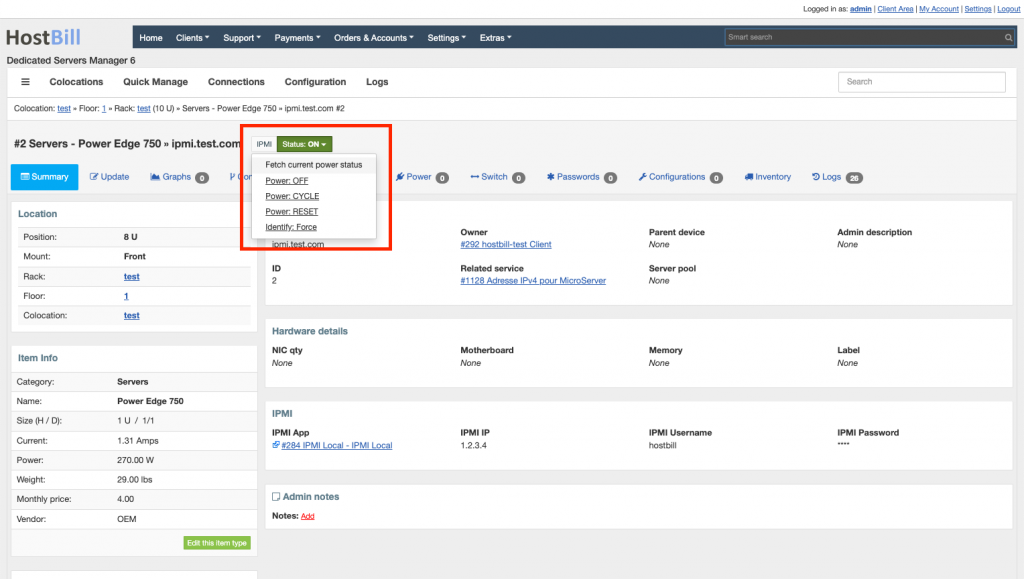
Another improvement in Colocation Manager includes field categories which are now separated in item overview.
Domain management
This week’s release also comes with a couple of changes in regards to domain management. In Lookup Engine section (which allows to manage domain settings: edit TLDs lookup settings, choose the engine and test the settings for each TLD) there are now two new registrars, that can be used as availability engine: IIS.nu and IIS.se. There is also a small visual improvement, as in 2019 Domain Cart Orderpade, suggested domains will now highlight on results listing.


