Features-packed release!
We’re happy to announce our weekly release, this time packed with new features, such as: new Account Statement functionality, Filter Accounts by Forms feature, TinyMCE, Gateway Per Client and vCloud updates and more!
Account Statement
New option for client account balance enables clients and staff to download ‘Account Statement’ – PDF document with the list of all transactions and invoices linked to the account. In the admin panel, the Statement can be downloaded in the Account Details page. For clients, if the admin enables this client function (in Settings -> Other -> Client permissions), the Statement will be available under Billing -> Invoices in the client area. The document template can be edited in Document templates section in admin area.
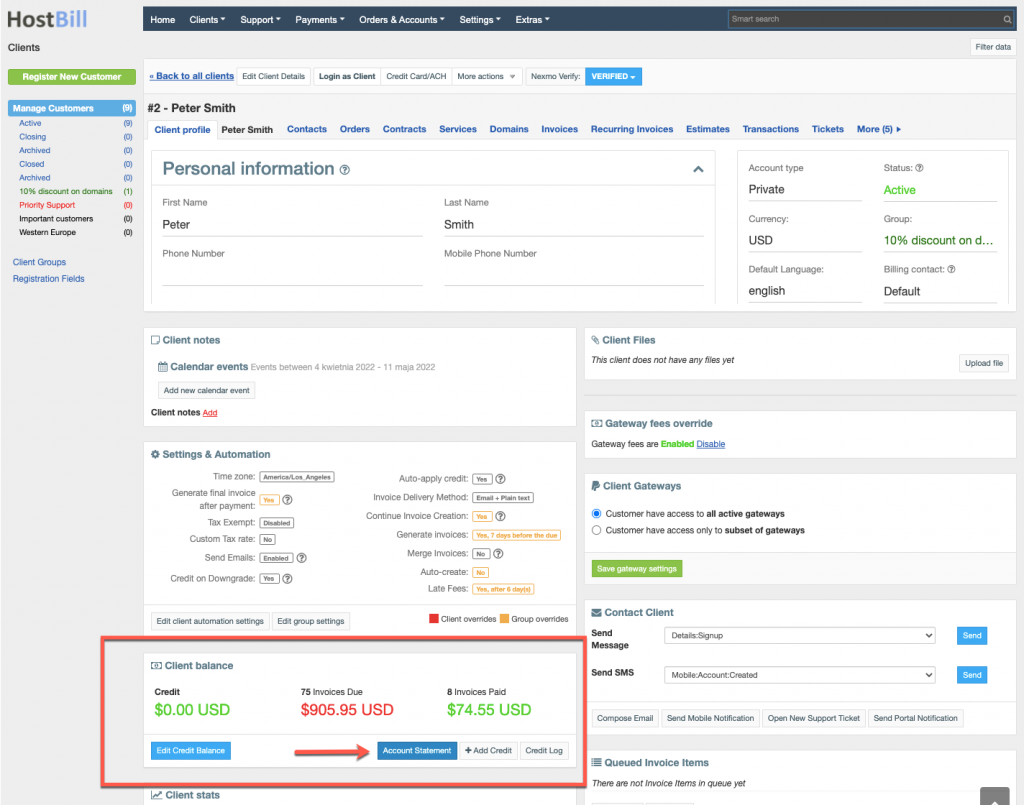
Accounts: Filter accounts by forms
New search functionality allows for a quick search through account forms: form names, variables, value names and/or value variables. To put that into context, you can use this feature to search for example for accounts that use OS Template form or accounts with OS Template form value ‘Windows 10’ or list all accounts that have a value entered in the form ‘Username’.
The search is available in the Accounts section using the Filter button, where you can easily enter search criteria. Additionally, the search can also be done from the Components section in Product Configuration so you can quickly search for given components. The search results list elated account information along with searched component details.
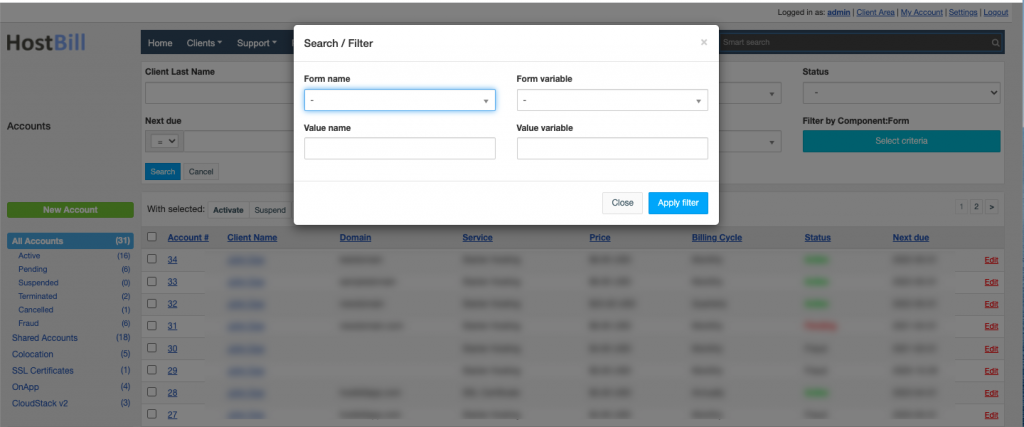
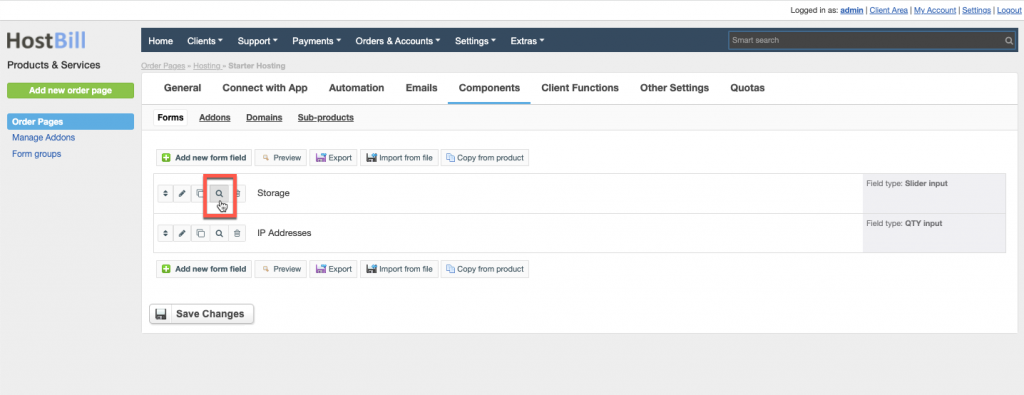
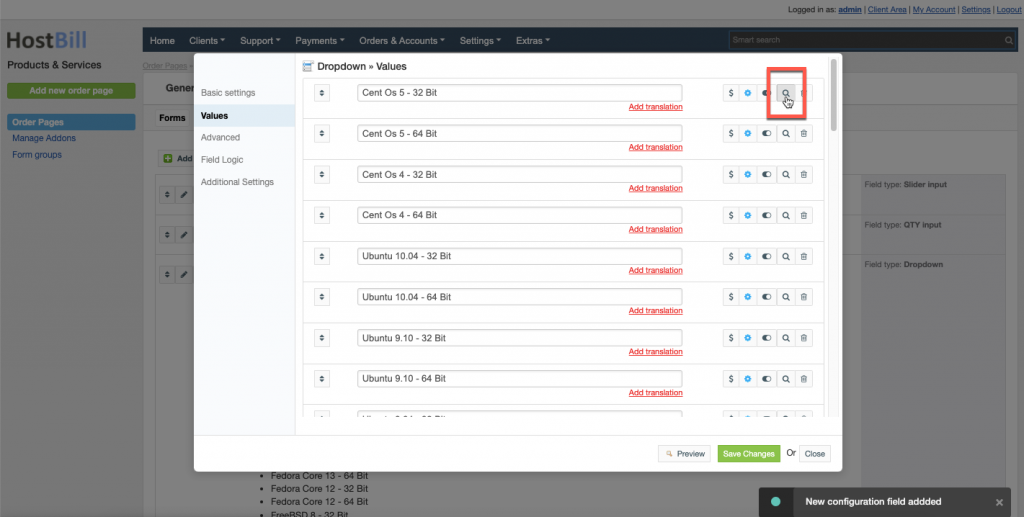
TinyMCE update
TinyMCE is the most advanced WYSIWYG HTML editor designed to simplify website content creation. TinyMCE gives you total control over your rich text editing. We also use TinyMCE in HostBill for editing document templates. Now we’ve updated the editor to the newest version!
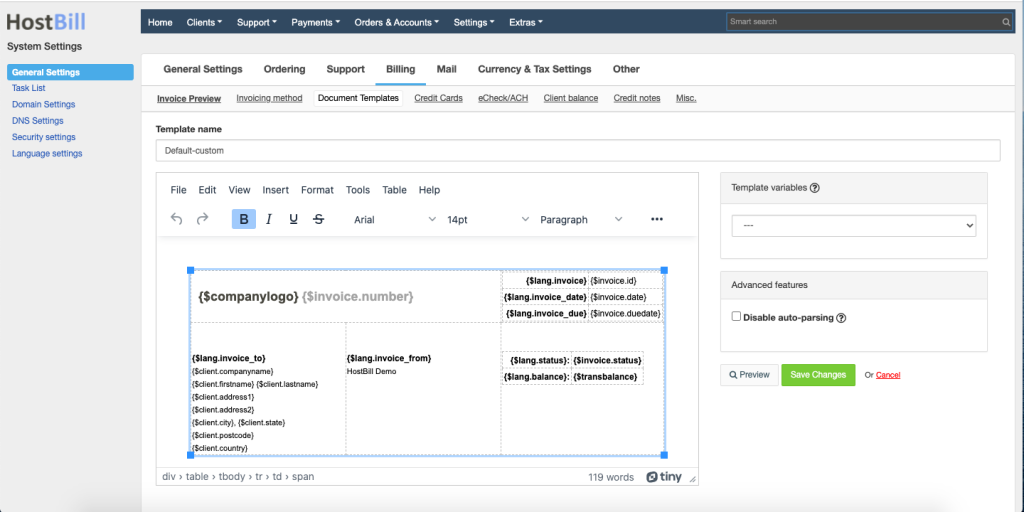
Notes: Auto-Add to invoices
In HostBill you can add notes to various elements: client profiles, accounts, domains, tickets etc that can be either private notes visible only to admin or can be made client viewable. New feature for notes is a checkbox “Auto-add to invoices” which will make attached to the invoice related to the account, domain or client.
vCloud update
VMware vCloud Director is a cloud computing management tool that manages IaaS architectures by monitoring and controlling various cloud-computing components, such as security, virtual machine provisioning, billing and self-service access. Our VMware vCloud integration will get you to start moving toward secure cloud computing. With this module you are empowered to sell vDC resources and apply charges based on IP, CPU, Disc allocation and rate limits. Quite a few updates to the module are released today. First of all, the network provisioning option can now be selected during order. We also added Network size for organization external network and enabled services to be upgraded to include edge gateway or organization VDC network connected to external network. There are also two changes introduced: the external network option is replaced by two options with the same name but related to separate network provisioning types. Additionally it’s now possible to setup edge gateway and organization network connected to an external network.
Gateway Per Client
The Gateway Per Client module allows to define gateway availability rules and decide which payment gateways will be available for specific client, group, product, account billing cycle or customer country. New set of rules enables to decide which payment gateways should be available for certain client types (Organization or Private). You can also set conditions based on the amount payable. There is also a new configuration option available: “Override per-client setting by rules if apply”
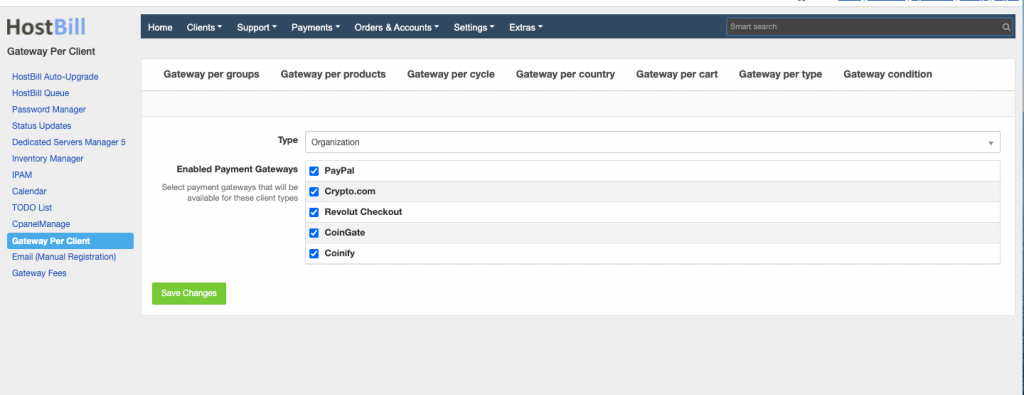
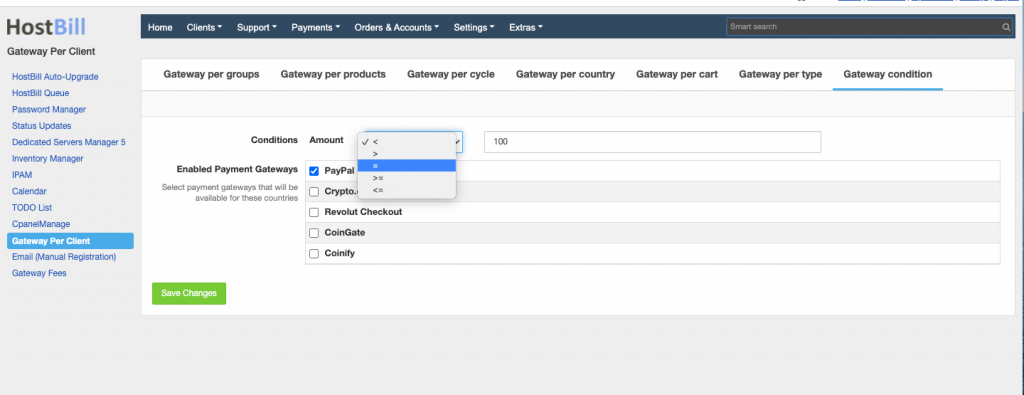
There’s a lot of updates to other modules as well this week – the full list of new functionalities and changes is available in the Changelog!


