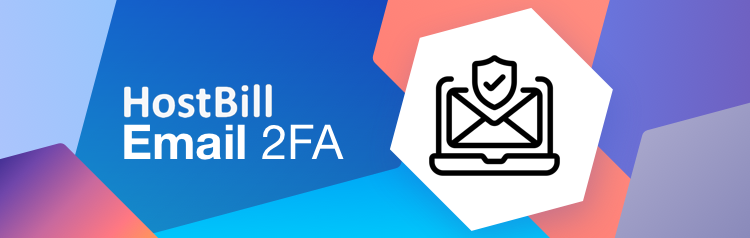New Email Two Factor Authentication
We’re happy to present a new way to secure access to your HostBill admin and/or client area: Email 2FA module!
Quite recently we introduced updated two-factor authentication interface to make it easier to manage the security settings and enabling/disabling 2FA. Today we’re launching a new 2FA module!
Email 2FA module
Email 2FA plugin allows to add extra measure of protection to your HostBill admin and/or client areas and protect yourself from hackers and account takeovers. Instead of only entering a password to log in, with Email 2FA module enabled, the user will be required to also enter a security code sent via email. This additional step helps make sure that only the account users can access given account.
This module adds additional registration field to customer and admin profiles: Two factor auth checkbox to enable/disable 2factor authentication in their profiles. To configure the Email 2FA authorization for the admin account, click the button My Account on the top bar in the admin panel, for client go to Security → Multi-factor authentication . Then activate the Two factor auth checkbox, after which a modal window will appear, where you must enter the security code sent via email. Then press the Submit button.
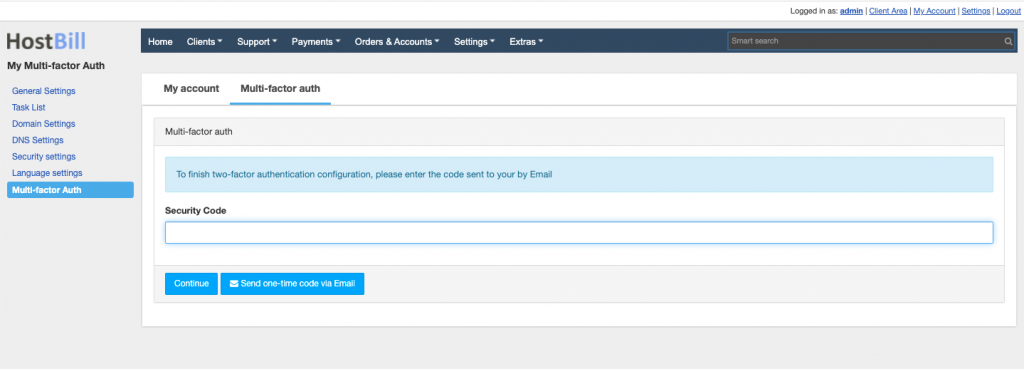
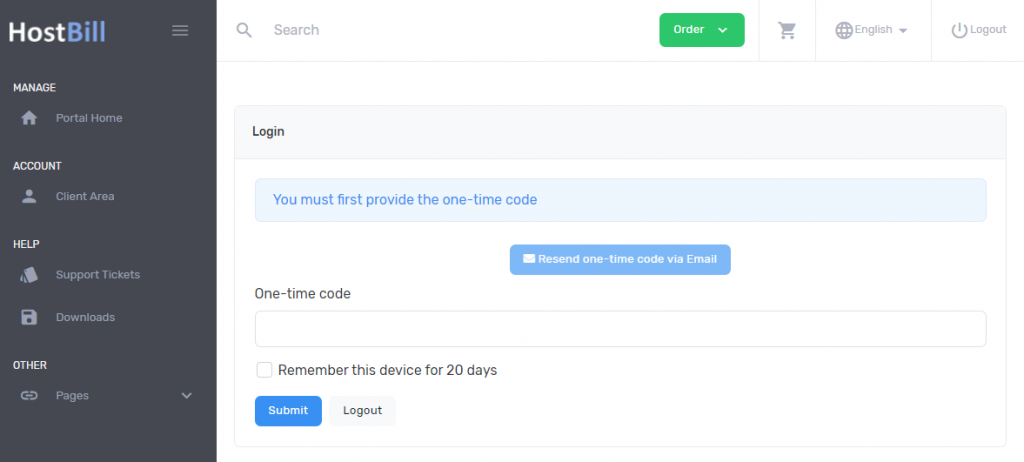
The plugin is free and available to all HostBill users! You can also choose another 2FA plugin – we have a number of those available!
If you’re curious to find out other news from today’s release, please check out the Changelog!