New release, new admin area features!
This week new in HostBill: new options for final invoice configuration, order scenarios, OVH Dedicated Servers module and more!
Final invoice settings
Among many various billing settings and configuration in HostBill you can decide how and when to generate Final invoice number. It can be set in General Billing Settings and per client/client group. You can decide if you want to generate final invoice number immediately or to wait after the payment is received. If you choose to generate the invoice immediately, the invoice ID will be assigned regardless of the payment status or payment date. The new option in client/client group automation settings enables to choose not to generate final invoice numbers at all:
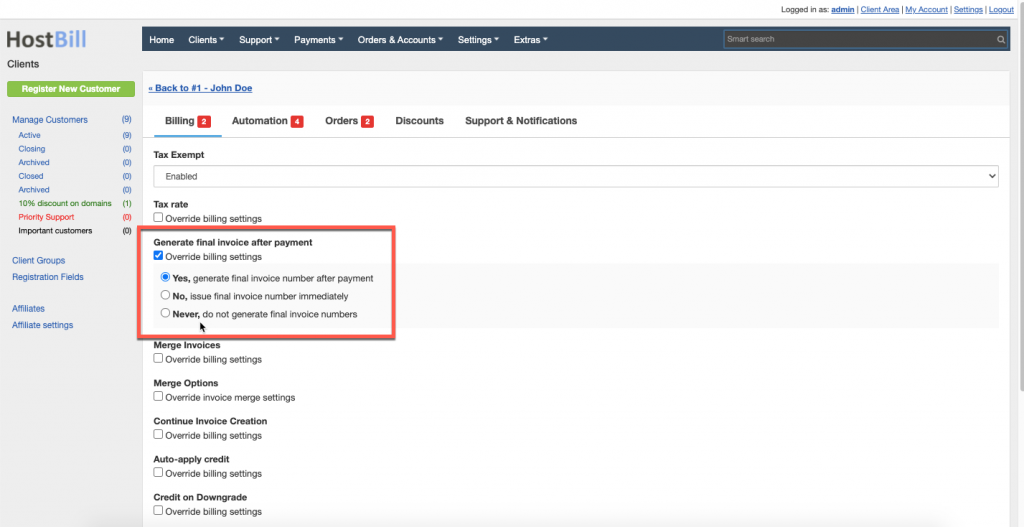
Order Scenarios – Fraud Prevention step configuration
Order scenarios section in HostBill admin area allows to control which steps must be taken (automatically or manually) after client submits new order. This page allows you to add and remove custom scenarios. Scenarios can be assigned to order pages, client groups and order drafts. New functionality added to Fraud Prevention step enables you to decide which Fraud Prevention modules (from the ones that are active) should be used to complete fraud prevention check.
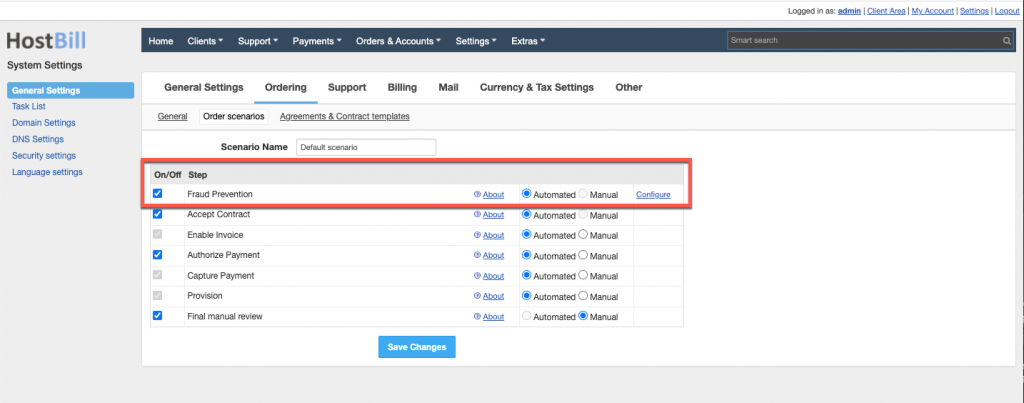
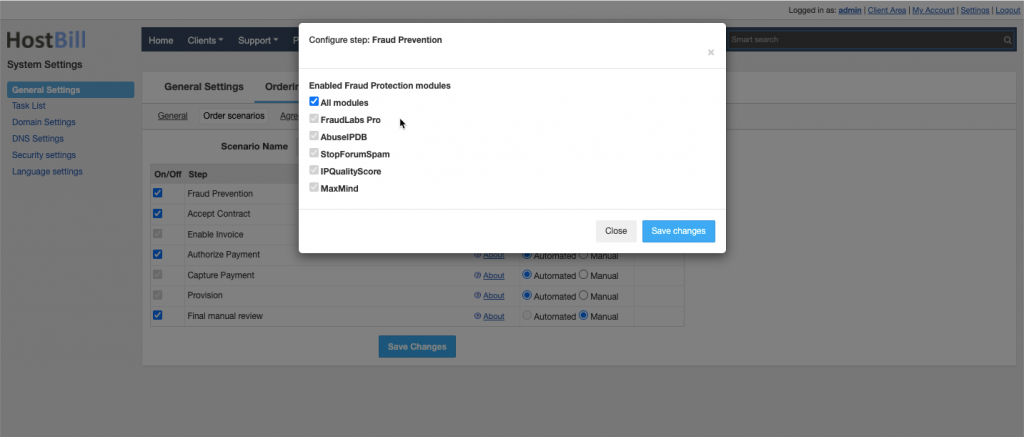
OVH Dedicated Servers – new features
OHV Dedicated Servers module for HostBill lets you start reselling OVH Dedicated servers with fully featured end-client interface. The client area is packed with useful functionalities to allow your clients reboot or reinstall servers, manage SSH Keys and server IPs and display OS and hardware information and server resources usage. We have now added two new functionalities to the module. The first one is Password retrieval, which enables to configure a separate department for downloading messages that OVH sends the notifications to. Downloading the ticket through the hook will parse the message, get the password or the secret link and using OVH secret API will retrieve the password and store it in the related account as a root password. The second new feature is Virtual MAC management – which allows to manage MAC addresses for IP addresses assigned to the server.
For all notes from today’s release please refer to our Changelog!


