Direct Carts Links module – Abandoned Carts feature
In today’s release we’re introducing new functionality added to the Direct Cart Links plugin, which enables to perform certain actions on customers’ abandoned carts!
Direct Cart Links module
Direct Cart Links is a free plugin available to all HostBill users (in Settings→ Modules→ Plugins → Direct Cart). It enables to generate a custom link to a cart configured by admins. It’s an easy way to configure the products/services the way you want (add addons, set forms elements, set values, billing cycles, discounts etc.) and send a client a link for quick and easy checkout. Each cart link generated is later listed in Custom Cart Links section, where admin can put a note on it for future reference.
Abandoned Cart functionality
New feature added to the plugin allows to browse carts and their contents of current website visitors and perform actions to recover the abandoned carts. The Abandoned Carts section lists customer/visitor data, generate a link to their cart content, see the products in the cart, cart total, the date when the cart was created and updated. Using this info you can send a Reminder email and try to encourage clients to complete their purchase, create draft order with the cart content, create coupon for related cart contents or remove stored cart.
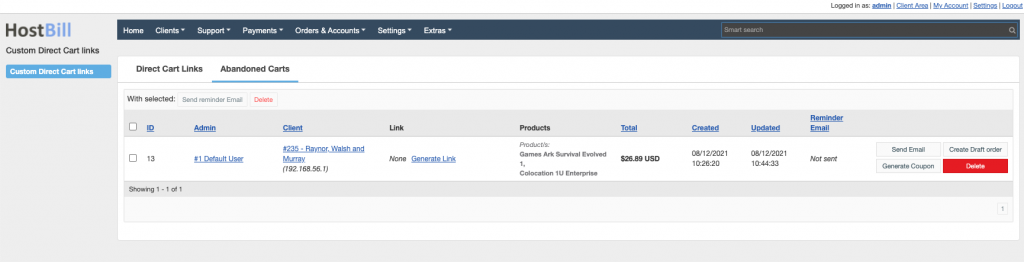
The instructions on how to activate and use the module can be found in HostBill documentation.
Why use Abandoned Carts feature?
Using this feature you can evaluate the percentage of users who had the intention to purchase but somehow didn’t complete the order and try to recover those purchases and improve the shopping experience for your customers. Abandoned cart emails that you can send using HostBill remind customers of items they left in the cart and can encourage customers to return to your website and purchase what they originally intended to. This tactic is remarkably effective to improve your sales, customer satisfaction and loyalty!
***
If you’re interested to find out what else is new this week in HostBill, please visit the Changelog section on our website!


