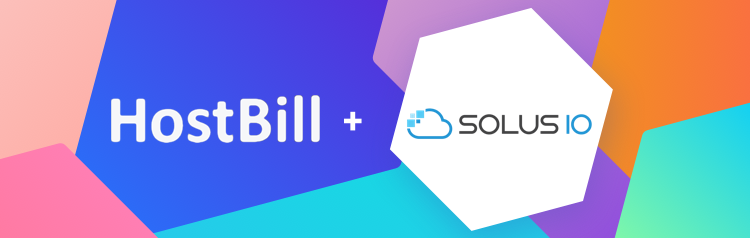Sell VPS and Application Hosting with new SolusIO module for HostBill!
This week in HostBill we’re happy to introduce new VPS module: SolusIO and a number of new features for admin area: cancellation requests reasons, team module access management, control display of billing cycle method and more! Continue reading to find out the details!
SolusIO module for HostBill
A new integration joins the list of our Cloud/VPS Hosting provisioning modules! SolusIO is a virtual infrastructure management solution that facilitates choice, simplicity, and performance for ISPs and enterprises. Our new, white-label SolusIO module is a perfect tool to offer your clients VPS and Application Hosting. HostBill automated billing enables to choose your preferred billing model and charge clients for OS Templates and backups. As usual, the whole process of creating user account and the VMs is automated, as well as upgrades, downgrades, the whole account lifecycle, including suspensions, terminations etc. Clients can control their resources from client area, depending on the functions enabled: manage their virtual machines: start, stop, restart, rebuild or resize; access noVNC console, display usage graphs, enable/disable rescue mode, manage backup: list, restore, remove. They can also easily login to SolusIO. Admins, apart from managing/controlling billing details and account lifecycle, have the ability to manage clients VMs and auto-generate forms for Applications Installation using HostBill rich-featured admin area.
The integration supports prepaid billing for now, but postpaid billing will be added soon! You can find out more in the module’s featurepage!
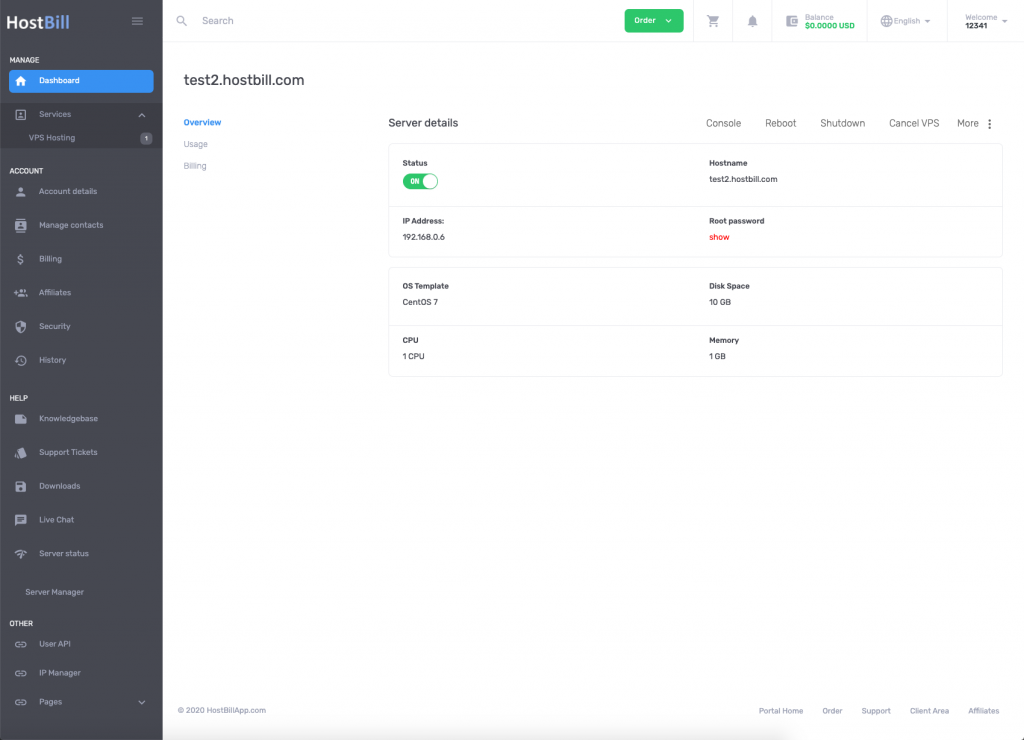
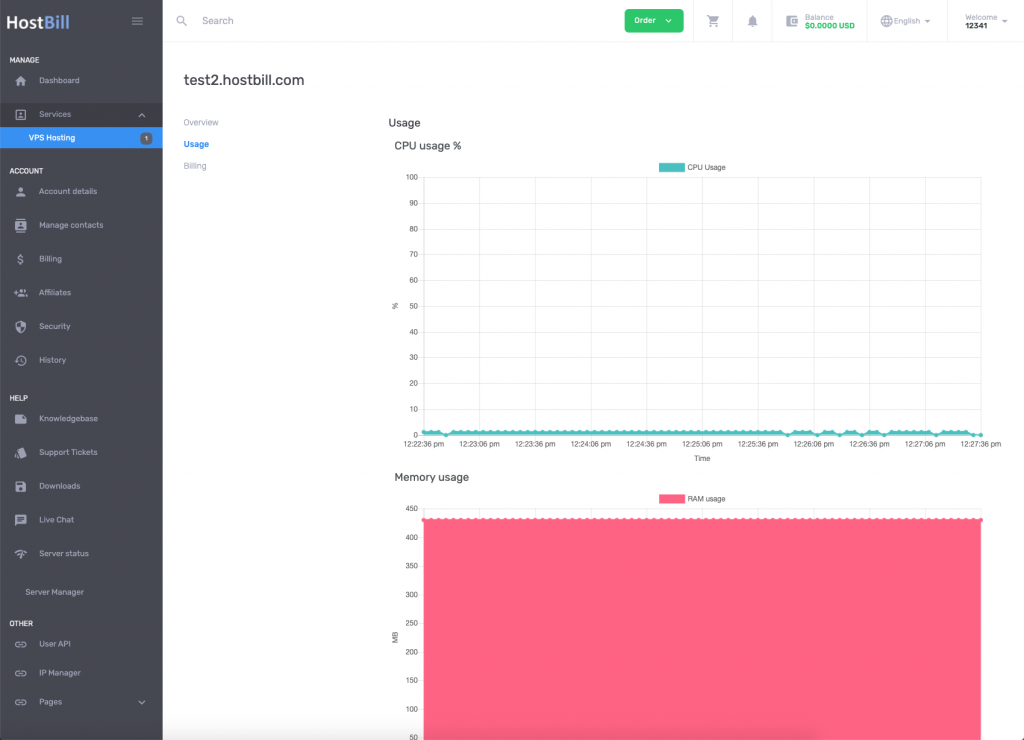
Cancelation requests reasons
In HostBill, at any point of the billing cycle your customers can request cancellation of their active services. HostBill offers two types of cancellation requests: immediate – in which customer service is suspended/canceled with the next HostBill Cron Run, and at the end of billing cycle, where customer service is cancelled on renewal date (invoice for such service will not be generated). Cancellation requests can be also submitted by admin. In this case, admin can enter the submission date and time and choose to Process request automatically.
New feature added this week allows to define various cancellation requests reasons that your clients can choose from when making the request. The reasons can be defined, edited and managed in General Settings -> Other -> Cancellation Reasons.
When clients file cancellation requests, they can either choose a reason from the list or provide another one, that can be entered in the “other” field. Reasons can also be selected for cancellations submitted by admins.
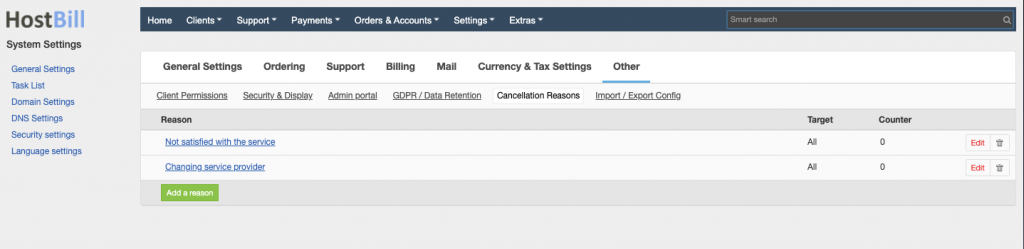
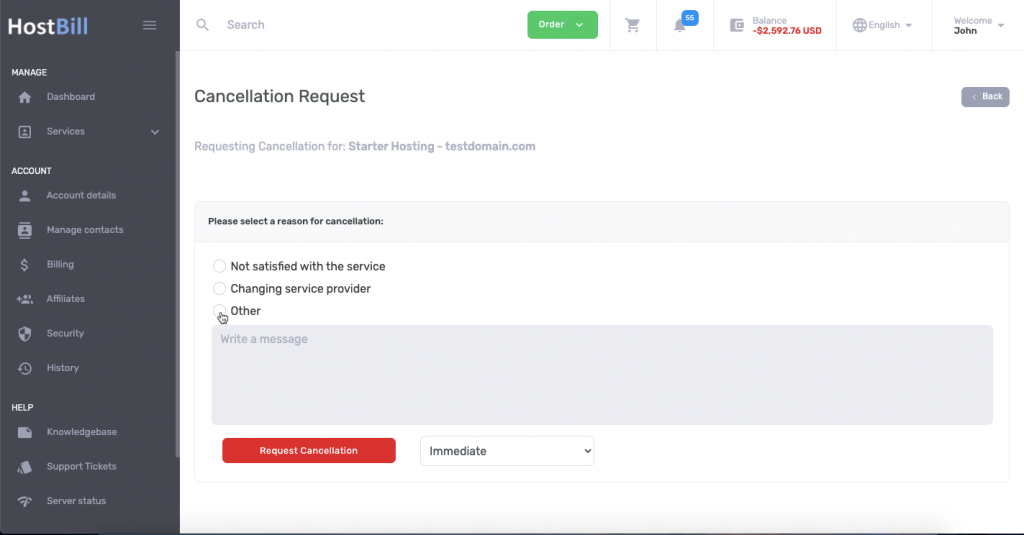
Team module access management
Multiple modules available for HostBill can have different access level. In each module’s general settings you can define whether the module should be accessible for all or only selected staff members. We’re now making the module access management easier, by allowing to grant access to the whole Staff Team, instead of having to choose all Team Members one by one!
Admin: Control display of billing cycle method
As a software that meets the needs of subscription businesses, HostBill offers a variety of billing models and billing cycles. Now we’re giving you some more options to customize how the billing cycle and the pricing is displayed in your order page. In Settings -> Ordering you can now choose the Billing cycles display. Apart from the default option you can choose:
- Recurring price with billing cycle, no setup fee
- Billing cycle name
- Billing cycle with setup fee
- Billing cycle with discount
- Billing cycle with pricing converted to lowest cycle
You can see the preview of each method and further customize it with available variables.
In Ordering Settings you can also choose the Domain period display. Apart from the default option you can choose:
- Period without price
- Period with monthly price
- Period with discount values
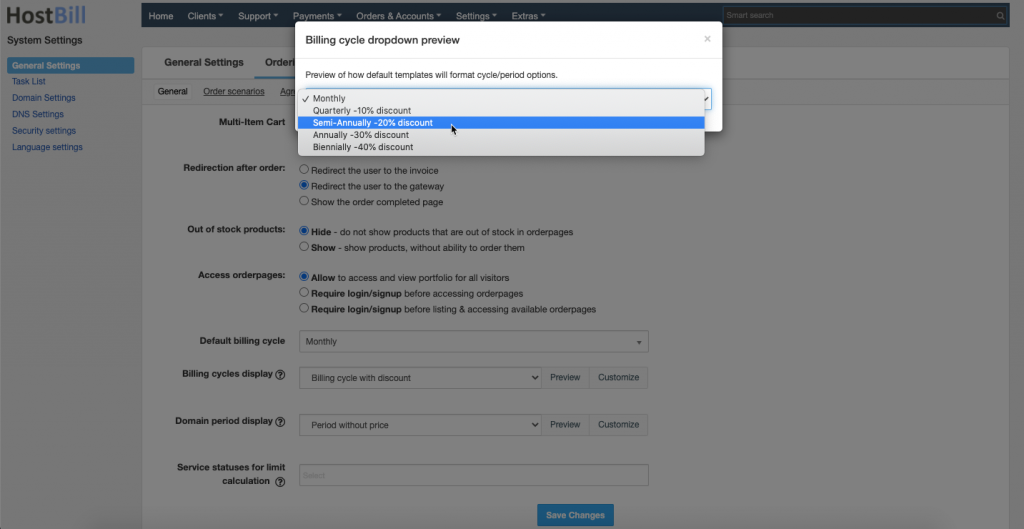
The full list of new features and bug fixes from this week’s release can be found in our weekly Changelog.