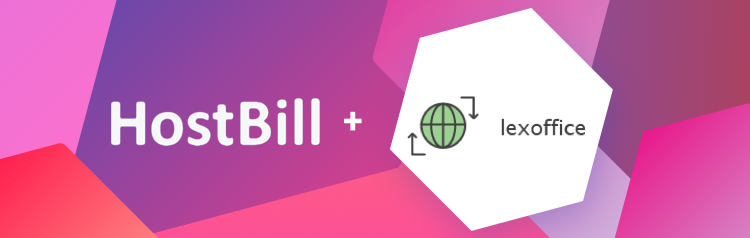Lexoffice module and new admin area features!
In today’s release we’re happy to present new lexoffice auto-export module and a great deal of new admin area features: ticket department access settings for client groups & contacts and new automation options for upgrades & downgrades!
Lexoffice module
Lexoffice offers an accounting software services designed to meet the needs of many different small to medium size businesses. With the lexoffice office software the bookkeeping is done almost automatically online. It also provides integrated online banking with automatic payment comparison and multiple features ensuring your financial and invoicing operations can be done smoothly and efficiently.
HostBill integration allows to export invoices from HostBill to lexoffice – as lexoffice invoices or as vouchers. Invoices can be exported either manually or automatically as soon as the invoice is generated or when the invoice is paid in full. Lexoffice-generated PDF documents can be automatically downloaded and replace HostBill-generated PDF for invoice in admin and client UI. The module also enables to customize invoices: add customer salutation and introductory text on invoice, as well as configure tax types and rules and credit settings!
You can buy the module here and find out more about its configuration in HostBill documentation.
Ticket Department access settings for Client groups & Contacts
In HostBill you can create various support departments with different settings and permission levels to enhance merchant-client communication. This feature helps to better organize staff and communication with clients. The departments can be divided according to their functions: Support department, Billing department etc. When clients create new tickets, they can choose which department the ticket is addressed to.
Until now ticket departments could be hidden form client area without physically removing them from the system by disabling access form client area. This would make the ticket department accessible only by email. Now you can restrict access to certain departments to specific client groups. In Ticket Department → Other Settings you can choose the option to show the department in client area but only for client in group with explicit department access. In Client groups (Support & Notifications settings) you can choose which departments should be available to the clients within the group.
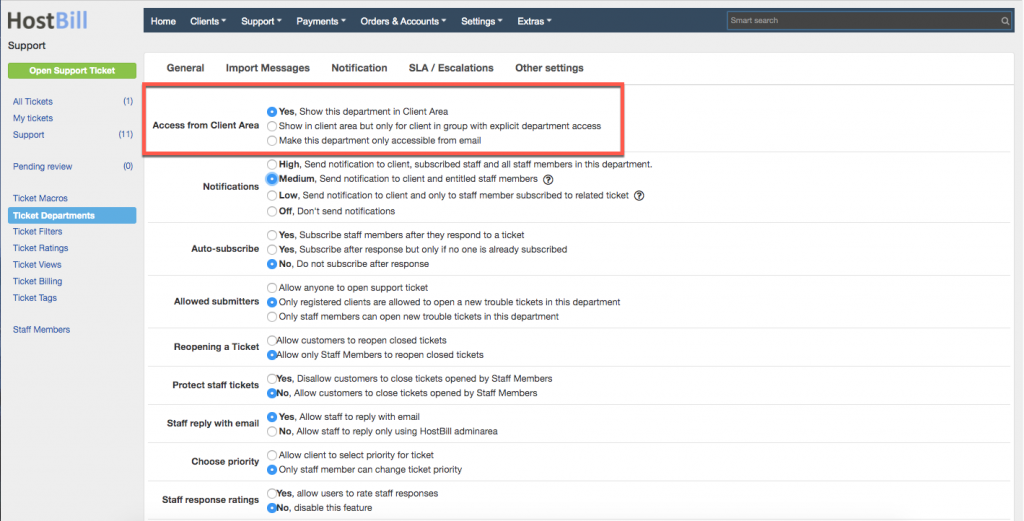
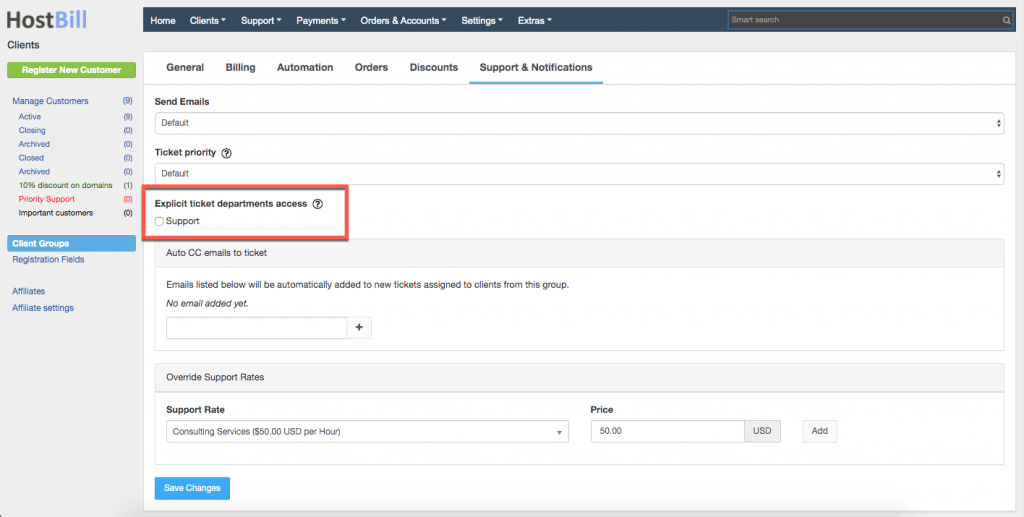
Clients (and admins) can also manage department access for their contacts. When adding/editing contact, if a certain contact is allowed to open new tickets (which can be set in ACLs), clients can disable access to selected departments. If client contact is not given permission to open tickets in certain department, he will also not be able to see any tickets from this department nor get notifications from this department. This way client can grant the contacts access to support department but restrict them from contacting billing departments etc.
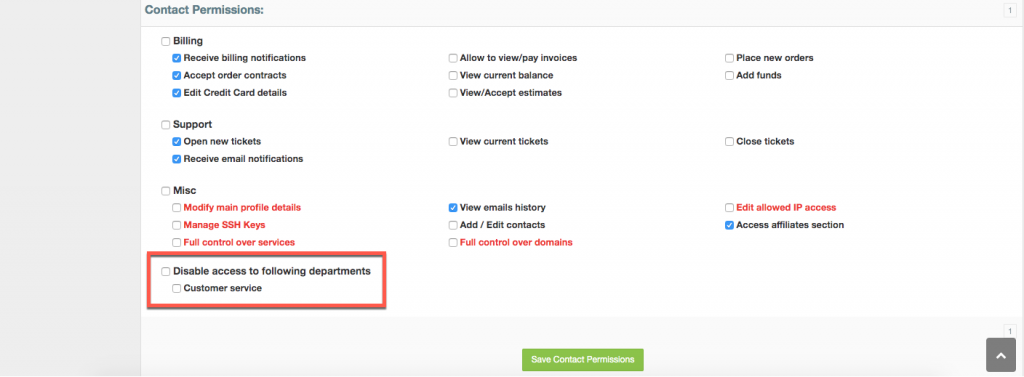
New automation options for upgrades & downgrades
HostBill powerful product automation options cover many areas of product billing and management. Among other features, HostBill offers automatic package upgrades and downgrades with pro-rata calculations, based on your preferences.
New upgrades options allow to decide when to automatically process upgrades & downgrades – when the payment is received or as soon as the order is placed. This can be set per product but can also be overridden per client and per client group.
When it comes to package downgrade, we’ve added the possibility to override credit on downgrade option per product and per client/group settings. Until now credit on downgrade was issued only based on a global setting.
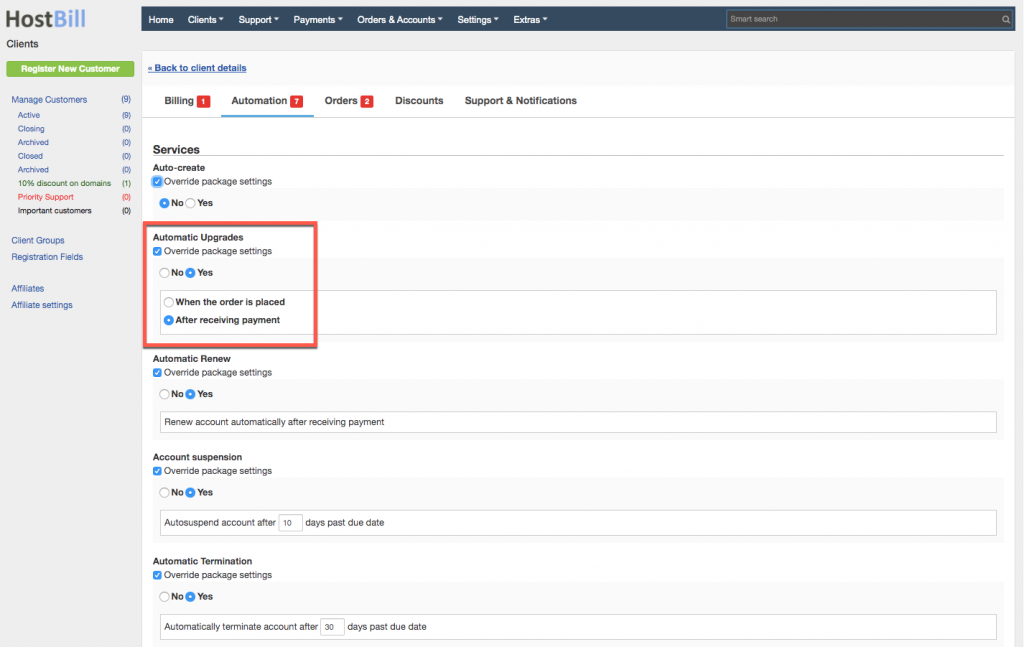
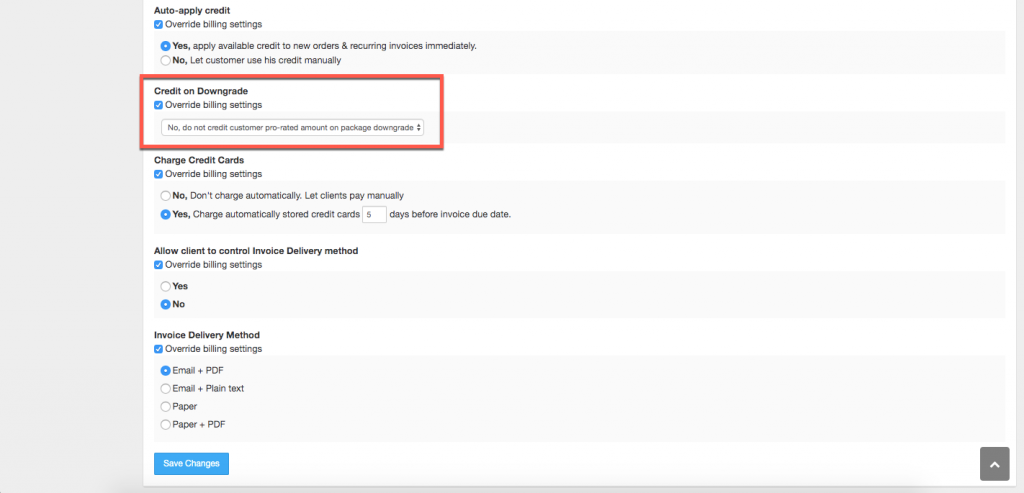
For the full list of new features and bug fixes please refer to our weekly changelog.