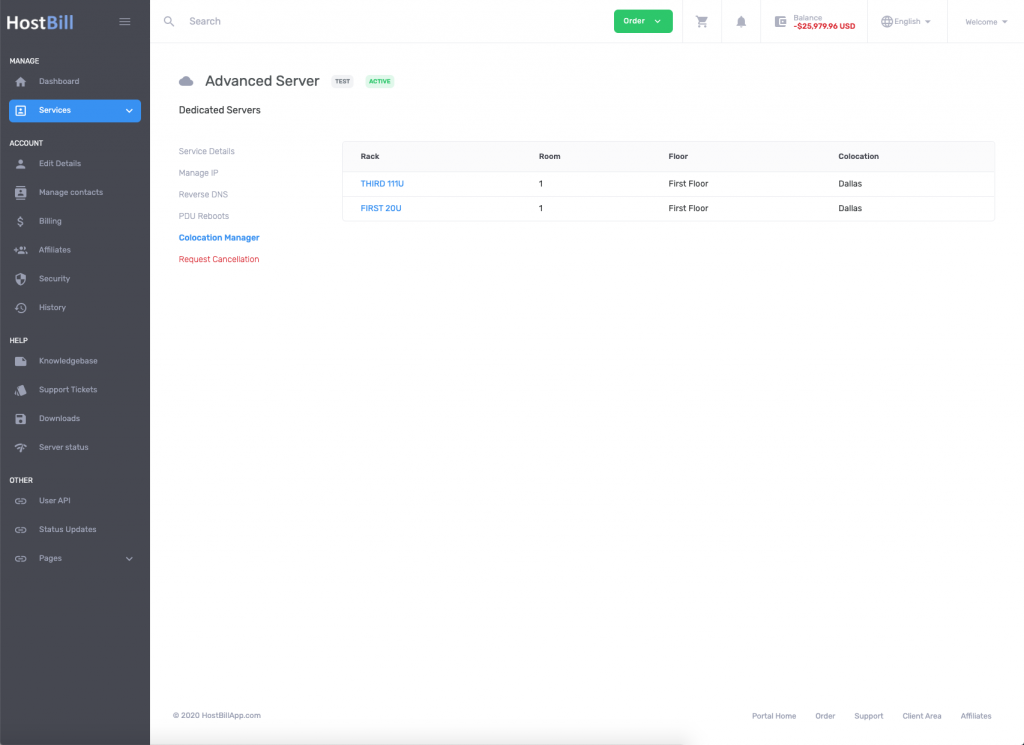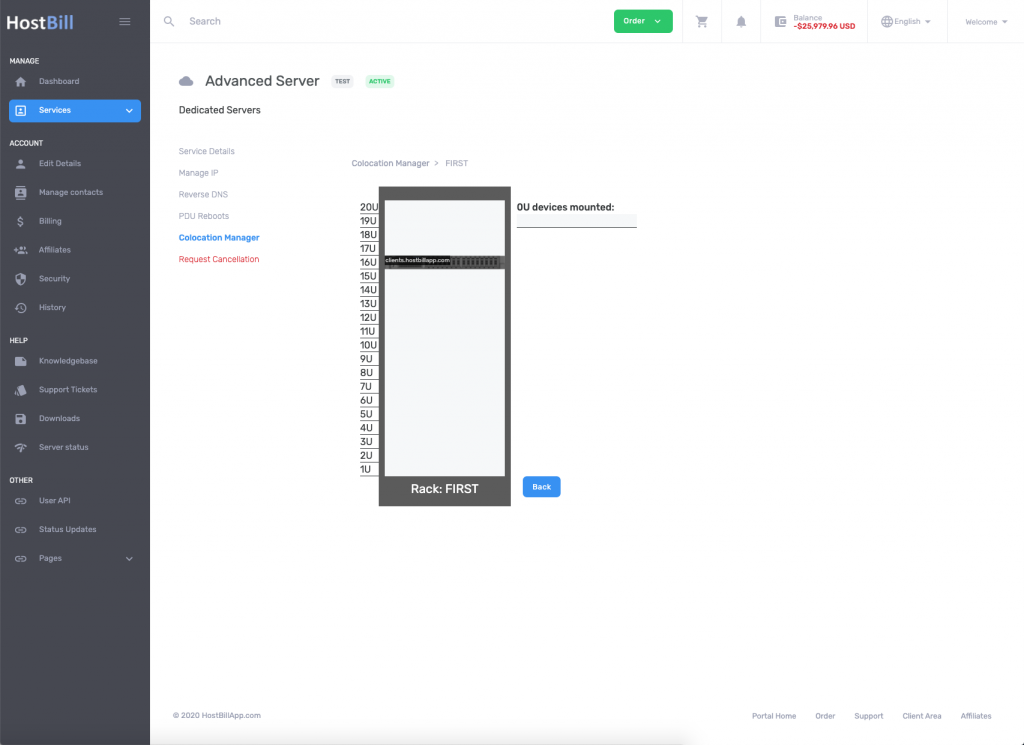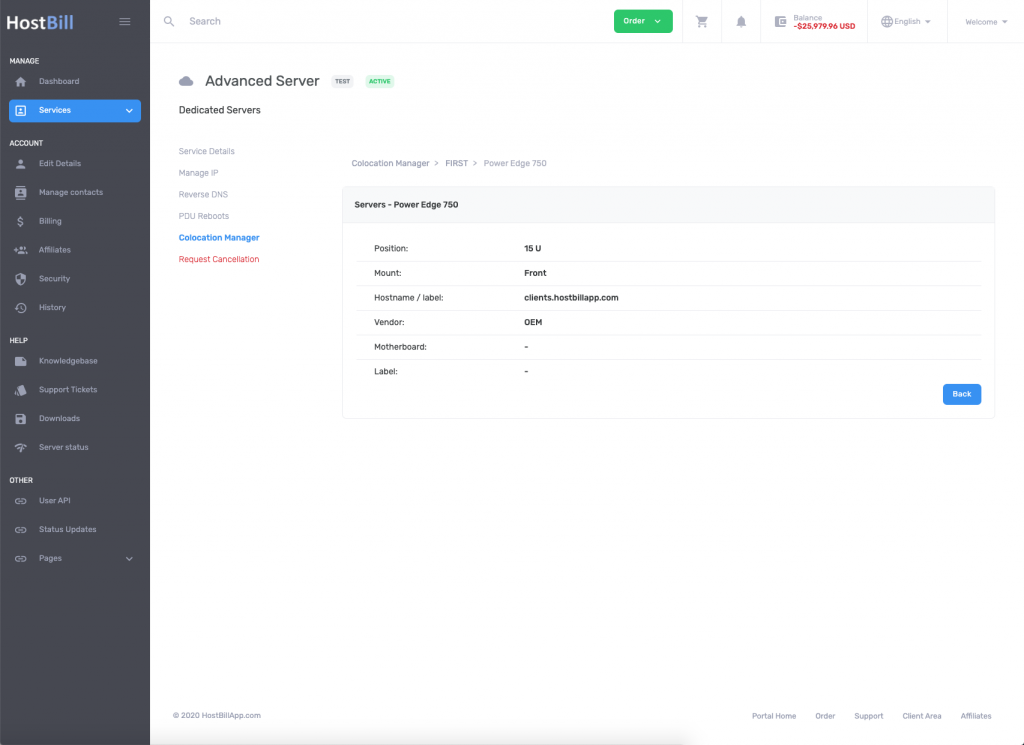Colocation Manager: Client area support
One of the most feature-rich HostBill modules: Colocation Manger has just been equipped with the client area support!
Colocation Manager is a very powerful HostBill module that allows to organize and automate your colocation, bill for bandwidth, control hardware and much more. We’ve now added a number of new functionalities to the module, enabling end-clients to view their devices in client area.
Colocation Manager. Admin area configuration.
In admin area, in Colocation Manager Configuration section we’ve added a new tab ‘Clientarea visibility‘ which allows to select what clients will be able to see in client portal. Here you have three options what to display to clients. You can:
- show clients entire rack belonging to the customer with items assigned to him and unassigned items
- show entire rack belonging to customer, only with items assigned to him
- show racks containing customer items, but not belonging to him.
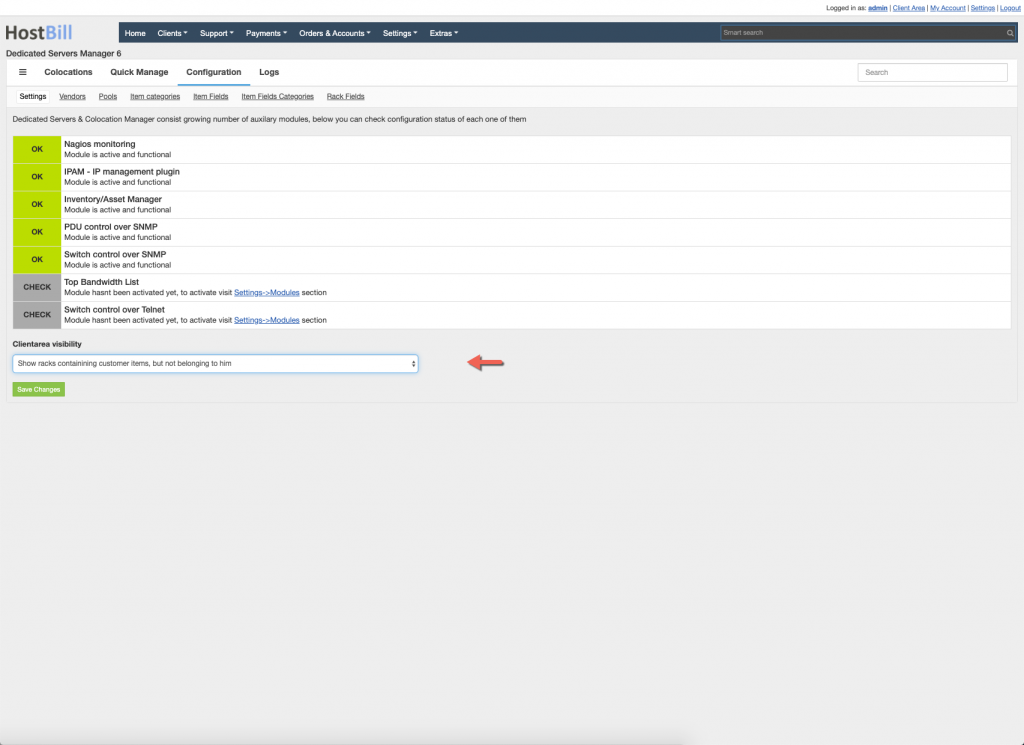
In ‘Item fields’ section in each item you can also check the button to make the item visible in client portal.
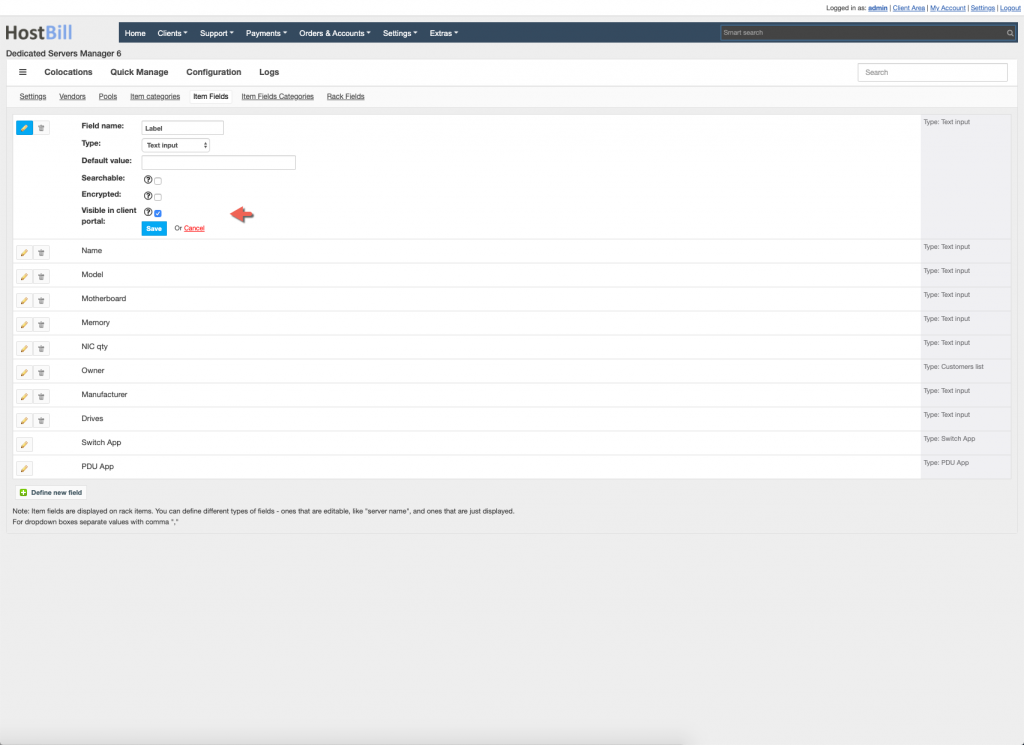
Client area
New Colocation Manager Widget in client area enables clients to see their colocation with detailed information about racks, rooms and floors. Once the client clicks on the rack, the Rack Manager will be displayed. The client will not be able to move the devices, but will be able to see the label, hostname and the link to managing the device. This will give client the access to device summary: position, mount, name/label, vendor and all the fields that the admin set as “Visible in client portal”.