New release: updates to Custom automation and Multi-Brand
In this week’s release we’re presenting new features added to Custom automation tasks and our Multi-Brand module. Check out what’s new!
Custom automation: Use variables in ticket body
One of the most powerful HostBill features is the ability to create custom automation tasks. This feature gives HostBill automation much needed flexibility and allows to adapt automation options to individual needs and to each product/service/account individually.
Custom automation tasks can include sending email, opening a support ticket, changing account billing cycle, changing account recurring price, suspending or terminating the account – based on certain conditions and executed on scheduled time or on certain events. You can read more about custom automation in this article.
In this week’s release we’ve added a new feature to a custom automation task that includes opening a new support ticket. Now you can choose the option to Use variables in the ticket body. This will enable you to use variables related to the service, product, domain or client. Variables will be replaced by actual values when the ticket is opened. The variables list is available here.
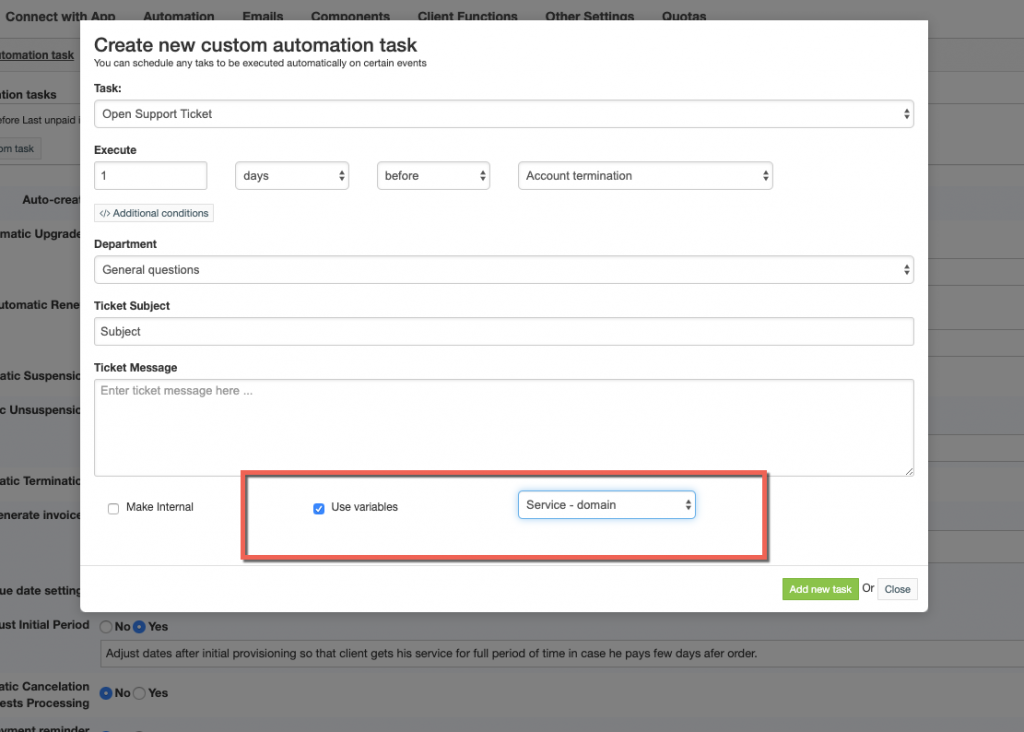
HostBill Multi-Brand
Multi-Brand module for HostBill lets you create unlimited brands to sell your products or services on one HostBill backend. Each brand will use separate domain name, yet all of them are managed from single admin area. Each brand can have different order pages, product categories, support departments, document templates, invoice numbers, payment gateways assigned to them and different settings (such as language, currency etc). Additionally, from now on you can also assign files and file categories from the Downloads section to a given brand!


