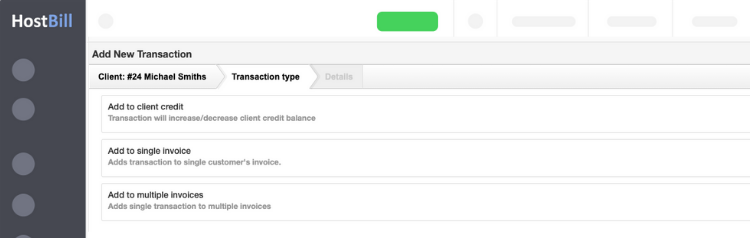Transactions handling changes
Transactions section in HostBill provides insights into transaction details and enables to add new and manage existing transactions. We’ve recently introduced some changes into transaction handling.
Adding new transaction
When manually adding a transaction first you need to choose the client that the transaction should be assigned to:
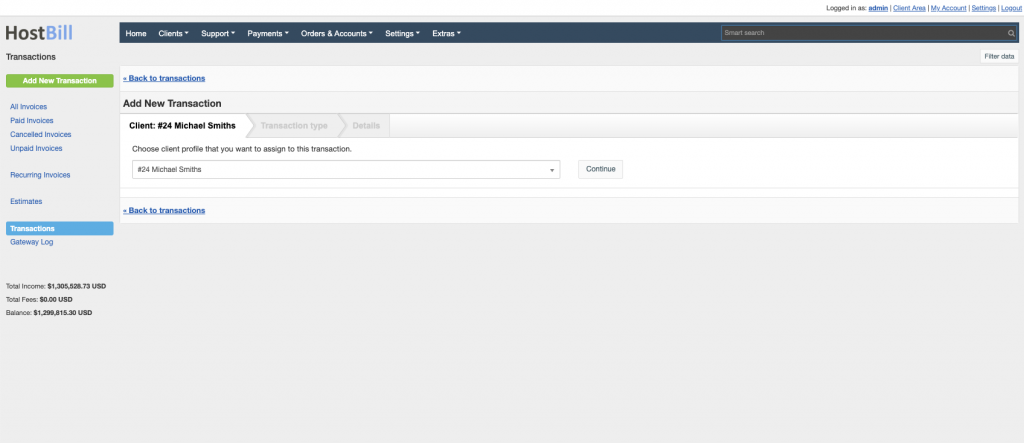
Once you choose the client you can now choose the transaction type:
- Add to client credit – will add credit to client credit balance
- Add to single invoice – adds transaction to client’s single invoice
- Add to multiple invoices – adds single transaction to multiple invoices. This way admin doesn’t have to manually divide payments or issue bulk invoice – HostBill will create sub-transactions for all individual invoices.
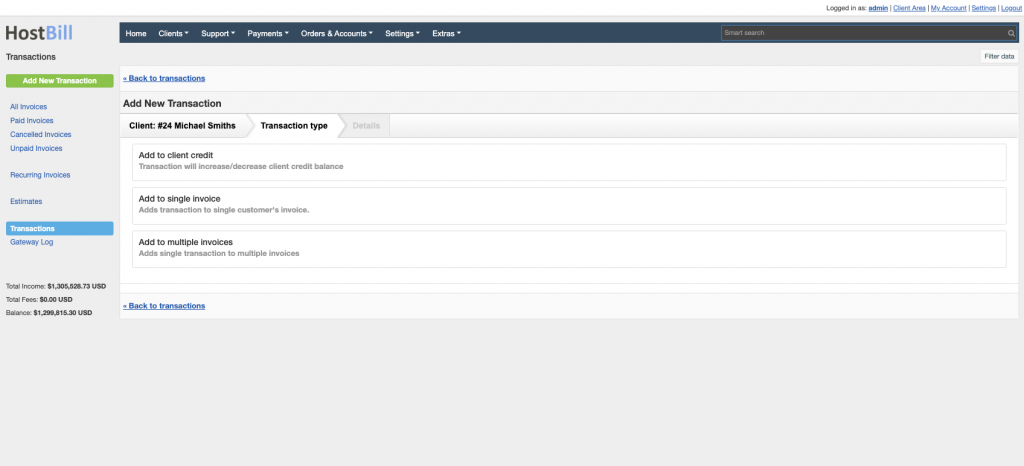
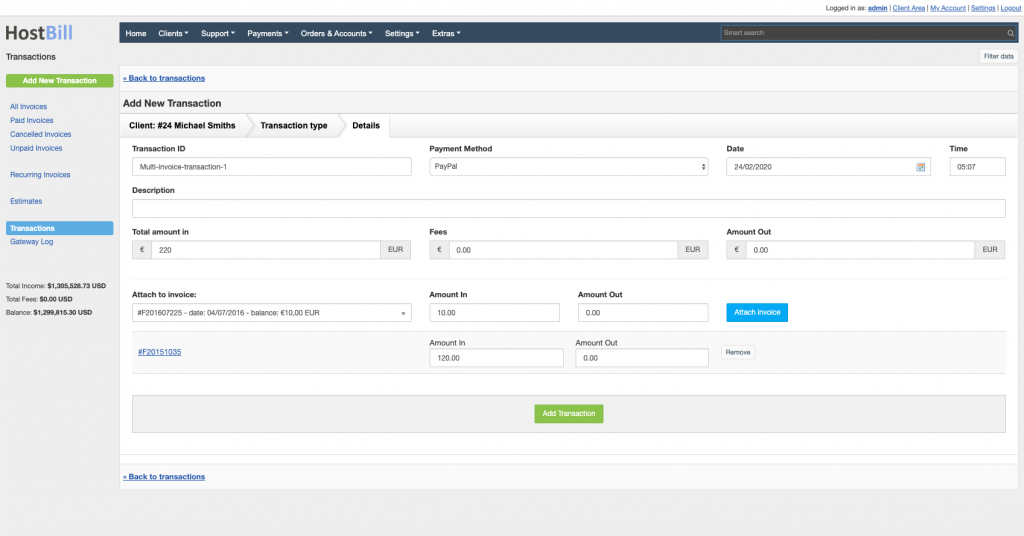
Editing transactions
When editing a transaction, you can browse all sub-transactions, refunds, chargeback, documents and invoices connected to this transaction.
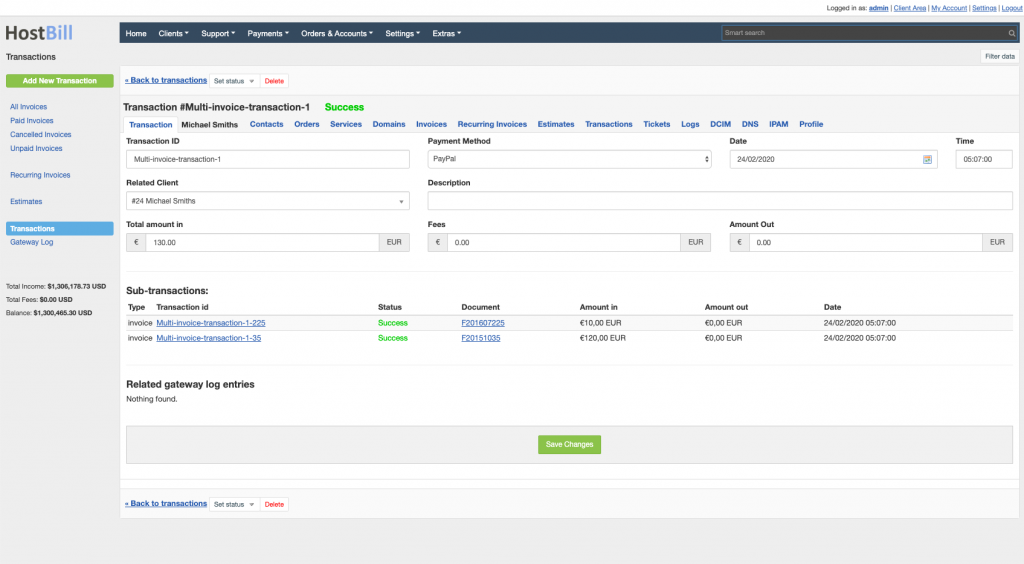
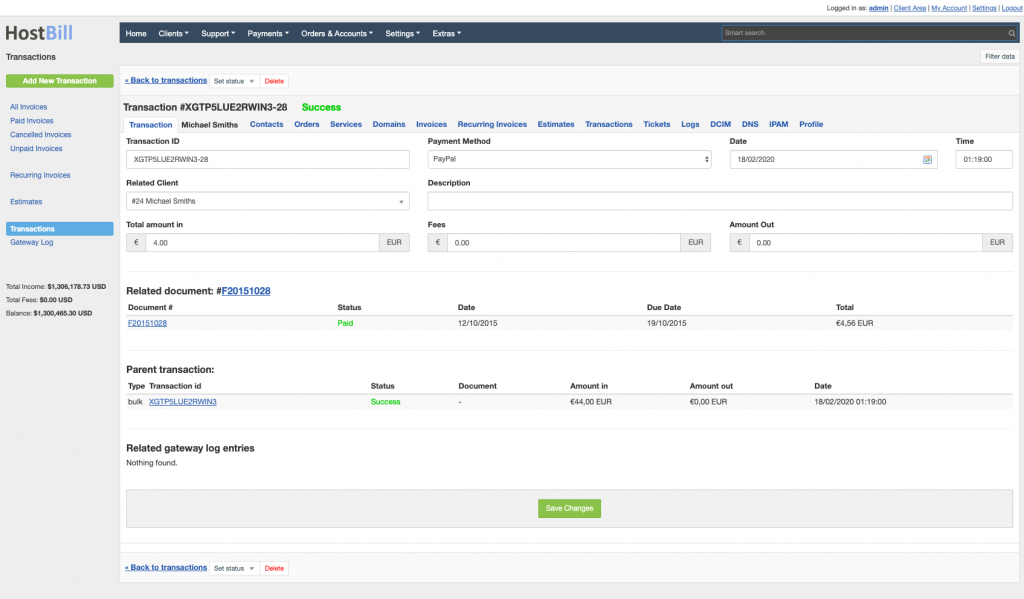
Transactions statuses
All transactions can now have one of the following statuses:
- Processing
Transaction has been booked but it’s still proccessed by the gateway. Such transaction can be cancelled by the gateway. This option is used by GoCardless module for now. Usually the transaction is added once it’s processed by the gateway, which could last up to 7 days. Now, in module configuration you can set that the transaction will be added once the gateway starts to process it.
- Successfull
Transaction has been successful. This is a default status.
- Refunded
Transaction has been refunded through a different transaction.
- Chargeback
Transaction has been reversed through a different transaction.