Feature overview: DIY Automation
HostBill provides powerful automation of key areas of your business: billing, service provisioning and account management, that helps to increase productivity by reducing the time taken to perform repetitive tasks. And as increased productivity with less labour costs means increased profit, we can’t think of a better reason to automate your operations! But apart from standard automation features, with HostBill you can also create your own, custom automation rules for each client and per each product or service.
Flexible automation
HostBill automation is highly flexible and can be easily adapted to your needs and to each product, service and account individually. With tailor-made automation you can find solutions to your existing bottlenecks and instead of dealing with repetitive tasks, direct your efforts towards growing your business. What’s important – the automation is very intuitive and easily configurable from HostBill admin area.
Product automation
Each product in HostBill can have a set of dedicated automation rules. You can create rules for automatic service management: provisioning, suspensions and terminations (a certain number of days after the due date), upgrades and cancelation requests processing. In product automation settings, you can also decide if and when the renewal invoices should be generated, how to setup invoice due date, when to send payment reminder emails and whether or not to add late payment fee for overdue invoices. This way you can ensure the whole account management process runs smoothly without the need for staff intervention!
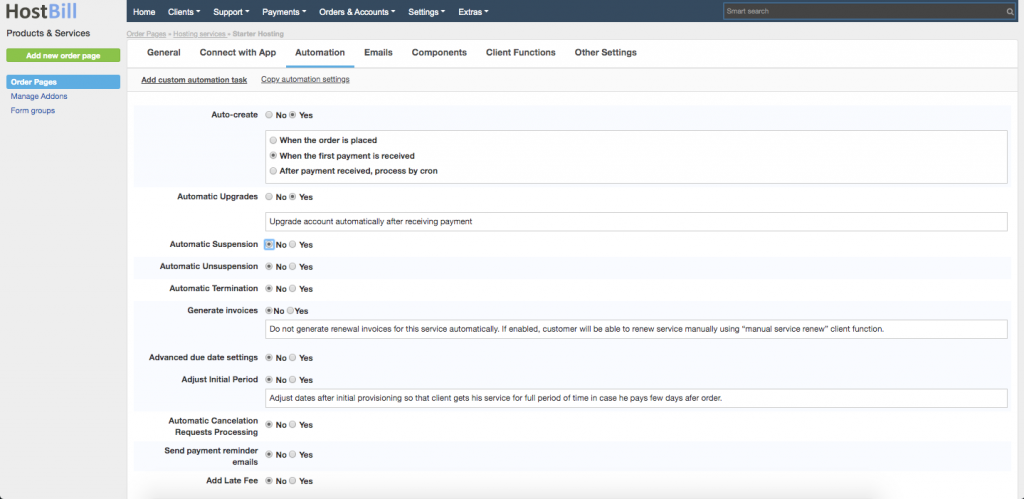
Custom automation rules
For each product/service you can also create custom automation tasks to send custom emails, create tickets, change account details: billing cycle, recurring price, suspend or terminate account upon certain events. Each task can be scheduled to be executed automatically on certain events – you set number of days or hours before or after a certain event. The rules can apply to all accounts connected to the given product/service or selected account only.
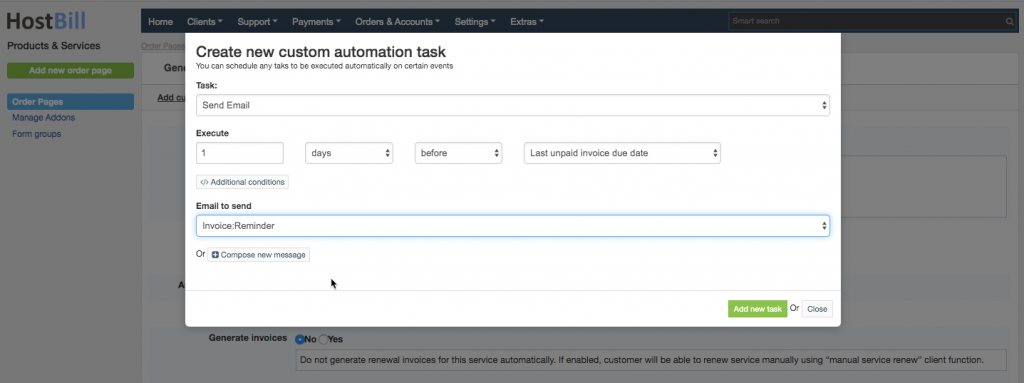
Automation logic and conditions
For each custom automation task you can add conditions, under which the task should be scheduled or executed. The logic behind the custom automation task can include client-related conditions or account- related conditions. You can define whether the action (custom automation task) should be executed when one given condition is met (or not met), or define multiple set of conditions that must be met all at once.
Automation rules per client profile
Automation rules can also be set on a per client basis. In client profile you can override package settings and establish individual automation rules for specific client, that concern account provisioning and management and invoice creation. You can also override general billing settings including taxes, invoice merging, invoice delivery method, credit card settings and credit usage.
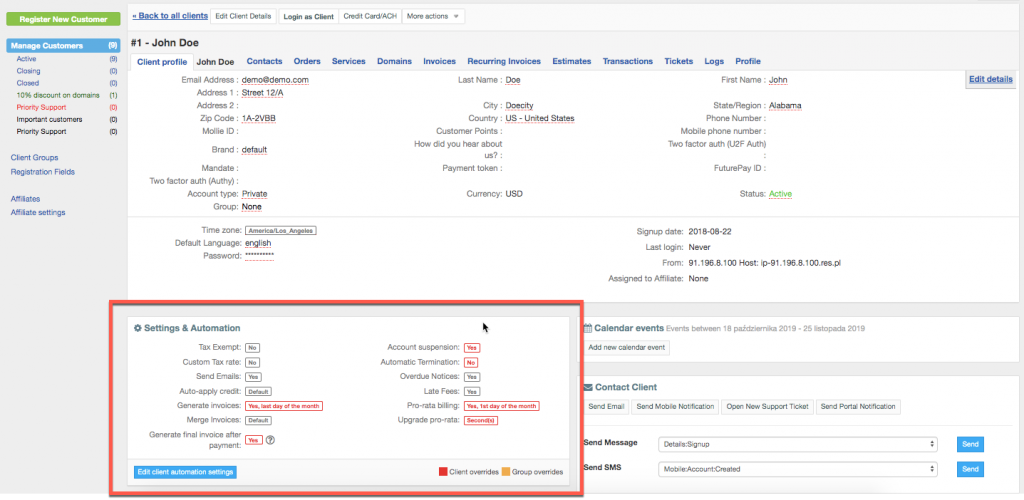
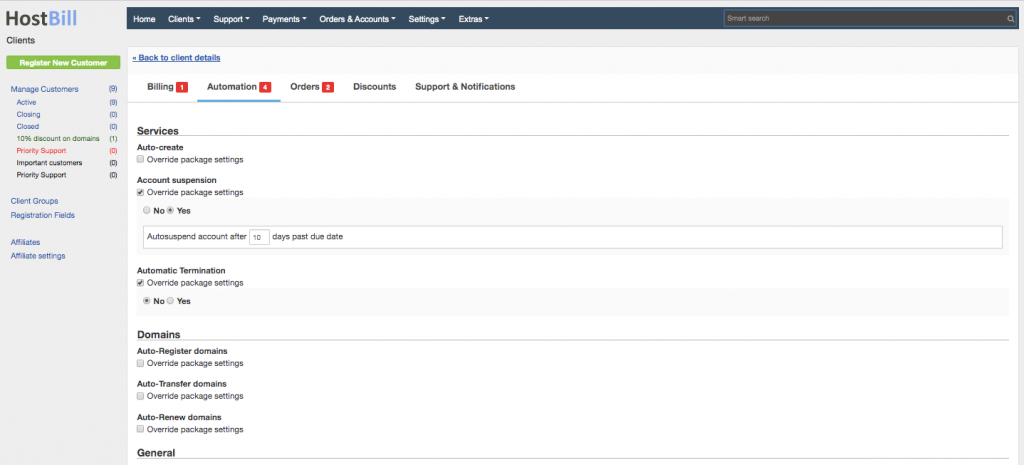
Save time and money and automate with HostBill!


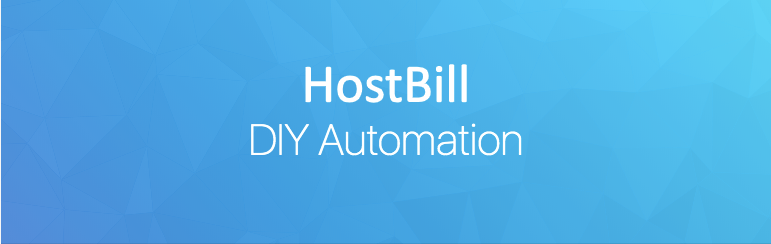
Hubert
October 28, 2019Do you have any pland for integration with Zapier (create invoice, create customer, create ticket) and hooks on (user register, user profile edit, created ticket, invoice paid)?
Dominika Grzesik
October 28, 2019Hi Hubert, you can actually use our WebHooks module to connect HostBill to Zapier. You can find out more about this plugin at https://hostbillapp.com/feature/webhooks/