Support Fields plugin v3 released!
HostBill support tools are designed to optimize your customer service. The newest version of Support Fields plugin allows you to gather more information about the support issue, product or service using a range of options!
Support Fields plugin
Support Fields plugin is an addition to HostBill Ticketing System that enables to organize and manage tickets more efficiently and to reduce spam messages. The plugin allows to create multiple forms that clients need to fill in before submitting a ticket. Simply ask your customer for the information that is necessary for you to provide the user with the best possible support!
Support Fields v3 – what’s new?
In the new version of the plugin we’ve added new form types that you can use. You can choose an inline form which will be displayed on a page where the ticket is created or you can display the form on a separate page. There are two separate page form types available: wizard style, where you can configure a number of steps the client needs to go through before submitting the ticket or single page, where all field types are displayed on a single page.
New Support Fields plugin also includes a number of new field types, that can help you quickly gather information you need. New field types include related ticket, text area, encrypted text area (secure input), date picker, radio boxes, select priority (which will set the ticket priority in a result), text block and scrollable text block. For the name and description fields we’ve added the opportunity to add a translation to cater to your international audience needs!
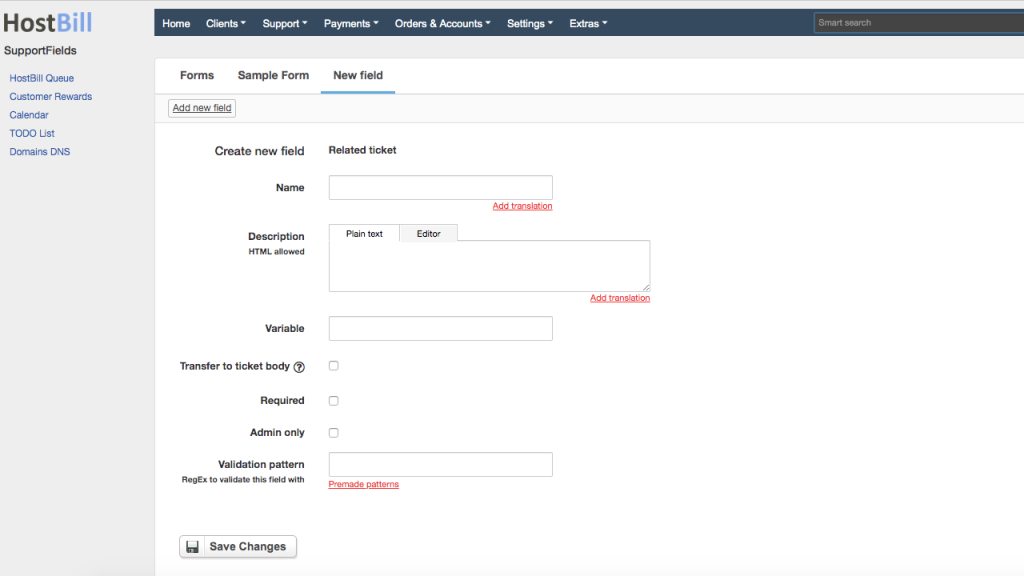
The fields can be set as an ‘admin only’, as the plugin gives admins the possibility to fill in the form when creating the ticket on behalf of the customer and to edit form that have been filled in by customers. This way support staff can add relevant internal notes to the forms.
Fields can be easily edited and rearranged by drag& drop. Although each form can consist of unlimited number of various fields, if needed you can now temporarily hide certain fields from the form, instead of removing it for good.
In the Support Fields v3 plugin the form can be automatically converted into a ticket. You can define which field value should be used as a subject and which one should be used as a ticket body.
Once the form is created, it will be automatically displayed to clients wishing to submit a ticket to a certain department:
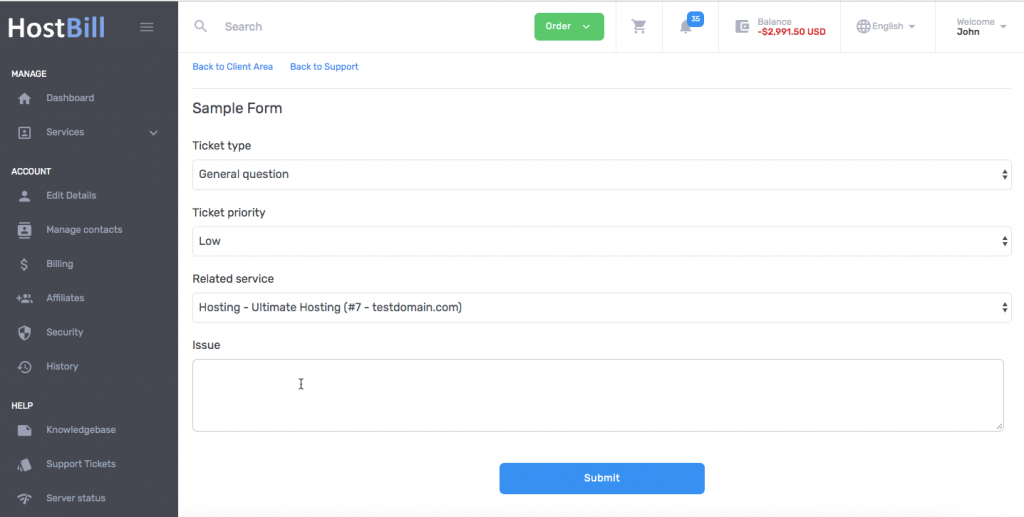
The client area now also gives the client the opportunity to list the tickets related to a certain service or product in the product section!
Upgrade your plugin now or if you don’t have the plugin yet you can buy it from our marketplace!
Find out more on how to use Support Fields from plugin’s documentation page.


